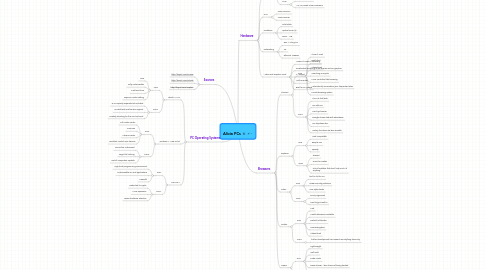
1. PC Operating Systems
1.1. Ubuntu 11.04
1.1.1. Pros:
1.1.1.1. Free
1.1.1.2. Fully customizable
1.1.1.3. Fast boot time
1.1.1.4. Superior media editing
1.1.2. Cons:
1.1.2.1. DVD capacity separate/not included
1.1.2.2. Limited technical/vendor support
1.1.2.3. Possibly daunting for the non-technical
1.2. Windows 7 - now 64 bit
1.2.1. Pros:
1.2.1.1. Full media center
1.2.1.2. Common
1.2.1.3. Actions Center
1.2.1.4. Excellent control over devices
1.2.2. Cons:
1.2.2.1. Cannot be customized
1.2.2.2. Target for hacking
1.2.2.3. Not all computers capable
1.3. Mac OS X
1.3.1. Pros:
1.3.1.1. High-level programming environment
1.3.1.2. Customizable OS and applications
1.3.1.3. Powerful
1.3.2. Cons:
1.3.2.1. Restricted to Apple
1.3.2.2. More expensive
1.3.2.3. Lesser hardware selection
2. Sources
2.1. http://tinyurl.com/578xoz
2.2. http://tinyurl.com/3vt4j5k
2.3. http://tinyurl.com/44qf6cc
3. Hardware
3.1. Processor
3.1.1. Intel Core i Series
3.1.1.1. Dual Core
3.1.1.2. Quad Core
3.1.2. AMD
3.1.2.1. A4 Dual Processor
3.1.2.2. A6; A8; Quad Core Processors
3.2. RAM
3.2.1. 2GB minimum
3.2.2. 4GB common
3.3. Harddrive
3.3.1. Solid State
3.3.2. Optical Drive (?)
3.3.3. 250G - 1TB
3.4. Networking
3.4.1. 802.11 a,b,g,n,e
3.4.2. 4G
3.4.3. Ethernet 1000GB
3.5. Video card Graphics Card
3.5.1. MPEG-2/MPEG-4 decoding
3.5.2. accelerated rendering of 3D scenes and 2D graphics
3.5.3. TV output
3.5.4. Multi-monitor
3.5.5. Best for PC games
4. Browsers
4.1. Chrome
4.1.1. Pros
4.1.1.1. It won't crash
4.1.1.2. Really fast
4.1.1.3. Streamlined
4.1.1.4. Searching is simpler
4.1.1.5. More controlled tab browsing
4.1.1.6. Automatically remembers your frequented sites
4.1.1.7. Private browsing option
4.1.2. Cons
4.1.2.1. It's in its first beta
4.1.2.2. No add-ons
4.1.2.3. Can't sychronize
4.1.2.4. Google shares data with advertisers
4.1.2.5. No dropdown bar
4.1.2.6. History functions are less versatile
4.2. Explorer
4.2.1. Pros
4.2.1.1. Most compatible
4.2.1.2. Easy to use
4.2.1.3. Speedy
4.2.2. Cons
4.2.2.1. Slowest
4.2.2.2. Prone to crashes
4.2.2.3. Lots of updates that don't help much of anything
4.3. Safari
4.3.1. Pros
4.3.1.1. built-in to the OS
4.3.1.2. Fewer security problems
4.3.1.3. User style sheets
4.3.2. Cons
4.3.2.1. Poorly organized
4.3.2.2. Hard to get used to
4.4. Firefox
4.4.1. Pros
4.4.1.1. Fast
4.4.1.2. Useful extensions available
4.4.1.3. Default ad blocker
4.4.1.4. smartNavigation
4.4.1.5. Streamlined
4.4.2. Cons
4.4.2.1. further development has ceased, security/bug fixes only
4.5. Opera
4.5.1. Pros
4.5.1.1. Light-weight
4.5.1.2. Well-built
4.5.1.3. Turbo mode
4.5.1.4. Lesser known - less chance of being hacked
4.5.1.5. many features
4.5.2. Cons
4.5.2.1. Downloading is necessary
4.5.2.1.1. Slower computers may have problems
4.5.2.2. Possibly difficult to get used to
