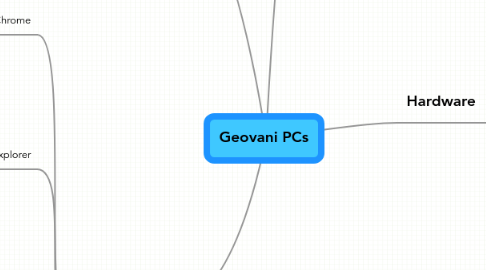
1. PC Operating Systems
1.1. Ubuntu 11.04
1.1.1. Pros:
1.1.1.1. Open source
1.1.1.2. Stable operating system
1.1.2. Cons:
1.1.2.1. Low market share
1.1.2.2. Not many companies make programs for Linux
1.1.3. http://bit.ly/flNMKJ
1.2. Windows 7 now 64 bit
1.2.1. Pros:
1.2.1.1. Multimedia
1.2.1.2. Most popular choice
1.2.2. Cons:
1.2.2.1. Viruses, security, spyware
1.2.2.2. Error message after error message
1.3. Mac OS X
1.3.1. Pros:
1.3.1.1. Very sleek and clean looking
1.3.1.2. Stability
1.3.2. Cons:
1.3.2.1. Harder to find programs for it
1.3.2.2. Hardware
2. Browsers
2.1. Chrome
2.1.1. Pros:
2.1.1.1. Very fast
2.1.1.2. Makes searches easier and simpler
2.1.2. Cons:
2.1.2.1. Cannot synchronize
2.1.2.2. No add-ons
2.2. Explorer
2.2.1. Pros:
2.2.1.1. Largest market share
2.2.1.2. Only browser that works with Windows Updates
2.2.2. Cons:
2.2.2.1. No tabbed browsing
2.2.2.2. Very little development for standards-compliance and innovation
2.3. Safari
2.3.1. Pros:
2.3.1.1. Resizable textareas
2.3.1.2. User style sheets
2.3.2. Cons:
2.3.2.1. No status bar at bottom
2.3.2.2. No middle-click-drag scrolling
2.4. Opera
2.4.1. Pros:
2.4.1.1. Tabbed browsing
2.4.1.2. Pop-up blocking
2.4.2. Cons:
2.4.2.1. Small market share
2.4.2.2. GUI can easily become overwhelming and cluttered
2.5. FireFox
2.5.1. Pros:
2.5.1.1. Add-ons
2.5.1.2. Ability to synchronize
2.5.2. Cons:
2.5.2.1. Released as a version 1.0 product
2.5.2.2. Security issues
3. Hardware
3.1. Processor
3.1.1. Intel Core i series
3.1.1.1. Dual Core
3.1.1.2. Quad Core
3.1.2. AMD
3.1.2.1. A4; Dual Processor
3.1.2.2. A6;A8; Quad Core Processors
3.2. RAM 2Gmin
3.3. HardDrive
3.3.1. Solid State
3.3.2. Optical Drive
3.3.3. 250G-1TB
3.4. Networking
3.4.1. 802.11a,b,g,n,e
3.4.2. 4G
3.4.3. Ethernet 1000G
3.5. Peripherals
3.5.1. Camera
3.5.2. Speakers
3.5.3. Camera
