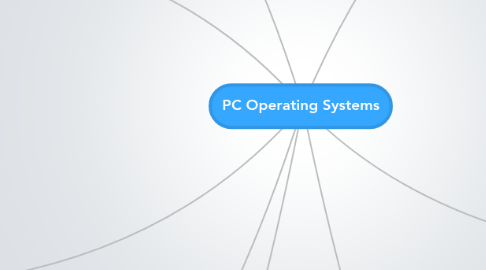
1. Internet Explorer 9
1.1. Pros
1.1.1. Very fast and stable
1.1.2. Much better than IE8! The first browser worth using from Microsoft! Excellent speed! Even beat Chrome and Firefox in speed test! Hardware acceleration provides excellent graphics!
1.1.2.1. http://cnet.co/tupUaR
1.2. Cons
1.2.1. Not compatible with windows XP
1.2.2. The GUI is unintuitive
2. Chrome
2.1. Pros
2.1.1. Chrome 14, offers highly competitive features, including synchronization, autofill, and standards compliance
2.1.1.1. http://cnet.co/tJm7jD
2.1.2. Simple, easy to use
2.2. cons
2.2.1. still looking
3. Firefox
3.1. Pros
3.1.1. Excellent standards support.
3.1.1.1. http://bit.ly/EBQnt
3.1.2. Pinned sites for all-the-time access. Syncing for tabs, history, passwords and more.
3.1.2.1. http://bit.ly/EBQnt
3.2. Cons
3.2.1. Lacks client-side tracking protection like that found in IE9.
3.2.1.1. http://bit.ly/EBQnt
3.2.2. Lacks Chrome's built in Flash, PDF reader, and Instant page view. Trails Chrome in HTML5 support.
3.2.2.1. http://bit.ly/EBQnt
4. T.O.R The Onion Routing Network
4.1. Pros
4.1.1. Tor is a network of virtual tunnels that allows people and groups to improve their privacy and security on the Internet. It also enables software developers to create new communication tools with built-in privacy features. Tor provides the foundation for a range of applications that allow organizations and individuals to share information over public networks without compromising their privacy.
4.1.1.1. http://bit.ly/h249B4
4.1.2. Using Tor protects you against a common form of Internet surveillance known as "traffic analysis." Traffic analysis can be used to infer who is talking to whom over a public network. Knowing the source and destination of your Internet traffic allows others to track your behavior and interests.
4.1.2.1. http://bit.ly/h249B4
4.2. Cons
4.2.1. Sacrifices speed for anonimity
4.2.2. Does not provide HTML5 support
5. Opera
5.1. Cons
5.1.1. Would like multi-threaded CPU supporter, and as well as more extensive multi-core support probably even with sand-boxed processes such as RSS/Mail client Read more: Opera - Free software downloads and software reviews - CNET Download.com http://download.cnet.com/Opera/3000-2356_4-10005498.html#ixzz1fvnd0x9K
5.1.2. Scrolling has been issue for over 8 years, mentioned in numerous complaints but they have not addressed it yet and with the popularity of facebook a good wheel scrolling browser is a necessity. Read more: Opera - Free software downloads and software reviews - CNET Download.com http://download.cnet.com/Opera/3000-2356_4-10005498.html#ixzz1fvoPYcf7
5.2. Pros
5.2.1. Opera is Fast,secure and has tons of features right out of the box.I have never seen a Browser with so many options and none as Fast. Read more: Opera - Free software downloads and software reviews - CNET Download.com http://download.cnet.com/Opera/3000-2356_4-10005498.html#ixzz1fvnpByci
5.2.2. features in Opera, including tab previews, newsgroups support, a built-in session manager, and a fantastic array of customizations that rivals Firefox. Read more: Opera - Free software downloads and software reviews - CNET Download.com http://download.cnet.com/Opera/3000-2356_4-10005498.html#ixzz1fvo6Jjw5
6. Windows 7
6.1. Pros:
6.1.1. Familiarity. Windows is the OS most people have grown up with and its the OS most people feel comfortable with and the overwhelming OS on desktop computers both at home and at work.
6.1.2. Windows 7 is the best Version of windows. The efficiency of windows 7 is proof of this, Windows 7 needs only half the processing power of Vista to perform the same tasks.
6.1.3. The user interface of Windows 7 is an improvement over Vista.
6.1.4. Windows7 Enterprise offers amazing virtualization for PC's giving workers a seemless and efficient work environment on any desktop or mobile device.
6.1.4.1. http://bit.ly/vRHkYI
6.1.5. Skydrive is Windows new free public cloud and allows free file storage and integration of your Hotmail and Windows Messenger account as well as integrating Microsoft Photo Gallery.
6.1.5.1. http://bit.ly/r8XiFL
6.1.6. Windows Intune offers innovative solutions for companies and their PC management and security issues via the cloud.
6.1.6.1. http://bit.ly/omgqQg
6.2. Cons:
6.2.1. Viruses. If you have ever owned a PC running a Windows OS then you have had a Virus specifically designed to attack your computer.
6.2.2. Error messages in Microsoft can be confusing and misleading and do not do much to help you solve the problem, only let you know that a problem exists. The help menus and online help are mostly ineffective, although the Microsoft forums are a good place to find helpful information.
6.2.3. Microsoft has a tendency to try to do everything with their OS's, but doesn't do any one thing great, i.e. Vista.
7. Ubuntu 11.04
7.1. Pros:
7.1.1. Its free. You can download Ubuntu and have a fully operational OS with everything from web Browser to word programs.
7.1.2. Virtual desktops can increase your computers productivity, plus they are cool. (Mac OS X has a similar feature called spaces)
7.1.3. http://bit.ly/qkzurD
7.1.4. Ubuntu has a large free software library
7.1.5. Unbuntu comes with built in virus protection and Firewall
7.1.6. http://bit.ly/j1FyFZ
7.1.7. Ubuntu One cloud is a free personal cloud service that allows up to 5GB of free storage. More storage is available for purchase.
7.1.7.1. http://bit.ly/RHgMk
7.2. Cons:
7.2.1. Ubuntu is still an open source OS, so there will be problems you might have problems managing
7.2.2. Since it is free there is no warranty or safety net.
8. Mac OS X Lion
8.1. Pros:
8.1.1. Apples newest OS update will include icloud to allow seemless integration between your idevices and media collection
8.1.2. Although Apple Hardware is expensive there software is not. The newest version of Mac OS X can be bought for under $30.
8.1.2.1. http://bit.ly/vqMk00
8.1.3. Lion server is an OS X lion add-on for $49.99 that will allow you to turn your Mac into a mail server, web server or more. A far more economical option compared to a Microsoft server.
8.1.4. Security. Apple software programs are far more secure than their Microsoft counterparts.
8.1.5. Ease of use. Apple is renowned for the intuitive nature of their PC's and laptops, and this is due in large part to their Mac OS X and its excellent user interface.
8.1.6. The Mac OS X Lion will incorporate multitouch gestures, giving users dynamic new ways to interact with their PC's
8.1.6.1. http://bit.ly/kP1dNZ
8.1.7. Mac OS X Lion offers several innovative new features such as Airdriop, Mission Control, Resume and more.
8.1.7.1. http://bit.ly/inDhBj
8.2. Cons:
8.2.1. Apples Mac OS X Lion is the best OS for any PC or laptop currently on the market today. The only downside is that you have to buy an Apple PC or laptop to run it. We will have to see if Apple will make this a cross platform OS like they have with previous versions.
