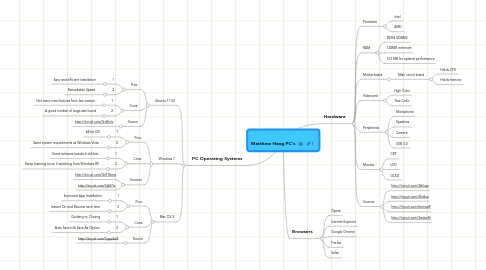
1. PC Operating Systems
1.1. Ubuntu 11.04
1.1.1. Pros:
1.1.1.1. 1
1.1.1.1.1. Easy and efficient installation
1.1.1.2. 2
1.1.1.2.1. Remarkable Speed
1.1.2. Cons:
1.1.2.1. 1
1.1.2.1.1. Not many new features from last version
1.1.2.2. 2
1.1.2.2.1. A good number of bugs was found
1.1.3. Source
1.1.3.1. http://tinyurl.com/3rv8mlv
1.2. Windows 7
1.2.1. Pros:
1.2.1.1. 1
1.2.1.1.1. 64-bit OS
1.2.1.2. 2
1.2.1.2.1. Same system requirements as Windows Vista
1.2.2. Cons:
1.2.2.1. 1
1.2.2.1.1. Some software breaks in 64-bits
1.2.2.2. 2
1.2.2.2.1. Steep learning curve if switching from Windows XP
1.2.3. Sources
1.2.3.1. http://tinyurl.com/3d77bmg
1.2.3.2. http://tinyurl.com/3j667tc
1.3. Mac OS X
1.3.1. Pros:
1.3.1.1. 1
1.3.1.1.1. Improved App Installation
1.3.1.2. 2
1.3.1.2.1. Instant On and Resume save time
1.3.2. Cons:
1.3.2.1. 1
1.3.2.1.1. Quitting vs. Closing
1.3.2.2. 2
1.3.2.2.1. Auto Save kills Save As Option
1.3.3. Source
1.3.3.1. http://tinyurl.com/3gqc4w8
2. Hardware
2.1. Processor
2.1.1. Intel
2.1.2. AMD
2.2. RAM
2.2.1. DDR4 SDRAM
2.2.2. 128MB minimum
2.2.3. 512 MB for optimal performance
2.3. Motherboard
2.3.1. Main circuit board
2.3.1.1. Holds CPU
2.3.1.2. Holds memory
2.4. Videocard
2.4.1. High Color
2.4.2. True Color
2.5. Peripherals
2.5.1. Microphone
2.5.2. Speakers
2.5.3. Camera
2.5.4. USB 3.0
2.6. Monitor
2.6.1. CRT
2.6.2. LCD
2.6.3. OLED
2.7. Sources
2.7.1. http://tinyurl.com/3khlxxz
2.7.2. http://tinyurl.com/3fut6cx
2.7.3. http://tinyurl.com/6cntwg9
2.7.4. http://tinyurl.com/3qvew9c
