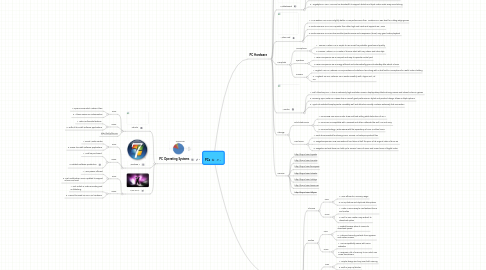
1. PC Operating Systems
1.1. Ubuntu
1.1.1. Pros:
1.1.1.1. 1. Open source which makes it free
1.1.1.2. 2. Allows maximum customization
1.1.2. Cons:
1.1.2.1. 1. Lacks multimedia features
1.1.2.2. 2. Difficult to install software applications
1.1.3. http://bit.ly/flNMKJ
1.2. Windows 7
1.2.1. Pros:
1.2.1.1. 1. Good Media Center
1.2.1.2. 2. Easier to install software applications
1.2.2. Cons:
1.2.2.1. 1. Must be purchased
1.2.2.2. 2. Reliable software production
1.3. Mac OS X
1.3.1. Pros:
1.3.1.1. 1. More power efficient
1.3.1.2. 2. Push Notification Serve updated to support iPhone and iPad
1.3.2. Cons:
1.3.2.1. 1. Not as fast in video encoding and multitasking
1.3.2.2. 2. Cannot be used on non-Mac hardware
2. PC Hardware
2.1. Processor
2.1.1. Intel
2.1.1.1. 1. Intel Core i7- 4 cores and 4 threads
2.1.1.2. 2. Best for gamers with 20 FPS higher than AMD FX series
2.1.1.3. 3. Core 2 Duo- Smart Memory Access to improve system performance
2.1.2. AMD
2.1.2.1. 1. AMD FX series- 8 actual cores
2.1.2.2. 2. FX series costs about $200 while Core i7 costs around $900
2.1.2.3. 3. AMD Turion- enhanced virus protection
2.2. RAM
2.2.1. 1. Memory compatibility varies with different PCs
2.2.2. 2. 8GB DDR3 PC3-10600 memory module- average and best selling for $55.99
2.2.3. 3. Most netbooks can hold up to 16 GB of RAM necessary for work and business
2.2.4. 4. Choose the amount memory that best suits you and your computer
2.3. Motherboard
2.3.1. 1. Asus P8Z68-V Pro provides full support for Z68 chipset’s SSD caching and multi-GPU support
2.3.2. 2. Gigabyte Z68X-UD3H-B3 is inexpensive ($169) and supports SSD caching, also switchable graphics
2.3.3. 3. Gigabyte GA-P67A-UD7-B3 has bandwidth to support double and triple video cards, easy overclocking
2.4. Video card
2.4.1. 1. AMD Radeon HD 6970 is slightly better in raw performance than Nvidia’s GTX 580, best for cutting-edge games
2.4.2. 2. Nvidia GeForce GTX 570 is quieter than other high-end cards and supports 3D Vision
2.4.3. 3. Nvidia GeForce GTS 450 has excellent performance and inexpensive ($129), very good video playback
2.5. Periphials
2.5.1. Microphone
2.5.1.1. 1. Samson Meteor Mic is simple to use as well as portable, great sound quality
2.5.1.2. 2. Samson Meteor Mic is made of chrome steel with very classic and retro style
2.5.2. Speakers
2.5.2.1. 1. Bose Companion 20 is compact and easy to operate control pod
2.5.2.2. 2. Bose Companion 20 is energy efficient and automatically goes into standby after about 2 hours
2.5.3. Camera
2.5.3.1. 1. Logitech HD Pro Webcam C910 provides and autofocus lens along with a dual built-in microphone for useful video chatting
2.5.3.2. 2. Logitech HD Pro Webcam C910 works smoothly with Skype and Vid HD
2.6. Monitor
2.6.1. 1. Dell UltraSharp U2711 has an extremely high-resolution screen, displays deep blacks during movies and vibrant colors in games
2.6.2. 2. Samsung SyncMaster S27A850D has an overall great performance, stylish and practical design allows multiple options
2.6.3. 3. Apple Thunderbolt Display works incredibly well and attractive visually, contains extremely fast connection
2.7. Storage
2.7.1. Solid State Drive
2.7.1.1. 1. OCZ 60GB SSD Drive under $100 and best selling solid state drive of 2011
2.7.1.2. 2. OCZ SSD is compatible with MacBook and other netbooks like Dell, HP, and Sony
2.7.1.3. 3. OCZ Technology Vertex 60GB with life expectancy of over 2 million hours
2.7.2. Hard Drive
2.7.2.1. 1. Hard drives needed for storing music, movies, or backup important files
2.7.2.2. 2. Seagate Expansion 2TB USB external hard drive at half the price of its original value of $159.99
2.7.2.3. 3. Seagate 2TB hard drive can hold up to 33,000 hours of music and 2,000 hours of digital video
2.8. Sources
2.8.1. http://tinyurl.com/cxj3okz
2.8.2. http://tinyurl.com/conv9l8
2.8.3. http://tinyurl.com/bmmyxmz
2.8.4. http://tinyurl.com/7d48lcv
2.8.5. http://tinyurl.com/79hlej9
2.8.6. http://tinyurl.com/6wumcz8
2.8.7. http://tinyurl.com/4lftyaw
3. PC Browsers
3.1. Chrome
3.1.1. Pros
3.1.1.1. 1. More efficient in memory usage
3.1.1.2. 2. Pin up feature and duplicate tab options
3.1.2. Cons
3.1.2.1. 1. Lacks in some easy to use features like IE and Firefox
3.1.2.2. 2. Built in PDF reader may redirect to download option
3.2. Firefox
3.2.1. Pros
3.2.1.1. 1. Fastest browser when it comes to download speed
3.2.1.2. 2. Advanced security protects from spyware and certain viruses
3.2.2. Cons
3.2.2.1. 1. Has compatibility issues with some websites
3.2.2.2. 2. Requires a lot of memory to run which can cause slow downs
3.3. Explorer
3.3.1. Pros
3.3.1.1. 1. Simple design and very user forth-coming
3.3.1.2. 2. Built in pop-up blocker
3.3.2. Cons
3.3.2.1. 1. Slightly slower browsing and prone to crashing
3.3.2.2. 2. Not the best security
3.4. Opera
3.4.1. Pros
3.4.1.1. 1. Very customizable
3.4.1.2. 2. Great for people with dail
3.4.2. Cons
3.4.2.1. 1. No ad blocker
3.4.2.2. 2. Some facial appearance are a bit confusing
3.5. Safari
3.5.1. Pros
3.5.1.1. 1. Very quick browsing
3.5.1.2. 2. Simple bookmarking
3.5.2. Cons
3.5.2.1. 1. Not very customizable
3.5.2.2. 2. Not very secure
3.6. Sources
3.6.1. http://tinyurl.com/7tzzftc
3.6.2. http://tinyurl.com/84gfju4
3.6.3. http://tinyurl.com/7fbxvma
