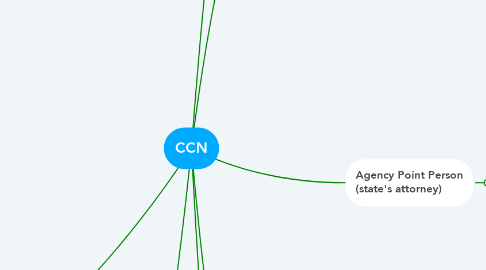
1. Screenshot 2019-01-18 14.30.39.png
2. Issuing a Citation
2.1. Should be able to "stack" offenses
2.2. Fields collected will differ somewhat by community
2.3. Fields
3. Payment is verified and marked as "paid" or "payment not required". How payment is collected is determined by community
3.1. Citation/Diversion is approved
3.1.1. Notify Service Provider/Case Manager Oversight (LEAD)
4. "National Database" Civil Citation Fields (*=optional)
4.1. Demographics
4.1.1. Name
4.1.2. Race
4.1.3. Sex
4.1.4. DOB
4.1.5. Drivers License Number
4.1.6. SSN#/Student ID
4.1.7. Address (Street, city, Zip)
4.1.8. County (options populate based on selected State)
4.1.9. *Phone
4.1.10. *Email
4.2. Program Activity Information
4.2.1. Referring agency
4.2.2. Completion Status (in progress, failed, completed)
4.2.3. Status update date
4.2.4. Prior Offense(s)
4.2.4.1. Date(s)
4.2.4.2. How Many?
4.2.4.3. What were the offenses?
5. SecureVideo Integration
5.1. Does this need to be part of the MVP?
5.2. What type of integration?
5.3. Billing structure?
5.3.1. Population based?
5.4. $49/dashboard "our cost"
5.5. Each jurisdiction has their own api key, unless edocs handled on "our" end.
6. Billing Model Per Jurisdiction
6.1. Annual license agreement at a fixed rate
6.1.1. Example: $80k/year for unlimited users, 18 LEAs
6.1.2. MVP (Core) Option
6.1.3. Uplift Option
6.1.4. Custom Option
6.2. Implementation fee
7. SecureVideo MVP
7.1. Who gets a dashboard in the MVP?
7.1.1. "Provider (case manager)"?
7.1.1.1. Participant views Provider's availability, and requests a date and time.
7.1.1.1.1. Provider approves or suggest alternative time
7.1.2. "Site Manager"
7.1.3. MVP comes with X dashboards (5)
8. Items LTI needs
8.1. Discharge Letter Example
9. Officer
9.1. Search for participant
9.1.1. If found
9.1.1.1. Show records to Officer
9.1.1.1.1. View Records
9.1.1.1.2. Submit New Citation
9.1.2. If NOT found, issue citation
9.2. See history of citations
9.2.1. See success, configurable by community
10. Agency Point Person (state's attorney)
10.1. Is notified when participant is out of compliance. Issues bench warrants.
10.2. Is notified when a new citation is issued. Determines eligibility.
10.2.1. If eligible
10.2.1.1. When contacted (virtually or in person) within community determined timeframe by participant
10.2.1.1.1. Based on community, participant is either assigned a provider or can choose.
10.2.2. if NOT eligible (previous arrest, subsequent arrest)
10.2.2.1. If not eligible, removes participant from the program.
10.2.2.1.1. Letter is generated by the system. Is stored in participant's record. Acts as a paper trail for why removed/rejected.
10.2.2.2. Could notify Officer or not, based on community.
10.2.2.3. Notify Participant via preferred contact method (email, or text)
10.2.3. If failure to contact within community defined timeframe
10.2.3.1. Citation is marked "did not contact"
10.3. Ability to enter paper citations
11. Site Manager
11.1. Approved Citations show up on dashboard as a referral to provide services to.
11.1.1. Citation is held open X days, as determined by community.
11.1.2. Assign case manager
11.2. Oversees the Case Managers.
11.3. Can add/remove case managers
11.3.1. Will input name, title, etc.
11.3.2. Email activation link to create account
11.4. Review all cases
11.4.1. Progress view, reports,
11.5. Financial Auditing
11.6. Difference between Case Manager (LEAD) and Case Manager:
11.6.1. LEAD can add other Case Manager users in group
11.6.2. Can view all citations for provider
11.6.3. Can view aggregate provider data
11.6.4. Can view any payment report data
11.6.5. Case Manager (LEAD) can be re-assigned to another Case Manager
12. Provider (case manager)
12.1. Client along with all their info and citation shows up in dashboard
12.1.1. Setup an intake and assessment either virtual or in person
12.1.1.1. Setup a treatment plan from dropdown box based on charges in citation, plus a la carte, with all the objectives they need to complete with X days. Ability to upload docs
12.1.1.1.1. When participant completes an objective, the Case Manager marks as complete.
12.1.1.1.2. Populates on Patient's dashboard
13. Participant
13.1. Addresses Citation In person
13.2. Addresses Citation by logging into portal
13.2.1. Can see citation status.
13.2.1.1. Pending
13.2.1.2. Approved
13.2.1.2.1. Pay for enrollment
13.2.1.2.2. Could pick provider
13.2.1.3. Denied
13.2.1.4. Inactive
13.2.2. Dashboard View
13.2.2.1. Show progress and next steps
