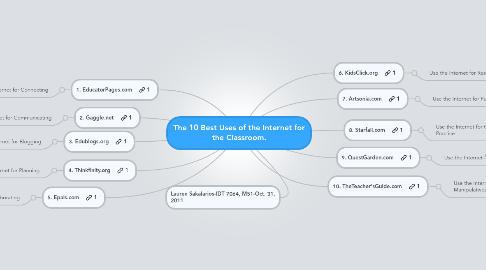
1. 1. EducatorPages.com
1.1. Use the Internet for Connecting
1.1.1. Create a teacher website for Free! Your Teacher Website will allow you to post important class information, announcements, and introduce yourself. A great way to connect with your students and their parents.
1.1.1.1. Technology: Website
1.1.1.1.1. educatorpages.com
2. 2. Gaggle.net
2.1. Use the Internet for Communicating
2.1.1. Stay in contact with your students. Email is quicker than snail mail and easier than a phone call. This provides a safe online environment for communicating with your students.
2.1.1.1. Technology: Email
2.1.1.1.1. gaggle.net
3. 3. Edublogs.org
3.1. Use the Internet for Blogging
3.1.1. Take class discussions to the next level. Blogging is a great tool for discussing topics, sharing opinions, pictures, and videos in a safe and secure online environment. That quiet student will always have a voice in these discussions.
3.1.1.1. Technology: Blog Spot
3.1.1.1.1. edublogs.org
4. 4. Thinkfinity.org
4.1. Use the Internet for Planning
4.1.1. Need a new idea? Search the net for lesson plans on any subject for any grade level. These plans are for teachers by teachers and can be connected with your state's standards!
4.1.1.1. Technology: Website
4.1.1.1.1. thinkfinity.org
5. 5. Epals.com
5.1. Use the Internet for Collaborating
5.1.1. Go Global! Expose your students to classrooms across the world or just across your state. As stated on the website, "Pick a Project, Find a Classroom, and Start Collaborating!"
5.1.1.1. Technology: Website, Email
5.1.1.1.1. epals.com
6. Lauren Sakalarios-IDT 7064, M51-Oct. 31, 2011
7. 6. KidsClick.org
7.1. Use the Internet for Research
7.1.1. The days of only going to the library for research are over! Information at your finger tips is here! Provide your students with safe resources to locate information on a given topic. Also, do your own research using any or all of the many search engines such as Google.com
7.1.1.1. Technology: Search Engine
7.1.1.1.1. kidsclick.org
8. 7. Artsonia.com
8.1. Use the Internet for Publishing
8.1.1. Get your students' best work out there! By publishing your students' work (art, stories, poetry, and so on) they will have the opportunity to share with friends, parents, and far away relatives. This will also give them a sense of accomplishment!
8.1.1.1. Technology: Website
8.1.1.1.1. artsonia.com
9. 8. Starfall.com
9.1. Use the Internet for Online Learning and Extra Practice
9.1.1. Put a little fun into learning! Provide your students with access to a different avenue of learning with online tutorials, games, experiments and extra practice in reading, math, science, social studies, etc. Another site Example: Brain Pop
9.1.1.1. Technology: Website
9.1.1.1.1. starfall.com
10. 9. QuestGarden.com
10.1. Use the Internet for Webquests
10.1.1. Make good use of the web! Engage your students and incorporate technology into your lessons by using webquests. This form of guided inquiry allows your students to solve a problem using the World Wide Web. Find ready to use webquests or create your own at Filamentality.
10.1.1.1. Technology: Website, Webquests
10.1.1.1.1. questgarden.com
11. 10. TheTeacher'sGuide.com
11.1. Use the Internet for Virtual Fieldtrips and Manipulatives
11.1.1. Take a trip without leaving the comfort of your classroom! Virtual Fieldtrips are great ways to engage your students on a given topic and expose them to other places and cultures. The internet allows this without the trouble of a real trip. Virtual Manipulatives are also a great way to re-enforce your lessons and provide a visual to aid in your students' learning. This is a great Virtual Manipulatives site.
11.1.1.1. Technology: Websites, Virtual Tours
11.1.1.1.1. theteachersguide.com
