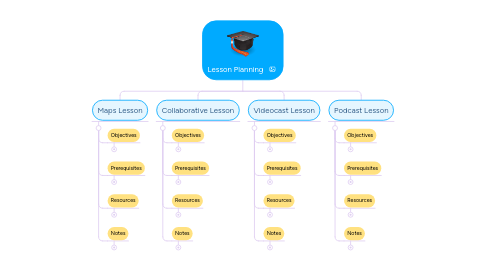
1. Videocast Lesson
1.1. Objectives
1.1.1. ICT Objective
1.1.1.1. Gather & Make Sense
1.1.1.1.1. G-1.1 gathers information from given source(s) (primary or secondary).
1.1.1.2. Produce to Show Understanding
1.1.1.2.1. P-1.1 uses given criteria to produce work.
1.1.1.2.2. P-2.1 uses a given format to demonstrate learning.
1.1.2. Subject Area Objective
1.1.2.1. Grade 3 Visual Arts
1.1.2.1.1. A-L1.1: Use art media, tools, and processes to explore and demonstrate understanding of the elements of art: line, colour, texture, shape, form, and space
1.1.2.1.2. A-L1.2: Use the words line, colour, texture, shape, form, and space appropriately, and demonstrate understanding that they comprise the elements of art.
1.1.2.1.3. A-L1.3: Identify and describe lines, colours, textures, shapes, forms, and spaces in artworks and in own surroundings.
1.1.2.1.4. A-C3.2: Finalize own artworks (e.g., make appropriate decisions as to whether own work is “finished”).
1.2. Prerequisites
1.2.1. Review
1.2.1.1. Basic ICT Skills
1.2.1.1.1. How to use art software online
1.2.1.2. Set Context
1.2.1.2.1. Last Week
1.2.1.2.2. This Week
1.2.1.2.3. Next Week
1.2.2. Goals
1.2.2.1. Students will develop understanding of the colour wheel, provide scaffolding for more in depth concepts to come in later lessons.
1.2.2.2. Students will learn a variety of ways to include ICT into their learning and production of art works
1.3. Resources
1.3.1. Materials
1.3.1.1. Electronic device with internet connection
1.3.2. References
1.3.2.1. https://www.edu.gov.mb.ca/k12/cur/arts/docs/visual_k8.pdf
1.3.2.2. Literacy with ICT Across the Curriculum
1.3.2.3. YouiDraw Painter, Painting Tools online.
1.3.2.4. 'The Day the Crayons Quit' by Drew Daywalt - READ ALOUD FOR KIDS!
1.4. Notes
1.4.1. Lesson or Series Title
1.4.1.1. Colour Wheel Lesson
1.4.2. Method of Instruction
1.4.2.1. Activate
1.4.2.1.1. Show class online read aloud of the book "The Day the Crayons Quit"to start discussion about colours.
1.4.2.2. Acquire
1.4.2.2.1. Show students how to use www.youidraw.com
1.4.2.2.2. Show video demonstration/follow along to guide students as they make their own colour wheel online.
1.4.2.2.3. Discuss secondary & tertiary colours, as well as how to make them.
1.4.2.3. Apply
1.4.2.3.1. Help them to apply finishing touches.
1.4.3. Method of Evaluation
1.4.3.1. Diagnostic
1.4.3.1.1. Find out what students alrready know about colours during reading of the "Day the Crayons Quit".
1.4.3.2. Formative
1.4.3.2.1. Give students feedback while they follow along video demonstration of colour wheel creation.
1.4.3.2.2. Give students formative mark and feedback on this assignment once completed.
1.4.3.3. Summative
1.4.3.3.1. Evaluate final assignment for this unit.
2. Collaborative Lesson
2.1. Objectives
2.1.1. ICT Objective
2.1.1.1. Gather & Make Sense
2.1.1.1.1. G-1.1 gathers information from given source(s) (primary or secondary).
2.1.1.2. Produce to Show Understanding
2.1.1.2.1. P-1.1 uses given criteria to produce work.
2.1.1.3. Communicate
2.1.1.3.1. C-2.1 shares information, ideas, and/or work.
2.1.2. Subject Area Objective
2.1.2.1. Grade 7 Science: Cluster 1-Interactions Within Ecosystems
2.1.2.1.1. 7-1-01 Use appropriate vocabulary related to their investigations of interactions within ecosystems. Include: ecosystem, biosphere, abiotic, biotic, organisms, ecological succession, photosynthesis, cellular respiration, ecological pyramid, bioaccumulation, scavengers, decomposers, micro-organisms. GLO: C6, D2
2.1.2.1.2. 7-1-03 Identify abiotic and biotic components of ecosystems that allow particular organisms to survive. GLO: D1, D2, E2
2.1.2.1.3. 7-1-05 Identify and describe positive and negative examples of human interventions that have an impact on ecological succession or the makeup of ecosystems. Examples: positive — protecting habitats, reintroducing species; negative — preventing natural fires, introducing non-indigenous species, draining wetlands for agriculture or housing... GLO: B5, D2, E2, E3
2.1.2.1.4. 7-1-06 Identify environmental, social, and economic factors that should be considered in the management and preservation of ecosystems. Examples: habitat preservation, recreation, employment, industrial growth, resource development... GLO: B1, B5, D2, E2
2.1.2.1.5. 7-1-07 Propose a course of action to protect the habitat of a particular organism within an ecosystem. Examples: protect the nesting habitat of a given bird in a local wetland... GLO: B5, C3, D2, E2
2.2. Prerequisites
2.2.1. Review
2.2.1.1. Basic ICT Skills
2.2.1.1.1. How to set up Google account
2.2.1.1.2. How to use Google Slides
2.2.1.2. Set Context
2.2.1.2.1. Last Week
2.2.1.2.2. This Lesson
2.2.1.2.3. Next Week
2.2.2. Goals
2.2.2.1. Students are understanding the importance of our environment and its ecosystems in a more meaningful way.
2.2.2.2. Students are learning how to use ICT in a collaborative way
2.3. Resources
2.3.1. Materials
2.3.1.1. Electronic devices with internet connection
2.3.1.2. 10 Most Beautiful Endangered Animals on Planet Earth
2.3.2. References
2.3.2.1. https://www.edu.gov.mb.ca/k12/cur/science/outcomes/5-8/gr7.pdf#page=4
2.3.2.2. Literacy with ICT Across the Curriculum
2.4. Notes
2.4.1. Lesson or Series Title
2.4.1.1. Endangered Species Presentation
2.4.2. Method of Instruction
2.4.2.1. Activate
2.4.2.1.1. Show students video of endangered species.
2.4.2.1.2. In table groups have students brainstorm on large piece of paper reasons why this could be harmful to the environment, or their ecosystems specifically if these animals were to become extinct. They will share this in their groups to the whole class.
2.4.2.2. Acquire
2.4.2.2.1. Explain assignment to students and show them how to use Google slides.
2.4.2.2.2. Students may choose an endangered animal to research.
2.4.2.2.3. They will contribute their research to one slide on the Google Slides presentations.
2.4.2.3. Apply
2.4.2.3.1. One day will be collaborative presentation day where all students will take turns presenting the animal they chose.
2.4.2.3.2. Following this presentation there will be class discussion/brainstorming session where we discuss any new facts we learnt about ecosystems and their inhabitants.
2.4.3. Method of Evaluation
2.4.3.1. Diagnostic
2.4.3.1.1. During group brainstorming sessions take notes on student's understanding of ecosystems.
2.4.3.2. Formative
2.4.3.2.1. Give feedback on students slide before presentation day.
2.4.3.3. Summative
2.4.3.3.1. Evaluate students slides.
3. Podcast Lesson
3.1. Objectives
3.1.1. ICT Objective
3.1.1.1. Gather & Make Sense
3.1.1.1.1. G-1.1 gathers information from given source(s) (primary or secondary).
3.1.1.2. Produce to Show Understanding
3.1.1.2.1. P-1.1 uses given criteria to produce work.
3.1.1.3. Communicate
3.1.1.3.1. C-2.1 shares information, ideas, and/or work.
3.1.2. Subject Area Objective
3.1.2.1. Grade 8 Social Studies Cluster 2: Early Societies of Mesopotamia, Egypt or the Indus Valley
3.1.2.1.1. KH-029: Identify people, events, and ideas in an early society of Mesopotamia, Egypt, or the Indus Valley.
3.1.2.1.2. KP-045: Describe governance in an early society of Mesopotamia, Egypt, or the Indus Valley.
3.2. Prerequisites
3.2.1. Review
3.2.1.1. Basic ICT Skills
3.2.1.1.1. How to use podcasting & audio software
3.2.1.1.2. How to embed an audio file
3.2.1.2. Set context
3.2.1.2.1. Last Week
3.2.1.2.2. This Lesson
3.2.1.2.3. Next Week
3.2.2. Goals
3.2.2.1. Students will understand different perspectives throughout history.
3.2.2.2. Students will learn how to use ICT as a way to share information with each other.
3.3. Resources
3.3.1. Materials
3.3.1.1. Electronic device with internet connection
3.3.2. References
3.3.2.1. https://www.edu.gov.mb.ca/k12/cur/socstud/foundation_gr8/cluster2.pdf#page=2
3.3.2.2. https://www.youtube.com/watch?v=Y6EhRwn4zkc&vl=en
3.3.2.3. Literacy with ICT Across the Curriculum
3.4. Notes
3.4.1. Lesson or Series Title
3.4.1.1. What's Your Story?
3.4.2. Method of Instruction
3.4.2.1. Activate
3.4.2.1.1. Show video by Ted Ed. "History vs. Cleopatra" to start class discussion about different perspectives in history.
3.4.2.2. Acquire
3.4.2.2.1. Explain to students that they will make a podcast telling the story from one person's perspective related to the ancient Mesopotamia, Egyptian or Indus Valley civilization.
3.4.2.2.2. Students can listen to example, "Cleopatra Tells Her Story" as an example
3.4.2.2.3. Show students how to record and embed podcast file
3.4.2.3. Apply
3.4.2.3.1. Students will listen to each other's podcasts and share their feedback and discuss different perspectives with each other.
3.4.3. Method of Evaluation
3.4.3.1. Diagnostic
3.4.3.1.1. During class attention teacher will pay attention to student's responses to see if they have been following along with all the material up to this point.
3.4.3.2. Formative
3.4.3.2.1. Teacher will offer feedback throughout recording and research process.
3.4.3.2.2. Students will give each other feedback when listening to each other's podcasts.
3.4.3.3. Summative
3.4.3.3.1. Evaluate student's understanding of the historical event/figure, that they were able to consider different perspectives and were interactive with classmates.
4. Maps Lesson
4.1. Objectives
4.1.1. ICT Objective
4.1.1.1. Gather & Make Sense
4.1.1.1.1. G-1.1 gathers information from given source(s) (primary or secondary).
4.1.1.2. Produce to Show Understanding
4.1.1.2.1. P-1.1 uses given criteria to produce work.
4.1.1.3. Communicate
4.1.1.3.1. C-2.1 shares information, ideas, and/or work.
4.1.2. Subjective Area Objective
4.1.2.1. Grade 8 Visual Arts
4.1.2.1.1. A-L3: Students develop skills in observation and depiction.
4.1.2.1.2. A-L2: Students demonstrate understanding of and facility with visual art media, tools, and processes.
4.1.2.1.3. A-C1: Students generate and use ideas from a variety of sources for creating art.
4.1.2.1.4. A-C3: Students finalize and share their original artworks.
4.1.2.1.5. A-U1: Students experience and develop awareness of artworks from various times, places, social groups, and cultures.
4.1.2.1.6. A-U3: Students demonstrate understanding of the roles, purposes, and meanings of the visual arts in the lives of individuals and in communities.
4.1.2.1.7. P-2.1 uses a given format to demonstrate learning
4.2. Prerequisites
4.2.1. Review
4.2.1.1. Basic ICT Skills
4.2.1.1.1. How to use Google Earth.
4.2.1.1.2. How to create map using Google My Maps.
4.2.1.1.3. How to search and mark a location using Google My Maps.
4.2.1.1.4. How to add a description to a marked location in Google My Maps.
4.2.1.1.5. How to save My Map to Google Drive
4.2.1.1.6. How to embed My Map onto a webpage
4.2.1.2. Set Context
4.2.1.2.1. Last Week
4.2.1.2.2. This Lesson
4.2.1.2.3. Next Week
4.2.2. Goals
4.2.2.1. Students are exploring ways of incorporating ICT into their artistic process.
4.2.2.2. Students are using different sources to inspire their creativity.
4.2.2.3. Students further develop their skills using perspective in their artwork.
4.3. Resources
4.3.1. Materials
4.3.1.1. Computers with internet connection
4.3.1.2. Acrylic paint
4.3.1.3. Pencils
4.3.1.4. Erasers
4.3.1.5. Ruler
4.3.1.6. 11"x17" heavy paper
4.3.2. References
4.3.2.1. https://www.edu.gov.mb.ca/k12/cur/arts/docs/visual_k8.pdf
4.3.2.2. Literacy with ICT Across the Curriculum
4.3.2.3. GeoGuessr - Let's explore the world!
4.4. Notes
4.4.1. Lesson or Series Title
4.4.1.1. My Maps Art Project
4.4.2. Method of Instruction
4.4.2.1. Activate
4.4.2.1.1. Ask students what places they have travelled to and what kinds of landforms are recognizable as Canada.
4.4.2.1.2. Students will play GeoGuessr to show them how different places have signature land forms, vegetation, and cultural signifiers that represent that place and make it recognizeable.
4.4.2.2. Acquire
4.4.2.2.1. Introduce students to My Map
4.4.2.2.2. Introduce students to the art project assignment.
4.4.2.3. Apply
4.4.2.3.1. Once students understand how to use My Maps they will go on to Google Earth to use "I'm Feeling Lucky" to find a place in the world they have never been to/heard of, that they find interesting or visually pleasing.
4.4.2.3.2. Once they have chosen a place through I'm Feeling Lucky they will add that place to My Maps, and save it.
4.4.2.3.3. Now they can work from images off of Google maps or Google Earth to find inspiration to create the work of art that uses perspective and visually represents their chosen place.
4.4.3. Method of Evaluation
4.4.3.1. Diagnostic
4.4.3.1.1. Ask students what they already know about Google Earth or Google My Maps
4.4.3.2. Formative
4.4.3.2.1. Give students feedback while they are creating their maps
4.4.3.2.2. Give students feedback while they are developing their idea for the art project
4.4.3.3. Summative
4.4.3.3.1. Grade students art project, using numerical score and verbal feedback

