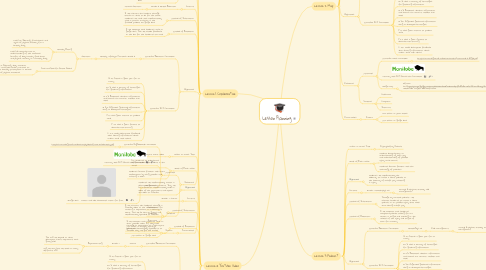
1. Lesson 1 Collaborative
1.1. Lesson or Series Title
1.1.1. Healthy Meal Planning
1.2. Goals of Each Lesson
1.2.1. For students to understand how to eat healthy meals and snacks along with meal planning
1.2.2. Students become familiar with online collaboration by using google docs
1.3. Objectives
1.3.1. Students will collaboratively create a healthy lifestyle plan. This will include a one week meal plan. In the meal plan they must hit all the requirements for a healthy diet and must be different creative meals each day. This assignment will be completed with a partner using google docs and will be turned in via google docs.
1.4. Content
1.4.1. Grade: 6 Health Education
1.4.1.1. Strand: Nutrition
1.5. Method of Instruction
1.5.1. I will instruct the student through lecture on what to do for the lesson. Students will work with collaboratively with a partner and turn in the finished product via google docs
1.6. Method of Evaluation
1.6.1. I will evaluate each students work on google docs. This will include feedback on the doc for the students too read.
1.7. Objectives
1.7.1. Manitoba Education Curriculum
1.7.1.1. Healthy Lifestyle Practices: Grade 6
1.7.1.1.1. Nutrition
1.7.2. Manitoba ICT Curriculum
1.7.2.1. Q-2.1: Follows a given plan for an inquiry
1.7.2.2. G-1.3: Uses a variety of strategies for gathering information
1.7.2.3. G-2.3: Evaluates whether information and sources are current, reliable, and valid.
1.7.2.4. G-3.2: Organizes gathered information using co-developed strategies.
1.7.2.5. P-1.1: Uses given criteria to produce work.
1.7.2.6. P-2.1: Uses a given format to demonstrate learning
1.7.2.7. C-2.2: Seeks descriptive feedback when sharing information, ideas, and/or work with others.
1.8. Resources
1.8.1. Materials
1.8.1.1. Manitoba PhyEd/Health curriculum
1.8.1.1.1. https://www.edu.gov.mb.ca/k12/cur/physhlth/framework/healthy.pdf
1.8.1.2. Literacy with ICT Across the Curriculum
1.8.1.3. Google Docs
1.8.1.3.1. Google Docs - create and edit documents online, for free.
1.8.2. Facilities
1.8.2.1. Classroom
1.8.2.2. Computer
1.8.2.3. Internet
1.9. Prerecquisits
1.9.1. Review
1.9.1.1. Mini lesson on healthy lifestyle practices
1.9.1.2. Mini lesson on google docs
2. Lesson 4 Youtube Video
2.1. Lesson or Series Title
2.1.1. discrepant event video
2.2. Goals of Each Lesson
2.2.1. For students to understand different discrepant event in the world
2.2.2. Students become familiar with online collaboration by using youtube and creating a video
2.3. Objectives
2.3.1. Students will collaboratively create a discrepant event experiment. They will be required to collaboratively make a video of the experiment and upload the video to Youtube.
2.4. Content
2.4.1. Grade: 7 science
2.5. Method of Instruction
2.5.1. I will instruct the students through a Youtube video on the requirements for creating a experiment on a discrepant event. This will be done in groups and collaboratively uploaded to Youtube
2.6. Method of Evaluation
2.6.1. I will evaluate each students work on their youtube video. If they have created an experiment on a discrepant event and successfully uploaded it to Youtube they will get the marks.
2.7. Objectives
2.7.1. Manitoba Education Curriculum
2.7.1.1. Science
2.7.1.1.1. Grade 7
2.7.2. Manitoba ICT Curriculum
2.7.2.1. Q-2.1: Follows a given plan for an inquiry
2.7.2.2. G-1.3: Uses a variety of strategies for gathering information
2.7.2.3. G-2.3: Evaluates whether information and sources are current, reliable, and valid.
2.7.2.4. G-3.2: Organizes gathered information using co-developed strategies.
2.7.2.5. P-1.1: Uses given criteria to produce work.
2.7.2.6. P-2.1: Uses a given format to demonstrate learning
2.7.2.7. C-2.2: Seeks descriptive feedback when sharing information, ideas, and/or work with others.
2.8. Resources
2.8.1. Materials
2.8.1.1. Manitoba Science curriculum
2.8.1.1.1. https://www.edu.gov.mb.ca/k12/cur/science/outcomes/5-8/topic_charts.pdf
2.8.1.2. Literacy with ICT Across the Curriculum
2.8.2. Facilities
2.8.2.1. Classroom
2.8.2.2. Computer
2.8.2.3. Internet
2.9. Prerecquisits
2.9.1. Review
2.9.1.1. Mini lesson on discrepant events
2.9.1.2. Mini lesson on Uploading videos to Youtube
3. Lesson 2 Map
3.1. Lesson or Series Title
3.1.1. Math map
3.2. Goals of Each Lesson
3.2.1. Student demonstrate an understanding of place value
3.2.2. Students become familiar with online collaboration by using google maps
3.3. Objectives
3.3.1. Students will collaboratively use google maps to determine different distances on the map. These will be large numbers and will involve answering questions based on place values of different locations on google maps
3.4. Content
3.4.1. Grade 6 Math
3.4.1.1. Strand: Number
3.5. Method of Instruction
3.5.1. I will instruct the student through lecture on what to do for the lesson. Students will work with collaboratively with a partner and turn in the finished math worksheet they complete by using google maps
3.6. Method of Evaluation
3.6.1. I will evaluate each students completed worksheet and the answers the came up with using the created google maps
3.7. Objectives
3.7.1. Manitoba Education Curriculum
3.7.1.1. Math Grade 6
3.7.1.1.1. Numbers
3.7.2. Manitoba ICT Curriculum
3.7.2.1. Q-2.1: Follows a given plan for an inquiry
3.7.2.2. G-1.3: Uses a variety of strategies for gathering information
3.7.2.3. G-2.3: Evaluates whether information and sources are current, reliable, and valid.
3.7.2.4. G-3.2: Organizes gathered information using co-developed strategies.
3.7.2.5. P-1.1: Uses given criteria to produce work.
3.7.2.6. P-2.1: Uses a given format to demonstrate learning
3.7.2.7. C-2.2: Seeks descriptive feedback when sharing information, ideas, and/or work with others.
3.8. Resources
3.8.1. Materials
3.8.1.1. Manitoba math curriculum
3.8.1.1.1. https://www.edu.gov.mb.ca/k12/cur/math/framework_k-8/gr6.pdf
3.8.1.2. Literacy with ICT Across the Curriculum
3.8.1.3. Google map
3.8.1.3.1. <iframe src="https://www.google.com/maps/d/u/1/embed?mid=12wblM8_DEcAK741ClrJZv7iwBrxpyU3L" width="640" height="480"></iframe>
3.8.2. Facilities
3.8.2.1. Classroom
3.8.2.2. Computer
3.8.2.3. Internet
3.9. Prerecquisits
3.9.1. Review
3.9.1.1. mini lesson on place values
3.9.1.2. Mini lesson on google docs
4. Lesson 3 Podcast
4.1. Lesson or Series Title
4.1.1. Injury/safety Podcast
4.2. Goals of Each Lesson
4.2.1. Student demonstrate an understanding of safe play and understanding of possible injury consequences.
4.2.2. Students become familiar with the technology of podcasts
4.3. Objectives
4.3.1. Students will collaboratively use audacity to create a short podcast on the severity of unsafe play resulting in injury.
4.4. Content
4.4.1. Grade 7 Health/phys ed
4.4.1.1. Strand: A (physical activity risk management)
4.5. Method of Instruction
4.5.1. Through my created podcast i will instruct students to create a short podcast on an possible injury that could occur during unsafe play
4.6. Method of Evaluation
4.6.1. I will evaluate each students completed podcast looking for one minute in length and touching on the results of the injury and length of time for recovery
4.7. Objectives
4.7.1. Manitoba Education Curriculum
4.7.1.1. Health/Phys ed
4.7.1.1.1. Risk management
4.7.2. Manitoba ICT Curriculum
4.7.2.1. Q-2.1: Follows a given plan for an inquiry
4.7.2.2. G-1.3: Uses a variety of strategies for gathering information
4.7.2.3. G-2.3: Evaluates whether information and sources are current, reliable, and valid.
4.7.2.4. G-3.2: Organizes gathered information using co-developed strategies.
4.7.2.5. P-1.1: Uses given criteria to produce work.
4.7.2.6. P-2.1: Uses a given format to demonstrate learning
4.7.2.7. C-2.2: Seeks descriptive feedback when sharing information, ideas, and/or work with others.
4.8. Resources
4.8.1. Materials
4.8.1.1. Manitoba Health curriculum
4.8.1.1.1. https://www.edu.gov.mb.ca/k12/cur/physhlth/framework/safety.pdf
4.8.1.2. Literacy with ICT Across the Curriculum
4.8.1.3. Google map
4.8.1.3.1. <iframe src="https://www.google.com/maps/d/u/1/embed?mid=12wblM8_DEcAK741ClrJZv7iwBrxpyU3L" width="640" height="480"></iframe>
4.8.2. Facilities
4.8.2.1. Classroom
4.8.2.2. Computer
4.8.2.3. Internet
4.9. Prerecquisits
4.9.1. Review
4.9.1.1. mini lesson on safety and possible injuries
4.9.1.2. Lesson on how to create a podcast

