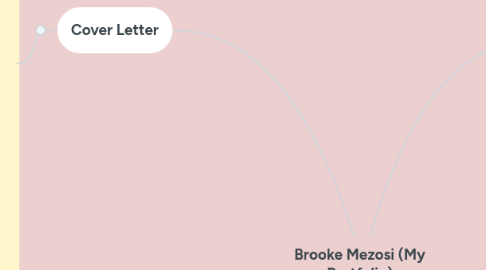
1. Cover Letter
1.1. My cover letter page exemplifies my cover letter in its entirety. It gives my readers a personable letter on who I am and all my qualities that make up of who I am.
1.1.1. Digital Logo: There will be the logo of what the website I work for looks like.
1.1.2. Screenshot: On this page, there will also be a screenshot of my website to show the viewers what it looks like.
1.1.3. Social Media: There will also be social media and pictures that will be in correlation to the things talked about in the cover letter.
1.1.4. App Prototype: This will be shown as an example of what my app is going to look like for my career as a future educator. It will give children the tools and resources to learn how to problem solve. The goal is for them to learn this at a younger age than when they are starting to learn now.
2. For My Future Career
2.1. The For My Future Career page will have several key facts about myself of what I have done in order to make myself a better teacher in my future career and what I am doing now for the same sole reason. It will give explanations as well.
2.1.1. Infographic: This will be placed on this page to show the connection in some of the data talked about.
2.1.2. Screencast Presentation: This presentation will specifically talk about this portion of my website. It will give the readers some information on why I want to be a teacher.
3. Contact
3.1. The contact page helps give the viewers information on how to contact me through my email.
3.1.1. Graphic Design/Screenshot: My BIT emoji(graphic design) will be the screenshot and placed right next to my contact information.
4. Home
4.1. The home page introduces the viewers to my site by showing them what I have to offer and a picture of me. It then goes through a overview of my site through my introduction.
4.1.1. Social Media: I will use a photo from one of my social media platforms to show what I look like.
4.1.2. Digital Photo Editing: It will give a second picture of what I love to do in my spare time to give my readers another fact about myself. That photo will be edited.
5. Course Projects
5.1. The course projects page shows all my projects I have done in my EDT 180 class. It also gives the viewers a chance to view each project in its entirety.
5.1.1. Google Form: Several forms will be shown that are within some of my course projects.
5.1.2. Screenshot: Several screenshots will be exemplified in showing some of the projects that I have done. These projects will be about 1 page or less, so the viewers can see the whole project.
5.1.3. QR code: One will be placed on this page. It will be interactive so they can use it to view a project.

