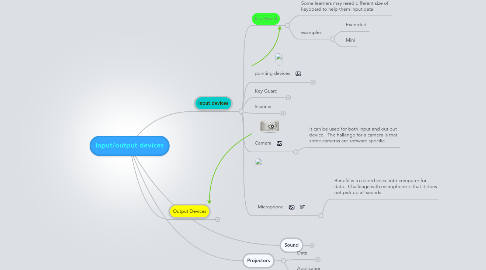
1. Sound
1.1. Speakers
1.1.1. One example of the speasker is the compent inside computer. The benefit for speakers is so that the students can hear the content
1.2. Application
1.2.1. Used for large group
1.2.2. New node
2. Projectors
2.1. Data
2.1.1. Data projectors to output to a screen. One of the benefits for these is that they can adjust for screen size and brightness.
2.2. Application
2.2.1. Display content on wall to share information.
3. Input devices
3.1. Key Board
3.1.1. A way for inputing data into the computer. Some learners may need different size of keyboard to help them input data.
3.1.2. examples
3.1.2.1. Exentded
3.1.2.2. Mini
3.2. pointing devices
3.2.1. capabilities
3.2.1.1. Mice are help tools that allows the users to move items on the screen. The challenge of having a pointing device like a mouse is that they do not always act consistantly in each opporating system.
3.2.2. Examples
3.2.2.1. mice
3.2.3. Application: clicking on an item to move on the screen.
3.3. Key Guard
3.3.1. Usually kept to protect the keyboard, but one of the challenges is that one size does not fit all.
3.4. Scanner
3.4.1. Flat bed scanner
3.4.1.1. Scan any size of the paper to the computer for archiving, and image caputering. The challenge of having a scanner is that some of the graphics may not be clear for reading
3.4.2. Application
3.4.2.1. Read text into software for visual learners.
3.5. Camera
3.5.1. It can be used for both input and out put device. The hallenge for a camera is that some cameras are software specific.
3.6. Microphone
3.6.1. Benefit is to record voice into computer for data. Challenge with microphone is that it does not pick up all sounds.
4. Output Devices
4.1. Types of Devices
4.1.1. Minotors
4.1.1.1. CRT
4.1.1.1.1. Traditional style of monitor for displaying informatiuon. It was sometimes big and bulky
4.1.1.2. LCD
4.1.1.2.1. Thinner and lighter than the CRT's, able to be placed in small places. It can be used with projectors, dvd players, and game consoles.
4.1.1.3. Application
4.1.1.3.1. viewing projectors
4.1.2. Printers
4.1.2.1. A benefit for the printer is that teachers and students have a hard copy for viewing.
4.1.2.2. Examples
4.1.2.2.1. Ink Jets
4.1.2.2.2. Office Jets
4.1.2.2.3. Desk Jets
4.1.2.3. Application
4.1.2.3.1. Display output of an hard copy
