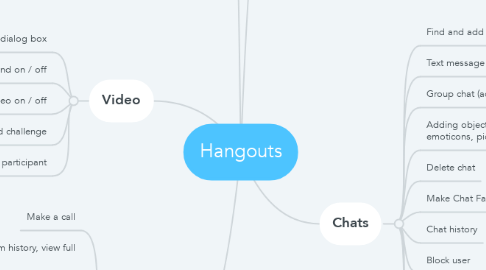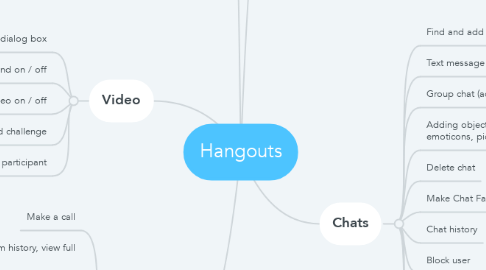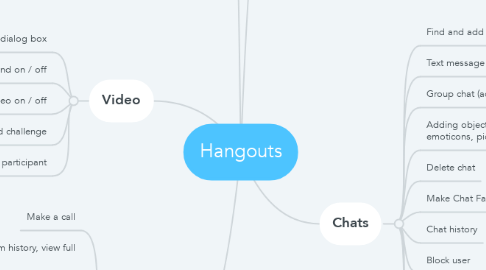Hangouts
by Анастасия Пугачева
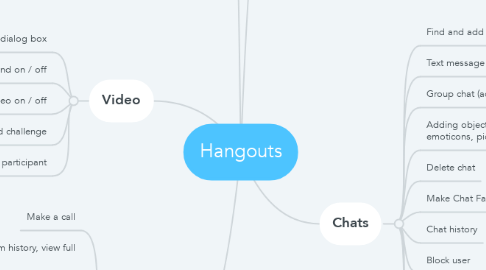
1. Settings
1.1. Status
1.2. Using Authentication to Protect the Program
1.3. Notifications on / off
1.4. Sound alerts on / off
1.5. Saving to the image gallery
1.6. Contact Sync
1.7. Add multiple accounts
1.8. Help
1.9. Adaptation for the mobile version
1.10. Changes in the appearance of the application
2. Video
2.1. Resize dialog box
2.2. Sound on / off
2.3. Video on / off
2.4. End challenge
2.5. Add a participant
3. Calls
3.1. Make a call
3.2. Call history (delete from history, view full history)
3.3. Contact list (find, update, delete)
3.4. Group talk
3.5. Dialing a number (Make a new contact by phone number)
3.6. Call confirmation
3.7. Call Payment
3.8. Accept / Reject Challenge
3.9. Sound on / off
3.10. Conversation recording
4. Start pages
4.1. Home Page
4.2. Windows Hello
4.3. Login / Register
4.4. Login / Forgot password
4.5. Autosave
4.6. Contact page
4.7. Favorite page
4.8. Call page
5. Сhats
5.1. Find and add new user
5.2. Text message
5.3. Group chat (add / delete people to chat)
5.4. Adding objects (video, pictures, photos, emoticons, pictures, GIF)
5.5. Delete chat
5.6. Make Chat Favorites
5.7. Chat history
5.8. Block user
5.9. Attach to chat
5.10. Search for contacts
5.11. Adding contacts to favorites
5.12. Make a photo in the chat
5.13. Inking (добавить рисунок)