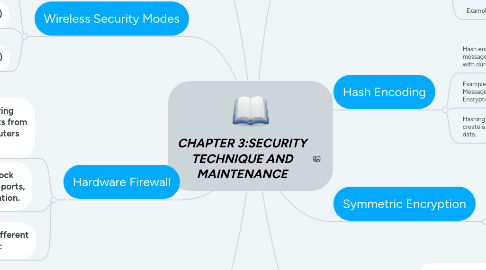
1. Wireless Security Modes
1.1. Wired Equivalent Privacy (WEP)
1.1.1. The first generation security standard for wireless. Attackers quickly discovered that WEP encryption was easy to break.
1.2. Wi-Fi Protected Access (WPA)
1.2.1. An improved version of WEP, WPA covers the entire 802.11i standard. WPA uses much stronger encryption than WEP encryption
1.3. Wi-Fi Protected Access 2 (WPA2)
1.3.1. An improved version of WPA. This protocol introduces higher levels of security than WPA. WPA2 supports robust encryption, providing government-grade security.
2. Hardware Firewall
2.1. A hardware firewall is a physical filtering component that inspects data packets from the network before they reach computers and other devices on a network.
2.2. The firewall can be configured to block multiple individual ports, a range of ports, or even traffic specific to an application.
2.3. A hardware firewall passes two different types of traffic into your network:
2.3.1. Responses to traffic that originates from inside your network
2.3.2. Traffic destined for a port that you have intentionally left open
3. There are several types of hardware firewall configurations:
3.1. Packet filter
3.2. Stateful packet inspection
3.3. Application layer
3.4. Proxy
4. Types of backup:
4.1. Full or Normal
4.2. Incremental
4.3. Differential
4.4. Daily
4.5. Copy
5. Hash Encoding
5.1. Hash encoding, or hashing, ensures that messages are not corrupted or tampered with during transmission
5.2. Example : Secure Hash Algorithm (SHA), Message Digest 5 (MD5), and Data Encryption Standard (DES).
5.3. Hashing uses a mathematical function to create a numeric value that is unique to the data.
6. Symmetric Encryption
6.1. Requires both sides of an encrypted conversation to use an encryption key to encode and decode the data.
6.2. The sender and receiver must use identical keys.
6.3. Example : DES and 3DES
7. Asymmetric Encryption
7.1. Requires two keys, a private key and a public key.
7.2. The public key can be widely distributed, including emailing in cleartext or posting on the web.
7.3. The private key is kept by an individual and must not be disclosed to any other party. These keys can be used in two ways.
7.4. In the case of digital signatures, a private key is required for encrypting a message, and a public key is needed to decode the message.
7.5. Example : RSA
8. Firewall
8.1. A Firewall selectively denies traffic to a computer or network segment.
8.2. Restrictive security policy
8.2.1. A firewall that opens only the required ports. Any packet not explicitly permitted is denied.
8.3. Configuring the Windows 7 or Windows Vista firewall can be completed in two ways:
8.3.1. Automatically - The user is prompted to Keep Blocking, Unblock, or Ask Me Later for unsolicited requests.
8.3.2. Manage Security Settings – the user adds the program or ports that are required for the applications in use on the network.

