Computer Device
by Craig Conwell Jr
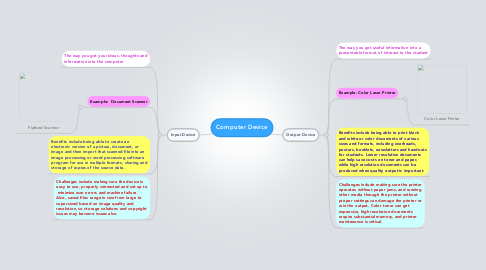
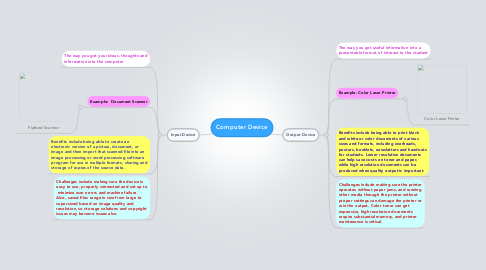
1. Input Device
1.1. The way you get your ideas, thoughts and information into the computer
1.2. Example: Document Scanner
1.2.1. Flatbed Scanner
1.3. Benefits include being able to create an electronic version of a picture, document, or image and then import that scanned file into an image processing or word processing software program for use in multiple formats, sharing and storage of copies of the source data.
1.4. Challenges include making sure the device is easy to use, properly connected and set up to minimize user errors and machine failure. Also, saved files range in size from large to super-sized based on image quality and resolution, so storage solutions and copyright issues may become issues also.
2. Output Device
2.1. The way you get useful information into a presentable format of interest to the student
2.2. Example: Color Laser Printer
2.2.1. Color Laser Printer
