Dunhummby: Workflow
by Julieta Harutyunyan
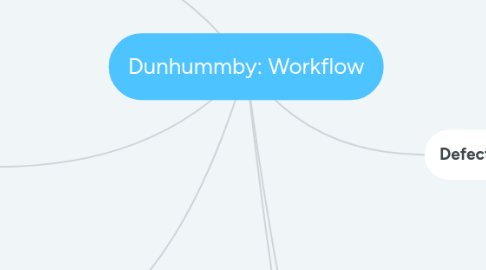
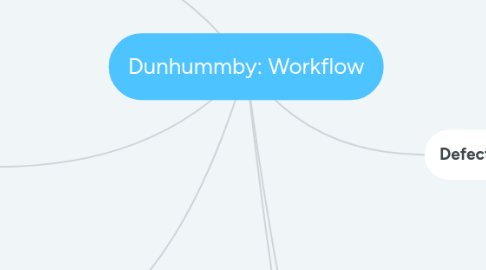
1. Databases
1.1. Promotions.Database_AptarisDevTest: Logs for checking logs and exceptions
1.1.1. select * from [Promotions.Database_AptarisDevTest].dbo.Logs
1.2. Promotions.Database_Aptaris
1.3. Maijer_Demo_database For devint
1.4. Meijer_Faas_DevTest
2. Test cycles
2.1. For starting some cycles of testing - we should create tasks for it
2.1.1. Also, we should log the spent time on this task
3. Story testing
3.1. After testing and creating some issues we should change story status to PAT
4. Defect verification and closing
4.1. Assign issue to yourself
4.2. Change Task status to "Start Testing"
4.3. If it's fixed then click on "Resolved" button Set the following: 1. Tested in Version 2. Comment 3. Resolution 4. Test Progress 5. Click on "Resolved" button
4.4. Comment: Формат: Build number (web app link or FaaS API link to Swagger): fixed / manual testing completed etc. Details if required. Например: v.5.8.0.4601 (http://devint.reviewer.dev.kssretail.local/): fixed. Details if required.
4.5. To find out where were fixed your bug copy bug number and check the build in Team City
4.6. примерно так пишешь когда нет билда. Иногда билда может не быть день или пару дней, поэтому лучше написать: The latest currently available FaaS API #5.8.3.4661 is deployed with PriceStrat db version #5.8.3.10937. Waiting for build later than #4661 with PriceStrat db #1097 и поментить дефект как Impediment -> Edit / Flags / Impediment
5. Preparations for testing
5.1. Writing test conditions
5.1.1. Test conditions could be the same as from requirements
5.1.2. Test conditions could be as check lists. Especially, easiests
5.1.3. Test conditions could be written in Gherkin . Especially, hard cases

