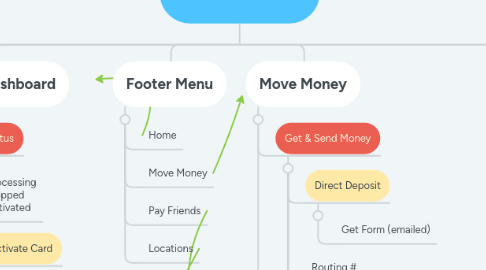
1. Auth
1.1. Username Password Remember Me TouchID Forgot Password Forgot Username
1.2. 2FA for first-time log-in
1.3. Enable TouchID
1.4. Balance Preview
2. Move Money
2.1. Get & Send Money
2.1.1. Direct Deposit
2.1.1.1. Get Form (emailed)
2.1.2. Routing # Account #
2.1.3. Pay Bills
2.1.3.1. Add A Biller
2.1.3.1.1. Search
2.1.3.1.2. Suggested
2.1.3.1.3. Account Info (e.g. log-in, account numbers, name, etc.)
2.1.3.2. Bills
2.1.3.2.1. Biller Detail
2.1.3.2.2. AT&T Comcast DirecTV Dish Network GEICO Southern California Edison Sprint T-Mobile (No Prepaid Plans) Time Warner Cable Verizon
2.1.4. Bank Transfers
2.1.5. Pay Friends
2.1.5.1. Name Phone Email Porte Tag
2.1.5.2. Social feed
2.1.6. Mail a Check
2.1.6.1. Biz / Individual Name Account # (if Biz) Address Amount
2.1.6.2. Schedule/Recurring
2.1.7. Mobile Check Capture
2.1.7.1. Submit A Check
2.1.7.1.1. Enter Amount
2.1.7.1.2. Take Pictures (font/back)
2.1.7.1.3. Confirm
2.1.7.2. My History
2.2. Locations
2.2.1. Get/Deposit Cash
2.2.1.1. Cardless ATM PIN
2.2.1.2. Map View
2.2.1.3. List View
2.2.1.4. Location Info
2.2.1.4.1. Name Address Fee $
3. Budgeting & Saving
3.1. Budget Plan
3.1.1. Ramsey 50/30/20 Envelope Pay Yourself First Zero-Base Custom
3.1.2. Percentage or Fixed Amounts
3.2. Virtual Expense Buckets
3.2.1. Rent/Mortgage Groceries Phone Utilities Entertainment Internet Custom...
3.2.2. My Spending
3.2.2.1. Overall
3.2.2.2. My Card
3.2.2.3. Spouse Card
3.2.2.4. Daughter Card
3.3. Savings
3.3.1. Goals
3.3.1.1. Pay Off Debt Vacation Buy a Home Buy a Car Custom...
3.3.1.1.1. Amount Target Date / Instant Fund
3.3.1.1.2. Funding Schedule
4. Home/Dashboard
4.1. Card Status
4.1.1. Processing Shipped Activated
4.1.2. Activate Card
4.1.2.1. Card Number Security Code
4.2. Accounts
4.2.1. Spending $100.00 Savings $50.00
4.3. Statements & Activity
4.4. Budgeting & Expenses
4.5. Savings & Goals
4.6. Invitations / CTAs
4.6.1. Setup DD Link External Accounts Open Savings Invite Others to Porte Rewards & Offers Deposit A Check PorteTags (Portals?)
5. Onboarding
5.1. Account Info
5.1.1. First Name Last Name Email Password
5.2. Contact Info
5.2.1. Permanent Address (street, apt, zip, city, state) Phone
5.3. Identity
5.3.1. DoB SSN
5.4. Activity
5.4.1. What is your occupation? What is your source of income? What is your approximate annual income? How often do you get paid? How did you hear about Porte?
5.5. Review Info Screen
5.5.1. Agree to T&Cs & Privacy
5.6. Approval/Denial Page
5.6.1. Download Direct Deposit Form
6. Main Menu
6.1. Personal Info
6.1.1. Name Email Phone Address Password Photo PIN
6.2. Account Info
6.2.1. Balance Preview (on/off)
6.2.2. Routing # Account #
6.3. Budgeting & Expenses
6.4. Savings
6.5. Statements & Activity
6.6. Manage My Cards
6.6.1. My Debit Card
6.6.1.1. Allow Transactions on/off
6.6.1.2. Allow International Transactions on/off
6.6.1.3. View Statements
6.6.1.4. Replace Card
6.6.1.4.1. Lost / Damaged / Stolen Send Replacement
6.6.2. Additional Cards
6.6.2.1. Create New
6.6.2.2. Cards List
6.6.2.2.1. Card A
6.6.3. Virtual Cards
6.6.3.1. Create New
6.6.3.2. Cards List
6.6.3.2.1. Card A
6.7. Notifications
6.7.1. Balance Alerts on/off
6.7.2. Transaction Alerts on/off
6.7.3. Offers & News on/off
6.7.4. Create Custom Alert
6.8. External Accounts
6.9. Account Policies & Terms
6.10. Rewards & Offers
6.11. Contact Support
6.11.1. Email Phone Call-Back Live Chat Chatbot Dispute A Transaction
6.12. Charity
6.12.1. Social Sharing
6.12.2. View Impact
6.12.3. Select Charity
6.12.3.1. Charity Water
6.12.3.2. Habitat For Humanity
6.12.3.3. Veterans
6.12.3.4. Animal Shelters
