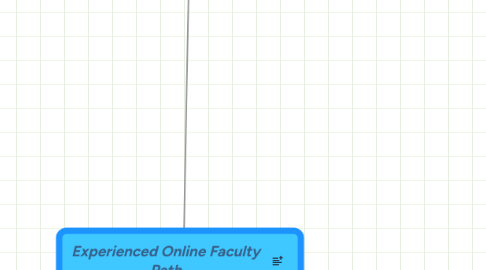
1. Experienced Teaching & Managing Continuous Improvement: Teaching quality review rubric/self-assessment
1.1. online self assessment
2. Exemplar
2.1. mentor
2.2. coach
2.3. guide
3. Expert
3.1. master
4. Advanced online teaching experience: Advanced Topics
4.1. Innovation & Improvement
4.1.1. Community
4.1.1.1. Working with your ID
4.1.1.2. Peer mentoring for online faculty
4.1.2. Models
4.1.2.1. MOOCs
4.1.2.2. Blended learning
4.1.2.3. Flipped learning
4.1.2.4. Experiential /applied learning
4.1.2.5. International teaching/COIL
4.1.3. Enhancing content presentation, student engagement and interaction, and feedback using online tools:
4.1.3.1. Emerging technologies
4.1.3.2. Social media
4.1.3.3. Use of audio
4.1.3.4. Use of video
4.1.3.5. Use of online presentation tools
4.1.3.6. ePortfolios
4.1.3.7. Tools/applications
4.1.3.8. Incorporating mobile tech -
4.1.3.9. Using the back channel for questions and verification/confirmation of understanding and progress.
4.1.4. Supporting the Online Learner
4.1.4.1. Andragogy: Knowing the adult learner
4.1.4.2. Supporting cultural diversity
4.1.4.3. ADA and accommodation
4.1.4.4. Military students
4.1.4.5. Student satisfaction and perceived learning
4.1.4.6. Student advisement
4.1.4.7. Supporting at risk students
4.1.4.8. Scaffolding student self regulation and sense of efficacy
4.1.4.9. Retention strategies
4.1.4.10. Using analytics for early intervention and retention
4.1.5. Theory/Pedagogy
4.1.5.1. Compressed timeframe courses
4.1.5.2. Dealing with large enrolment courses
4.1.5.3. Project based /case based pedagogy
4.1.5.4. Heutagogical Course Design
4.1.5.5. Collaborative learning/Teams/Groups
4.1.5.6. Learner engagement
4.1.5.7. Authentic assessment
4.1.5.8. Metacognitive reflection
4.1.5.9. Accessibility/UDL
4.1.5.10. Learner-centered
4.1.5.11. Badging
4.1.5.12. Games
4.1.5.13. Online research
4.1.6. Discipline-specific best practices and innovations
4.1.6.1. strategies/effective practices for skills-based courses
4.1.6.2. teaching language online well
4.1.6.3. Virtual labs- lab based courses
4.1.6.4. Dealing with non-native English ELL students
4.1.6.5. strategies for designing, teaching, and managing large format courses
4.1.6.6. stem courses
5. Experienced Course Design Continuous Improvement: review, revise, improve
5.1. 1. Open SUNY quality rubric peer review program/process:
5.1.1. Self assessment rubric review to target areas for improvements
5.1.2. Peer review of other courses
5.2. 2. Effective Teaching and Instructional Design with CoI
5.2.1. Articulate the Pedagogy of the COI Model
5.2.1.1. social presence self assessment
5.2.1.1.1. Humanizing your online course and adding social presence to build trust and community
5.2.1.2. cognitive presence self assessment
5.2.1.2.1. Designing activities for Deeper Learning
5.2.1.3. Teaching presence self assessment: http://sln.suny.edu/teachingsurvey/
5.2.1.3.1. supporting teaching presence in your online instruction
5.2.1.4. View examples of exemplary courses and specific indicators as a pre step and post step to the self assessments
5.2.1.5. Learner presence self-assessment
5.3. 3. Using the medium Effectively: Understanding the LMS
5.3.1. Content Presentation
5.3.1.1. External Content
5.3.1.1.1. Using publisher created content
5.3.1.1.2. Reviewing publisher content for use in a course -
5.3.1.1.3. Open Educational Resources
5.3.1.1.4. Copyright/fair use
5.3.1.1.5. third party: pools and banks
5.3.1.1.6. eportfolio
5.3.1.2. Creating content Incorporating mobile tech
5.3.1.2.1. using Bb instructor
5.3.1.2.2. integration with collaborate
5.3.1.3. Accessibility and UDL
5.3.1.3.1. test exceptions
5.3.1.3.2. captioning videos
5.3.1.4. Syllabus tool
5.3.1.5. Overview of Bb content - using Bb content items correctlly: eg, folder vs page
5.3.1.6. using multimedia effectively
5.3.2. Course Management: Creating interaction/collaboration
5.3.2.1. Creating interaction
5.3.2.2. Communicating with students
5.3.2.3. Polling and surveying students to take the pulse of students : audience response mechanisms.
5.3.2.4. Notification options
5.3.2.5. Groups/student to student interaction
5.3.2.6. user management: roles/guests/TAs/observers/reviewers
5.3.2.7. timeliness - providing grades
5.3.3. Course Management: Assessment & Feedback
5.3.3.1. Creating assessments
5.3.3.1.1. third party: pools & banks
5.3.3.1.2. test options
5.3.3.1.3. achievements - badges
5.3.3.1.4. adaptive release
5.3.3.1.5. test availability exception tool
5.3.3.2. Creating rubrics
5.3.3.2.1. attaching/associating with assignments
5.3.3.2.2. modes
5.3.3.2.3. options
5.3.3.2.4. importing from another course
5.3.3.2.5. overview and set up
5.3.3.3. Grading tools
5.3.3.3.1. Weighting
5.3.3.3.2. Hiding things
5.3.3.3.3. Points vs. percentage and both
5.3.3.3.4. Grade Center
5.3.3.3.5. Extra credit
5.3.3.3.6. inline grading
5.3.3.3.7. manual grading
5.3.3.3.8. plagiarism checking
5.3.3.4. Teaching and managing
5.3.3.4.1. Classroom management issues
5.3.3.4.2. Netiquette: dealing with disruptive students.
5.3.3.4.3. Learner and Instructor workload equity
5.3.3.4.4. Plagiarism detection/academic integrity
5.3.3.4.5. authentic online assessment strategies
5.3.3.5. LMS analytics
5.3.3.6. Reporting tools
5.3.3.6.1. monitoring student success
5.3.3.6.2. evaluation - retention center
5.3.3.7. understanding student feedback - student faculty interaction
5.3.4. Learner Support
5.3.4.1. supporting student self-regulated learning strategies
5.3.4.2. Student resiliance and self efficacy
5.3.5. Content Management: Prepare your course for redelivery
5.3.5.1. Course Copy process
5.3.5.2. date management tool
5.3.5.3. opening /scheduled content
5.3.5.4. Using Dates: the whole concept
5.3.5.5. Course calendar
5.3.5.6. accomodations/test availability exception tool
5.3.5.7. grade center maintenance
5.3.5.8. syllabus tool
6. Interested
6.1. adventurer experimenter Pathfinder traveler Seeker searcher
6.1.1. Apprentice
