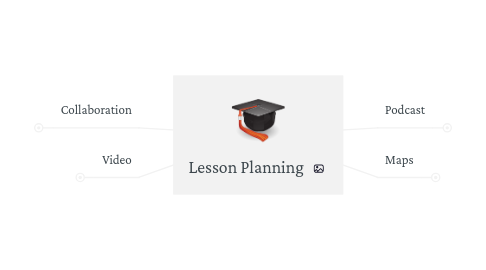
1. Podcast
1.1. Lesson Plan
1.1.1. Activating
1.1.1.1. In a large open space, the teacher will label the cardinal directions and place Manitoba in the center of the room. The teacher will give each student a piece of paper that has the names of a province, or capital city. Students will then go to a direction of the room in which they think the province or city is located.
1.1.2. Acquiring
1.1.2.1. Students locate the provinces, territories, and capital cities. Students will identify the relative location of each province, territory, and capital city in Canada using the cardinal directions. Studetns will record the locations on a blank outline of Canada.
1.1.3. Applying
1.1.3.1. Students will compose riddles describing the relative location in Canada using the cardinal directions.
1.1.4. Objectives
1.1.4.1. MB Curriculum
1.1.4.1.1. 4-KL-015 Describe the relative locations of Manitoba and Canada in the world using cardinal directions.
1.1.4.2. ICT Curriculum
1.1.4.2.1. P- 1.1 - Uses given criteria to produce work. C-1.1 - Shares information, ideas, and work with a teacher defined audience. Q- 2.1 - Follows a given plan for inquiry.
1.1.5. Resources
1.1.5.1. Materials
1.1.5.1.1. 4.1.1 Mapping Worksheet Cardinal Direction Lables
1.1.5.2. Grade 4 Social Studies
1.1.6. Notes
1.1.6.1. TITLE: Mapping: North, East, South, West.
1.1.6.2. Students will know the cardinal directions Students will be able to identify locations of places using the cardinal directions
1.1.6.3. Evaluation/Assessment
1.1.6.3.1. Observation Riddle Assignment Discussion
2. Collaboration
2.1. Lesson Plan
2.1.1. Activating
2.1.1.1. students will get into groups of 4 or 5. Each group will get a picture of a person, place, or thing. Each Student will put one or two words that describe the picture using sticky notes. After 5 minutes of group work students will display pictures and sticky notes on the white board.
2.1.2. Acquiring
2.1.2.1. Teacher will define what an adjective is. Teacher will explain to students that the words they used to describe their pictures are adjectives. As a class students will brainstorm adjectives/characteristics for the Grinch using the smart board.
2.1.3. Applying
2.1.3.1. Students will then create an acrostic poem, using their names. Students will then think of adjectives that begin with a letter of their name that best describe them. Example: B - beautiful 0 - Optimistic B- Bossy
2.1.4. Objectives
2.1.4.1. MB. Curriculum
2.1.4.1.1. 1.2 Clarify and Extend - Develop an understanding - Connect new information and experiences with prior knowledge to construct meaning in different context.
2.1.4.2. ICT Curriculum
2.1.4.2.1. P- 1.1 - Uses given criteria to produce work. C-1.1 - Shares information, ideas, and work with a teacher defined audience. Q- 2.1 - Follows a given plan for inquiry.
2.1.5. Resources
2.1.5.1. Materials
2.1.5.1.1. Sticky Notes Whiteboard four photos pencils whitepaper crayons smartboard MB Curriculum ICT Curriculum
2.1.5.2. Grade 3/4
2.1.6. Notes
2.1.6.1. Lesson or Series Title
2.1.6.1.1. Characteristic Traits
2.1.6.2. Goals of Each Lesson
2.1.6.2.1. Students will develop an understanding and be able to define adjective Students will gain new information about peers and themselves. Students will be able to create an acrostic poem.
2.1.6.3. Method of Evaluation
2.1.6.3.1. Acrostic Poem Observation Participation
3. Video
3.1. Lesson Plan
3.1.1. Activating
3.1.1.1. Teacher will write five words on the whiteboard: Chrysalis, metamorphosis, caterpillar, butterfly, and life cycle Teacher will then ask students will if they what the words mean. This will be a class discussion and predictions will be made.
3.1.2. Acquiring
3.1.2.1. Teacher will introduce the story book and allow students to look at the cover and continue making predictions. Teacher will then play a video of the Story book using YouTube. After the video students will then have a group discussion and see if their predictions were right. Teacher will ask students what happened in the beginning, middle and end of the story.
3.1.3. Applying
3.1.3.1. Students will complete a Life Cycle of a butterfly worksheet.
3.1.4. Learning Outcomes
3.1.4.1. MB Curriculum
3.1.4.1.1. Grade 2 Science 2-1-01 Use appropriate vocabulary related to their investigations of growth and changes in animlas. GLO: B3, C6, D1 2-1-14 Describe changes in the appearance and activity of various animals as they go through a complete life cycle. GLO: D1, E3
3.1.4.2. ICT Curriculum
3.1.5. Resources
3.1.5.1. TITLE: Life Cycle of a Butterfly
3.1.5.2. Students will be able to identify the life cycle of a butterfly Students will be able to put story/life cycle in sequential order.
3.1.5.3. Materials Needed
3.1.5.3.1. YouTube video: READ ALOUD | The Very Impatient Caterpillar by Ross Burach
3.1.5.4. Evaluation and Assessment
3.1.5.4.1. Discussion oberservation/participation Completed assignment
3.1.5.5. Grade 2 Students
4. Maps
4.1. Lesson Plan
4.1.1. Activating
4.1.1.1. - Teacher will give students a list of 5 coordinates. Students will use a computer and record the location information using Google Maps. This will allow students to become familiar with Google Maps. (15 mins)
4.1.2. Acquiring
4.1.2.1. Teacher will then pair up students. Students will then record coordinates onto a sheet of paper. (Cooperative Learning - Pair and Share) Students will then exchange their coordinates with another group. Each pair of students will determine the location, write down the continent, country, place, and timezone.
4.1.3. Applying
4.1.3.1. Students will then go back to working individually. Teacher will hand out a rubric students will follow to complete. Each student will complete "My Journey" using google maps. They will pin locations and record the timezone of each destination. They will also record the coordinates of each location. Students will snipping tool and copy their map and paste onto Microsoft. Then print out and hand in to teacher.
4.1.4. Learning Outcomes
4.1.4.1. From MB Curriculum
4.1.4.1.1. 7.1.1 Mapping the Globe
4.1.4.2. From ICT Curriculum
4.1.4.2.1. P- 1.1 - Uses given criteria to produce work. C-1.1 - Shares information, ideas, and work with a teacher defined audience. Q- 2.1 - Follows a given plan for inquiry.
4.1.5. Resources
4.1.5.1. Computers Science Journal Google Maps Printer Pencils Microsoft Word MB Curriculum ICT Curriculum
4.1.5.2. Grade 7 students
4.1.5.3. Computer Lab School ??
4.1.6. Notes
4.1.6.1. TITLE
4.1.6.1.1. Locations and Timezone
4.1.6.2. Students will be able to use google maps and record information such as coordinates and timezone. Rubric: 1. Timezone of each destination 2. The latitude and longitude (coordinates) 3. Pinned locations on Map. Include the name of location.
4.1.6.3. Evaluation/Assessment
4.1.6.3.1. Completed work of "My Journey"
4.1.6.3.2. observation and discussion participation in group work

