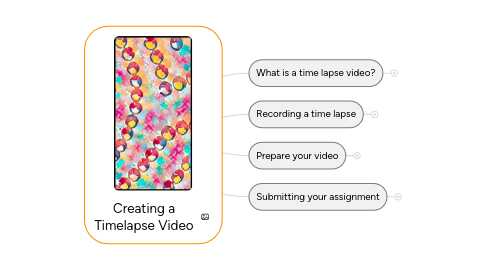
1. Submitting your assignment
1.1. Your Google Drive
1.2. Upload to my Google Drive using this form
2. Prepare your video
2.1. Retrieve the video in full quality from your phone
2.2. Add title, name and description
2.3. Add music
2.4. Export settings
2.4.1. 1080p
2.4.2. 30 fps
2.4.3. MP4
3. What is a time lapse video?
3.1. Using media to alter the way we see reality
3.1.1. Qatsi Trilogy
3.2. Examples of my time lapses
3.2.1. Pepino time lapse 4
3.2.2. SacRep 19 03 09 Before opening game timelapse 32 secs
3.3. Other examples
3.3.1. Temponaut Timelapse
3.3.2. Search in Google
4. Recording a time lapse
4.1. The purpose of the recording
4.1.1. Anchor University
4.1.1.1. Busy life at the university
4.1.1.2. Sacramento and the region are great
4.2. How to set up FilmicPro
4.2.1. How much to compress time?
4.2.1.1. Capture a sample every 2 seconds
4.2.1.2. Our video will run at 30 FPS
4.2.1.3. Conclusion
4.2.1.3.1. In one minute (60 seconds) there will be 30 samples
4.2.2. Frame size
4.2.2.1. 1080p
4.2.3. Composition
4.2.3.1. Think about change over time
4.2.4. Locking the focus
4.2.5. Locking or unlocking the automatic exposure
4.2.5.1. Sunset? Sunrise?
4.2.5.2. Big clouds? Thunder?
4.3. Record
4.3.1. 45 minutes minimum (45 seconds at high speed)
4.3.2. Woo things that might spoil the recording
4.3.3. Sitting, just plain sitting
