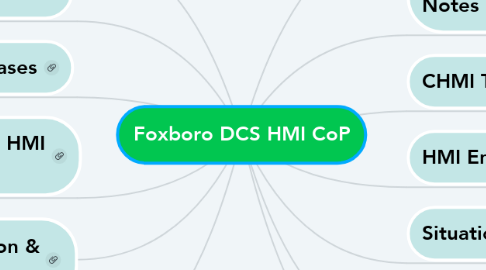
1. Functional Design Specifications for HMI
1.1. Control HMI Functional Design Specification
1.2. FDS by Categories - 06 HMI FDS
2. Yammer C@W
2.1. FoxView to Control HMI conversion
2.2. IA Q&A
2.3. Situational Awareness and Control HMI
2.4. Graphics (Visio, HMI, DM, Intouch, Photoshop ...)
2.5. HMI/SCADA
2.6. Process Automation
2.7. HMI Community - C(at)W
3. HMI Test Cases
3.1. TC-HMI-01 – Static Graphic Features Navigation
3.2. TC-HMI-02 – Menu Bar
3.3. TC-HMI-03 – Group & Trend Static Display Template
3.4. TC-HMI-04 – HMI Configuration and Control
3.5. TC-HMI-05 – Static Graphic Features Navigation (For CHMI)
3.6. TC-HMI-06 – Cause & Effect Displays
3.7. TC-HMI-07 – Performance Check (For CHMI)
4. FoxView to Control HMI Conversion Tool
4.1. FV2CHMI Best Practice Video Tutorials
4.1.1. Demo about FV2CHMI conversion tool-20210318-Meeting Recording
4.1.2. Trend Conversion Video Tutorial 2020
4.1.3. Wide Screen Conversion Video Tutorial 2020
4.1.4. FV2CHMI Conversion Process Steps 2020
4.1.5. FoxView to CHMI Conversion Tool - Introduction 2020
4.1.6. FV2CHM Basic Validation Operation 2019
4.1.7. FoxView to CHMI Conversion Tool - Technical details on how to use the tool 2017
4.1.8. FOXVIEW TO CHMI - How to solve Scaling Issue 2019
4.2. VILT Training : Migrating FoxView Displays to Control HMI (Virtual)
4.3. FoxView to Control HMI Migration for clients R 0.91 (Presentation)
4.4. FoxView to Control HMI conversion Yammer C@W
4.5. Intelligent Engineering Request Page
4.6. FV to CHMI Trend conversion tool
4.7. FoxView Exporter - User Guide
4.8. FoxView to CHMI Importer - User Guide
4.9. FoxView to Control HMI Overview (Presentation)
4.10. FV2CHMI Validation tool Site
4.11. FV2CHMI Validation tool - Quick User Guide Rev C
4.12. Delivery Best Practices for FoxView To ArchestrA Graphics Conversion Projects
5. Control HMI Best Practices & Checklists
5.1. Best Practice Cause & Effect Userguide - 2023
5.2. Best Practices for ArchestrA Graphics Projects - Rev.3 - 2022
5.3. CHMI Implementation Checklist 2022
5.4. CHMI Development Checklist 2020
6. CHMI Technical Application Notes
6.1. CHMITAN0001 - CHMI PDF files open and close
6.2. CHMITAN0002 - CHMI Image files opening using generic window
6.3. CHMITAN0003 - CHMI Language switching
6.4. CHMITAN0004 - CHMI Text files read and write
6.5. CHMITAN0005 - BGE dump file editing when Excel is not installed & Map file
6.6. CHMITAN0006 - CHMI Alarm panel modification to display three lines
6.7. CHMITAN0007 - CHMI "Previous display" button implementation
6.8. CHMITAN0008 - CHMI Detailed Displays closing all open in One click
6.9. CHMITAN0010 - CHMI passing login credentials to 3rd party application
6.10. CHMITAN0011 - CHMI CP online status display when no access to System Manager
6.11. CHMITAN0012 - CHMI Displays navigation menu bar like FoxView (left-side)
6.12. CHMITAN0013 - CHMI source_info tool troubleshooting
6.13. CHMITAN0014: Integrating EcoStruxure System Advisor with CHMI + Support files
6.14. CHMITAN0015: Configuring AKB special key to open/close CHMI display in runtime
6.15. CHMITAN0016: Remote Auto login to CHMI runtime based on Thin Client name
6.16. CHMITAN0017: FoxView type Navigation bar implementation in Control HMI
6.17. CHMITAN0018: How to implement FoxView Pick Variable equivalent in CHMI
6.18. CHMITAN0019: Removing visibility of Priority 4 Alarms from the Alarm Border
6.19. CHMITAN0020: Delay Timer
6.20. CHMITAN0021: Precision Calculation based on Transmitter Span
6.21. CHMITAN0022: WindowsKey Disable function in CHMI
6.22. CHMITAN0023: Open Historian Trend from Control HMI runtime
6.23. CHMITAN0024: Close All Open Overlays
6.24. CHMITAN0025: Open Remote Desktop Connection from Control HMI
6.25. CHMITAN0026: Window Name to display in Title Bar
6.26. CHMITAN0027: Setting Resolution of 1920x1080 in Jumbo Monitor
6.27. CHMITAN0028: Get System Alarm status between networks through CNI
6.28. CHMITAN0029: Relative Opening of Overlays
6.29. CHMITAN0030: Add Menu item in Control HMI
6.30. CHMITAN0031: Automatic Displays Snapshot in Control HMI
6.31. CHMITAN0032: Control HMI to FoxView Navigation
6.32. CHMITAN0036: Disabling function bar in CHMI runtime
6.33. CHMITAN0037: Restrict block parameter modification based on login credentials
7. CHMI Toolkits
7.1. CHMITLK0001 - Open Unique Overlays in Control HMI
7.2. CHMITLK0002 - Pinup Overlay for CHMI
8. HMI Product Information & Support
8.1. Global Customer Support site (login to GCS required)
8.2. SE Case Management System Video
8.3. GCS Case Create Video
8.4. GCS Case Search Video
9. Control HMI Static Library Templates
9.1. Control HMI Electrical Static Symbol Library
9.2. Control HMI Petrochemical Static Symbol Library
10. HMI Engineering Tools
10.1. Engineering Analyzer
10.2. HMI Engineering Tool
10.3. Wide Screen Conversion Tool
10.4. ArchestrA Commander Console tool (ACC)
10.5. ArchestrA Tag Search
10.6. Display Generator
10.7. PageAck
10.8. Graphics Review Tool
11. Situational Awareness
11.1. Situational Awareness Library Toolkit 2022
11.1.1. ArchestrA Graphics Situational Awareness Library (SAL) Toolkit Performance Report. 2022
11.1.2. Situational Awareness Toolkit Technical Video 2022
11.1.3. Release Note for ArchestrA Graphics SAL Toolkit 2021
11.1.4. SAL ArchestrA Graphics Toolkit – General User Guide 2021
11.1.5. SAL ArchestrA Graphics Templates - User Guide 2021
11.1.6. SAL Toolkit Test Cases 2021
11.2. SAL Training: 1095 Configuring Better Displays Using Situational Awareness Graphics (VILT) 2021
11.3. Situation Awareness HMI
11.3.1. Foxboro Evo SA Dashboard - Montreal 2019
11.3.2. Manuals SAL CHMI 2019
11.3.3. SA Brochures 2015
11.3.4. HMI Displays - FoxView 2014
11.3.5. Presentations 2014
