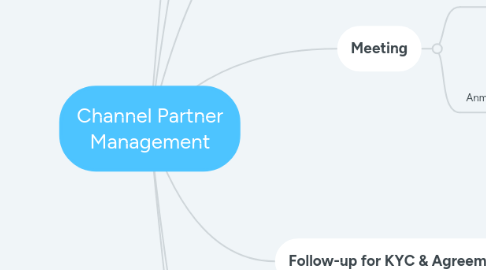
1. Anmol / Jyoti
1.1. Confirm appointments before visit
2. Cold Call
2.1. Anmol / Harsh / Jyoti / Bhaskar
2.1.1. Situation 1: Schedule first meeting with VizExperts Partner manager
2.1.2. Situation 2: Close Partner over the phone
2.1.3. Send follow-up email / SMS / Whatsapp
2.1.4. Zoho CRM Update
2.1.4.1. Create new account
2.1.4.2. Enter contact information for account
2.1.4.3. Add task, owner, deadline for next steps with account
2.2. Phone Call - Script - https://sites.google.com/vizexperts.com/knowledge-hub/vizexperts-knowledge-hub/sales-portal/sales-resources/sales-scripts/channel-partner-script-vizdisplay
3. Meeting
3.1. Harsh / Bhaskar
3.1.1. Introduction to VizExperts & Products
3.1.2. Discuss Next Steps
3.1.3. Inform Anmol / Jyoti on next steps
3.2. Anmol / Jyoti
3.2.1. Follow-up with Partner after meeting
3.2.2. Share KYC & Other docs
3.2.3. Zoho CRM Update - Add task, owner, deadline for next steps with account
4. Follow-up for KYC & Agreement
4.1. Anmol / Jyoti
4.1.1. Ensure Channel Agreement signup
4.1.2. Ensure all went well & address any other partner queries
4.1.3. Share welcome email
4.1.4. Zoho CRM Update - Update partner status
5. Monthly Business Reporting
5.1. Rachit / Bhaskar
5.1.1. Meet partner to track key metrics
5.1.1.1. No. of leads generated
5.1.1.2. Updates on VizExperts generated leads
5.1.1.3. Next month target & planning
5.1.2. Update partner score
5.1.2.1. If good, keep driving partner
5.1.2.2. If not good, work with Inside Sales team for new partner search
6. Lead Management
6.1. VizExperts generated Lead
6.1.1. Ritika (TransViz) / Jyoti (VizDisplay)
6.1.1.1. Call end client regarding requirements
6.1.1.2. Update Zoho CRM with new lead information
6.1.1.3. Pass on to Channel Partner (VizDisplay) / Geo Rep (TransViz) and confirm time for client visit
6.1.1.4. Call client to follow-up for partner / geo sales rep visit
6.1.1.5. Follow-up with client post visit
6.1.1.6. Update Zoho and add task, owner, deadline for next steps
6.2. Partner generated Lead
6.2.1. Anmol / Jyoti / Rachit / Bhaskar
6.2.1.1. Call On-boarded Partners to generate leads / potential client list
6.2.1.2. Share product information to client
6.2.1.3. Align VizExperts rep for joint visit, if required
6.2.1.4. Follow-up with partner on status
7. Channels Prospecting
7.1. Harsh / Rachit (TransViz) / Parth / Bhaskar (VizDisplay)
7.1.1. Searching for suitable partners
7.2. Field Sales Team
7.2.1. Ask client for suitable partner for the account
7.2.2. Pass on partner information to Sales Coordinator
7.2.2.1. Sales Coordinator passes information to Jyoti for VizDisplay and Anmol for TransViz
