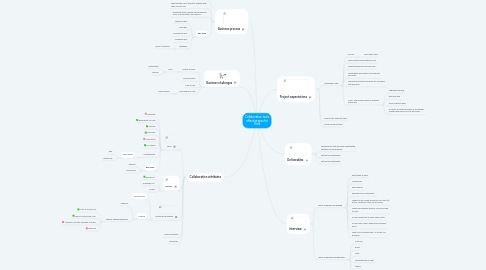
1. Business challenges
1.1. Offline Access
1.1.1. Sync
1.1.1.1. Automated
1.1.1.2. Manual
1.2. Tool selection
1.3. How to use
1.4. Time spent on use
1.4.1. Performance
2. Business process
2.1. Context
2.2. what are the users trying to achieve with their use of tools
2.3. Are there other change sin the pipeline from "Off the plate" and "Apollo"
2.4. Doc type
2.4.1. Meeting notes
2.4.2. Tech doc
2.4.3. Commercial doc
2.4.4. Marketing doc
2.4.5. Database
2.4.5.1. Price / Products
3. Collaboration attributes
3.1. Tools
3.1.1. OneDrive
3.1.2. Sharepoint On Line
3.1.3. Outlook
3.1.4. OneNote
3.1.5. Local Drive
3.1.6. MS Teams
3.1.7. Functionallity
3.1.7.1. Permissions
3.1.7.1.1. Edit
3.1.7.1.2. Read Only
3.1.8. Recovery
3.1.8.1. Restore
3.1.8.2. Versioning
3.2. Devices
3.2.1. Ecolab PC
3.2.2. Anywhere PC
3.2.3. Mobile
3.3. Document handlling
3.3.1. Personal Doc
3.3.2. Sharing
3.3.2.1. External
3.3.2.2. Internal Sharing hierarchy
3.3.2.2.1. 1 DM to many TMs
3.3.2.2.2. Many TMs to Many TMS
3.3.2.2.3. 1 Division Country Manager to many
3.3.2.2.4. Regional
3.4. Communication
3.5. Workflow?
4. Project expectations
4.1. Leadership view
4.1.1. A2020
4.1.1.1. More sales time
4.1.2. Issues with connectivity are real
4.1.3. Target training for real use case
4.1.4. Understand and listen to first person accounts
4.1.5. Need best practise and when to use when not approach
4.1.6. Note: some initial ideas of possible outcomes
4.1.6.1. targetted training
4.1.6.2. best practise
4.1.6.3. tools selection help
4.1.6.4. re-direct to better process or somethign comign with Apollo or Off the Place
4.2. Apollo is an adjacent topic
4.3. Cross divisional topic
5. Deliverables
5.1. Demonstrate that we have investigated, listeded and understood
5.2. outcome of interviews
5.3. outcome of workshop
6. Interview
6.1. needs regarding file sharing
6.1.1. what type of files?
6.1.2. frequency?
6.1.3. with whom?
6.1.4. what are your challenges?
6.1.5. Where do you need access to your files (at home, customer place, at any place
6.1.6. What are prefered devices you would like to use?
6.1.7. Do you need files to read, share, edit?
6.1.8. Do you use USB to share files and how / why?
6.1.9. Why do you access files ? it is part of a process?
6.2. needs regarding colloaboration
6.2.1. conf call
6.2.2. Email
6.2.3. Chat
6.2.4. Persistent group chat
6.2.5. other?
6.2.6. Do you use WhatsApp?
6.2.6.1. 1 to 1 or group chat?
