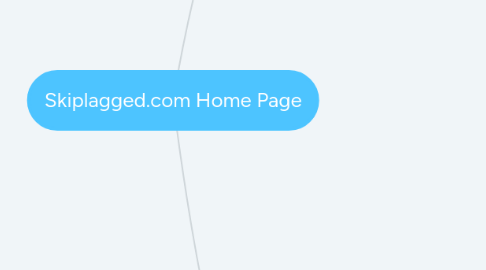
1. Above the Fold
1.1. Header
1.1.1. Logo
1.1.2. Header Nav
1.1.2.1. Flights
1.1.2.2. Hotels
1.1.2.3. Rewards
1.1.2.3.1. NEW flag
1.1.3. User Information
1.1.3.1. Currency selection
1.1.3.1.1. Dropdown menu
1.2. Headline
1.2.1. Sub headline
1.2.1.1. Off-site article link
1.3. Flight booking
1.3.1. Information input
1.3.1.1. Round Trip/One Way
1.3.1.2. Location
1.3.1.2.1. Autofill suggestions
1.3.1.3. Destination
1.3.1.3.1. Autofill suggestions
1.3.1.4. Departure Date
1.3.1.4.1. Calendar dropdown
1.3.1.5. Return Date
1.3.1.5.1. Calendar dropdown
1.3.2. Search flights button
1.4. Travel photograph
1.4.1. Location caption
1.5. "Featured in" Bar
1.5.1. Company logos
2. Below the fold
2.1. Body
2.1.1. Secondary headline
2.1.1.1. Link to offsite article
2.1.2. Featured locations
2.1.2.1. Location Search
2.1.2.2. Grid of locations (x12)
2.1.2.2.1. Price
2.1.2.2.2. Photograph of location
2.1.2.2.3. Description
2.1.3. Rewards banner
2.1.3.1. Headline
2.1.3.2. Description
2.1.3.3. Account buttons
2.1.3.3.1. Sign in
2.1.3.3.2. Register
2.1.4. Features bar
2.1.4.1. Individual feature (x4)
2.1.4.1.1. Icon
2.1.4.1.2. Headline
2.1.4.1.3. Description
2.1.4.2. FAQ link
2.1.5. Mobile app advertisement
2.1.5.1. Headline
2.1.5.1.1. Description
2.1.5.2. Phone number entry
2.1.5.2.1. Send button
2.1.5.3. Photograph of phone app
2.2. Footer
2.2.1. Primary footer
2.2.1.1. Footer nav
2.2.1.1.1. Logo
2.2.1.1.2. About
2.2.1.1.3. FAQ
2.2.1.1.4. Press
2.2.1.1.5. Terms
2.2.1.2. Social Media icons
2.2.1.2.1. Facebook
2.2.1.2.2. Twitter
2.2.1.2.3. Instagram
2.2.2. App store buttons
2.2.2.1. Apple
2.2.2.2. Google
2.2.3. Feedback button

