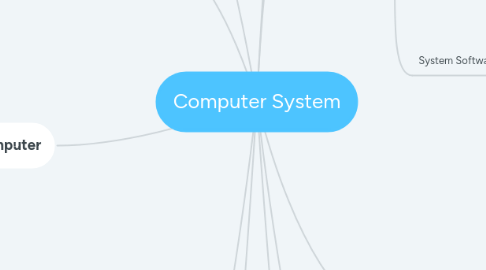
1. Operating System
1.1. It is a software used in order to enable the computer system to function and to allow users to communicate with it.
1.2. Command line interface (CLI):
1.2.1. Requires users to type in instructions to choose options from menus, open software and so on.
1.3. Graphical user interface (GUI)
1.3.1. Allows users to interact with the computer using pictures or symbols (icons) rather than having to type in a number of commands.
2. Main Components
2.1. CPU
2.1.1. Is the part of the computer that interprets and executes the commands from the computer hardware and software
2.2. HDD, SDD
2.2.1. Is the computer main internal storage, this is where applications software and system software are stored.
2.3. RAM
2.3.1. Is an internal chip where data is temporarily stored when running applications
2.4. ROM
2.4.1. Is a memory used to store information that needs to be permanent.
3. Types of Computer
3.1. PC
3.2. LAPTOP
3.3. SMARTWATCHES
3.4. SMARTPHONES
3.5. TABLETS
3.6. MAINFRAME COMPUTERS
4. Input Devices
4.1. These are hardware devices that allow data to be input into a computer
4.2. Types
4.2.1. Scanners
4.2.2. Touchpad
4.2.3. Keyboard (QWERTY)
4.2.4. Concept Keyboard
4.2.5. Light Pens
4.2.6. Graphic Tablet
4.2.7. Driving Wheel
4.2.8. Touch Screens
4.2.9. Digital Cameras
4.2.10. Cameras
4.2.11. Webcams
4.2.12. Video Cameras
4.2.13. Joystick
4.2.14. Remote Control
4.2.15. Tracker Ball
4.2.16. Mouse
4.2.17. Numeric Keypads
4.3. Sensors
4.3.1. Temperature
4.3.2. Pressure
4.3.3. Light
4.3.4. Sound
4.3.5. Humidity
4.3.6. pH
5. Direct data entry devices (DDE)
5.1. Optical mark recognition (OMR)
5.2. Optical character recognition (OCR)
5.3. Barcode reader
5.4. Quick response code (QR)
6. Hardware
6.1. External Hardware
6.1.1. Keyvoard
6.1.2. Mouse
6.1.3. Monitor
6.1.4. Printer
6.1.5. And Others
6.2. Internal Hardware
6.2.1. MotherbOARD
6.2.2. RAM
6.2.3. ROM
6.2.4. Video Card
6.2.5. Sound Card
6.2.6. HDD
6.2.7. SSD
7. Software
7.1. Programs that controls the computer system.
7.2. Application Software
7.2.1. Word Processor
7.2.2. Spreadsheet
7.2.3. Apps
7.2.4. Database
7.2.5. Moto Editng Software
7.2.6. Graphics manipulation Software
7.2.7. Video Editing Software
7.3. System Software
7.3.1. Compiler
7.3.2. Linkers
7.3.3. Device Drivers
7.3.4. Operating Systems
7.3.5. Utilities
