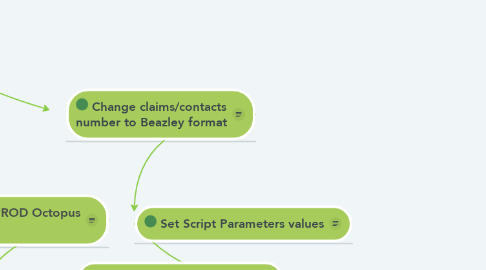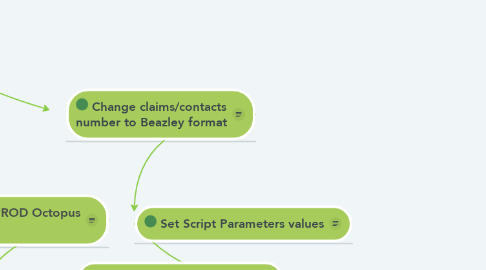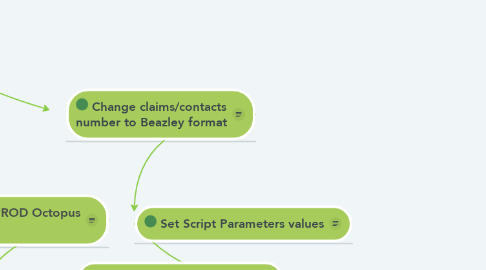Dry Run #2
by Mikołaj Maternowski
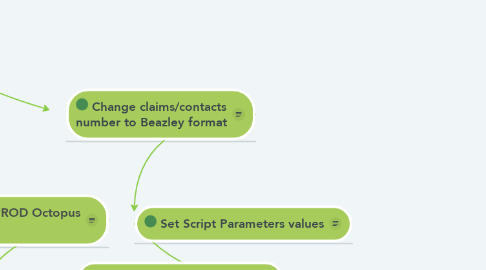
1. Preparation Tasks
2. Prepare examples for users test
3. CCv9 PROD DB transactions log space check
4. Start Dry Run procedure
5. Deploy CC/CM to CCv9 DEV-MIG
6. Stop CCv9 DEV-MIG
7. Recreate CC/CM v9 PROD DBs
8. Verify CC/CM v9 PROD DBs security configuration
9. Deploy CC/CM v9 PROD
10. Check integartion parameters
11. Copy full backup of CCv5 to US
12. Check policy systems
13. CHECKPOINT: CCv9 envs and CCv5 backup ready
14. Prepare vendors import file
15. Verify Script Parameters
16. Administrative data import
17. Create activity pattern
18. Set accounting calendars
19. Corrections in organizational structure
20. CHECKPOINT: Config data is entered and vendors import file is ready
21. Change Webgateway config
22. Change SCM endpoint to PROD
23. Disable CCv9 DB backups
24. Reconciliation of ECF messages
25. Stop payment acks service for CCv5 (if Agresso is refreshed)
26. Disable all queues/batches/services
27. Stop CCv9 UAT
28. Change claims/contacts number to Beazley format
29. Configure CCv9 PROD Octopus project
30. Set Script Parameters values
31. Build application packages
32. Clean CCv9 PROD
33. Clean ActiveMQ
34. Start WebGateway
35. Check applications status
36. Deploy CC/CM to CCv9 UAT
37. Build and test CM package with vendors import file
38. Deploy CM to production
39. CC and CM backup
40. Stop DMS and FTS queue in CM
41. Import vendors
42. Verify import
43. CHECKPOINT: Vendors succesfully imported
44. CC and CM backup
45. Check queues, batches and services
46. Create differential backup of CCv5 PROD
47. Copy differential backup to US
48. Restore full and differential backup on US SQL server
49. Copy full and differential backup to folder for CCv5 SYS restore
50. Redeploy CCv5 SYS with restore (without Financial Esc)
51. Apply changes in CCv5 SYS
52. Put CCv5 SYS DB to read-only mode
53. Verify read-only mode
54. Verify that landing zones are mounted
55. Verify migration parameters
56. CHECKPOINT: Can migration start
57. Run extraction
58. Run pre-migration processes
59. Run main migration
60. Run claims grouping
61. Load claims to operational tables
62. CHECKPOINT: Check migration status
63. Run transactions creation
64. Run claims closing
65. Consistency checks
66. Verify migration logs
67. Run reconciliation
68. CHECKPOINT: Check reconciliation is done and progress against the timeline
69. Check if services are stopped
70. Evaluate reconciliation report
71. Evaluate consistency checks
72. Check that vendors are linked
73. Check queues
74. Check integration parameters
75. Check script parameters
76. Backup CC and CM
77. Restore backup on DEV-MIG
78. Clean BI Inbound Area
79. Setup DEV-MIG to production mode
80. Redeploy CC/CM to DEV-MIG
81. Prepare DEV-MIG to initial feed
82. BI initial feed
83. Rebuild SOLR indexes
84. Enable AD and SSO
85. CHECKPOINT: Can user tests begin?
86. User tests #1
87. GO LIVE CALL #1
88. Turn on DB synchronization
89. Change BeazleyPro integration
90. Change BIC integration
91. Change CIPS integration
92. Change LES integration
93. Change Agresso integration
94. Change vendors acks integration
95. Enable FTS
96. CHECKPOINT: Integrations changed successfully
97. Start SCM services
98. Push outstanding SCMs to CCv9
99. Start IPLM Package Processing Batch
100. Turn on daily SCM job on iHub
101. Start ECF services
102. Resume FTS queue in CC
103. Resume FTS queue in CM
104. Verify vendors synchronization
105. Confirm selected vendors
106. Copy and send transaction acks to CCv9
107. Process several CCv5 transactions in Aggresso
108. Verify acks for transactions from CCv5
109. Download exchange rates
110. Resume selected CC/CM queues (check in Excel)
111. User tests #2
112. CHEKPOINT: Can user tests begin
113. Confirm log files
114. ROLLBACK
115. Withdraw transactions from LES (TBC)
116. Stop all CC/CM queues
117. Extract updated Agresso Vendors
118. Clean up updated Agresso Vendors
119. Stop startable services
120. Stop FTS
121. Revert BIC integration
122. Revert CIPS integration
123. Revert LES integration
124. Revert BeazleyPro integration
125. Revert Agresso integration
126. Revert payments acks integration
127. Clean BI Inbound Area
128. Stop CC/CM
129. Drop CC/CM DBs
130. Start CCv5 UAT services
131. Revert DocVault integration
132. Resume payment acks for CCv5
133. Revert vendors acks integration
134. Revert DEV-MIG to DEV mode
135. Change DocVault integration
136. Process several transactions from CCv5 to Agresso (if Agresso is not refreshed)
137. SCMs reconciliation
138. Extract SCMs delta
139. Exclude PROD from WebGateway
140. Payment acks push for CCv5
141. Restart CC/CM
142. Start CC9 UAT
143. Send dummy transaction for acknowledged vendor
144. Void sent transaction
145. Restart nodes
146. Turn CC/CM off
147. Turn CC/CM on
148. GO LIVE CALL #2