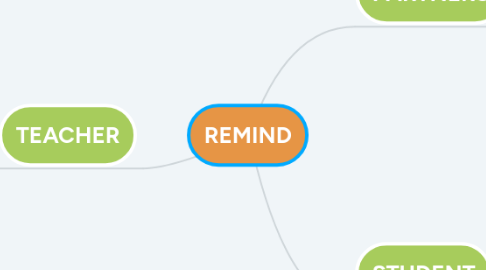
1. TEACHER
1.1. Send the learning information to home for parents and student
1.1.1. Send parents a text of learning content today
1.2. Two-way messaging and in-app translation
1.2.1. Teachers can send messages to parents and students and vice versa
1.3. Scheduling class announcements
1.3.1. Detailed scheduling function for the class
1.4. Sign up
1.4.1. Create Account
1.5. Send messages and call that students and parents can’t miss
1.6. Share documents
1.6.1. Teachers can share materials for students through the messaging system
2. PARTNERS
2.1. Send messages and call teacher
2.2. Message alerts
2.2.1. Notify the message when someone sends it mesenger,email,...
2.3. Receive class schedule notice
2.3.1. Receive school calendar notifications when teachers send
2.4. Reminder notifications everywhere
2.5. Sign up
2.5.1. Create Account
2.6. update notification
2.6.1. update notification when a message arrives ...
3. STUDENT
3.1. Sign up
3.1.1. Create Account
3.2. Oversight and controls
3.2.1. See and manage who’s communicating in your organization.
3.3. Send messages and call teacher
3.4. Rostering
3.4.1. By automatically creating accounts and classes with data from your student information system (SIS), you can expand reach and drive adoption across your entire community.
3.5. Receive class schedule notice
3.5.1. Receive school calendar notifications when teachers send

