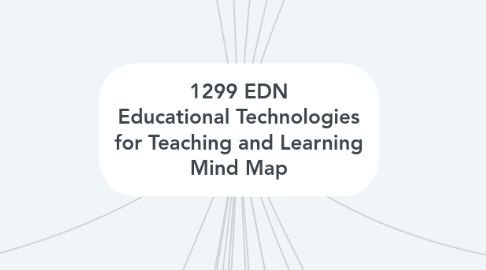
1. Australian Curriculum
1.1. The Australian Curriculum includes seven general capabilities which include; English, mathematics, science, humanities and social sciences, the arts, technologies, HPE and languages.
1.2. These general capabilities create successful learners who are confident and creative individuals.
1.3. It will create active and informed citizens.
1.4. We must understand what the curriculum is wanting the student to accomplish and the descriptors put in place.
2. Australian Standards for Teachers
2.1. The Australian Professional Standards for Teachers Graduate Level
2.1.1. Standard 1.1; Demonstrate knowledge and understanding of physical, social and intellectual development and characteristics of students and how these may affect learning.
2.1.2. Standard 1.6; Demonstrate broad knowledge and understanding of legislative requirements and teaching strategies that support participation and learning of students with disability.
2.1.3. Standard 3.4; Demonstrate knowledge of a range of resources, including ICT, that engage students in their learning.
2.1.4. Standard 4.5; Demonstrate an understanding of the relevant issues and the strategies available to support the safe, responsible and ethical use of ICT in learning and teaching.
2.1.5. Standard 2.5; Know and understand literacy and numeracy teaching strategies and their application in teaching areas.
2.1.6. Standard 2.6; Implement teaching strategies for using ICT to expand curriculum learning opportunities for students.
2.1.7. Standard 6.2; Understand the relevant and appropriate sources of professional learning for teachers.
2.1.8. Standard 7.4; Understand the role of external professionals and community representatives in broadening teachers’ professional knowledge and practice.
3. IMPACT Framework
3.1. Transform
3.1.1. Making decisions
3.1.2. Transform learners
3.1.3. Create a design
3.1.4. Use 21st century technology
3.1.5. transparent criteria
3.2. Apply
3.2.1. Problem solving
3.2.2. high-order thinking
3.2.3. Meta-cognition
3.2.3.1. Processing, planning and monitoring one understanding.
3.2.4. Certainty-based learning
3.3. Model
3.3.1. The brain searches for visual information such as graphic organisers and symbols
3.3.2. Chunk information
3.3.3. Set goals
3.4. Inspire
3.4.1. Grab their attention
3.4.2. Creates an emotional connection to the topic or content
3.4.3. It motivates the students to activate their prior knowledge
3.5. Practise
3.5.1. Scaffolded learning
3.5.2. Spaced learning
3.5.3. Feedback is given to the students to encourage them
3.5.4. Students use their memory about the topic
3.5.5. Repeat
3.6. Connect
3.6.1. Collaborate
3.6.2. Drive
3.6.3. Personalised connection
3.6.4. Global connection
3.6.5. Social connection
3.6.6. Reflective learning
3.6.7. Some examples of Connect would be to create a blog or make a twitter post about the topic or content.
4. Student Centred Learning
4.1. Example: Pairs their choice to inquire into an aspect of life where students analyse tourist blogs posts to create a pictorial representation of life.
5. ICT Capabilties
5.1. Communicate
5.2. Create
5.2.1. These will help students will learn how to manage and operate with ICT as well as apply social and ethical protocols and practices.
5.3. Investigate
6. Meta-Cognition
6.1. Meta-cognition is simply thinking about thinking.
6.1.1. Being critically aware
7. Blooms Taxonomy
7.1. There are six levels of blooms taxonomy.
7.1.1. Knowledge
7.1.1.1. recall of information; discovery; observation; listing; location; naming
7.1.2. Comprehension
7.1.2.1. Understanding; translating; summarising; discussing
7.1.2.2. As one of the most lowest levels in the blooms taxonomy hierarchy.
7.1.3. Application
7.1.3.1. Using and applying knowledge; Using problem solving methods; Manipulation; Designing; Experimenting.
7.1.3.2. identifying and analysing patterns; organisation of ideas; recognising trends
7.1.4. Analysis
7.1.4.1. identifying and analysing patterns; organisation of ideas; recognising trends
7.1.4.2. they begin to understand the underlying structure to knowledge and also they are able to distinguish between facts and opinion.
7.1.4.3. Analyse the information they have learnt.
7.1.5. Synthesis
7.1.5.1. Requires students to infer relationships among sources.
7.1.5.2. Students put their information they have learnt in order to create a new meaning or a new structure.
7.1.5.3. Using old concepts to create new ideas; design and invention; composing; imagining; inferring; modifying; predicting; combining
7.1.6. Evaluation
7.1.6.1. Assessing theories; comparison of ideas; evaluating outcomes; solving; judging; recommending; rating
7.1.6.2. This is the final level
7.1.6.3. Students make judgments about the value of ideas, items, materials and more.
7.2. Bloom taxonomy will help learners grow their complexity skills when mastering academic tasks.
8. Negative impacts of technology
8.1. It can be expensive
8.2. There may be internet problems or device issues throughout the school
8.3. Students may get distracted and they won't use the technology as an education device but as something to play games and muck around on.
8.4. It takes teachers time to explain their technology and also for the teacher to learn how to use it so they know what they are modelling for the students to do.
8.5. Some teachers might be fearful on how to use technology as they have learnt how to teach with many decades without technology and they are set in their ways.
8.5.1. Change is difficult but we must believe that we can make an impact on the students lives by incorporating technology into their teaching practises.
9. General areas of assistive technology
9.1. Access
9.1.1. Teacher are able to access technologies that will enable students to engage with the curriculum.
9.2. Supportive
9.2.1. Teachers will be able to use supportive technologies to improve efficiency within learning episodes.
9.3. Curriculum
9.3.1. Teachers will use the curriculum applications to enhance the students learning in a specific curriculum focus.
9.4. Framework
9.4.1. Teachers will use the framework applications to cater for all of their students needs.
10. Peer Learning
10.1. This is where students learn from one another. They teach one another in both formal and informal settings and they benefit each other from problem solving and explaining each other concepts and information they have learnt together.
11. TPACK Framework
11.1. PCK
11.1.1. How do the chosen teaching strategies allow students to meet the skill and content objectives
11.2. Teaching can be used in many ways to articulate content in an engaging way for students to learn.
11.3. Technological, Pedagogical and Content, Knowledge
11.4. Technology is one of the most important pedagogical tools
11.5. TCK
11.5.1. How is the subject matter better illuminated by the use of this technology?
11.6. TPK
11.6.1. Is this the best technological tool for the chosen teaching strategy? Why or why not?
11.7. Its not as SIMPLE as Supplement, Enrich or Transform or Simply TPACK as there are MANY versions, greys and complexities to using ICT. These frameworks are meant to guide your pedagogy. What you believe about learning directs how you teach (with ICT).
12. Technology
12.1. Technology influences content
12.2. Technology influences pedagogy
13. Teacher Centred Learning
13.1. Example: Tell students or ask students to look up facts using google and make a poster/essay, etc.
14. Learning Theories
14.1. Constructivist- Constructionist
14.1.1. Examples: software that mediates learning- spreadsheets, content-free, etc. Pedagogy- projects, big questions, investigation.
14.1.2. Children construct reality from their perceptions; construct their own learning.
14.2. Behaviourist-Cognitivist
14.2.1. Knowledge exists external to the child and could be transmitted and received
14.2.2. Examples: software- tutorial programs (matheletics) and pedagogy- direct instruction
14.3. Think and apply NOT copy and paste
15. Self Regulated Learning
15.1. Effort Regulation
15.1.1. Its important when working towards long term and short term goals
15.1.2. Effort regulation is sometimes referred to as 'grit'
15.1.2.1. Grit is passion and perseverance for very long goals
15.1.2.2. Grittier kids were significantly more likely to graduate
15.1.2.3. Growth Mindset
15.1.2.3.1. Growth mindset is the ability to learn can change with your effort
16. Epistmeic Beliefs
16.1. Dualistic
16.1.1. Right or wrong knowledge handed down by authority
16.2. Multiplistic
16.2.1. Multiple views but still believe that most knowledge is certain.
16.3. Relativistic
16.3.1. Most knowledge as tentative and contextual and generated by the self.
16.4. Relativism
16.4.1. That knowledge is uncertain and based on the weight of accumulated evidence.
17. Gonski
17.1. equip children to be creative, connected and engaged learners in a rapidly changing world.
17.2. he recommends that we should increase the emphasis on teaching general capabilities in the F-10 Australian Curriculum.
17.3. shifts in technology and jobs are changing the knowledge, skills and understanding students need to develop at school.
18. Positives about technology
18.1. students have freedom to inquire and present their findings in new and creative ways.
19. Pedagogy practises with ICT
19.1. Instructional
19.1.1. Instructional practise divided the learning activities into smaller units with use of positive and negative feedback for corrections.
19.2. Revelatory
19.2.1. The activities and knowledge are placed in order for students to discover the content.
19.3. Conjectual
19.3.1. This enables students to manipulate ideas and hypotheses to develop their knowledge further.
20. Technology for Inclusive education
20.1. Teachers can still implement technology for students who may be visually impaired or have some type of disability that may be preventing them from using the technology teachers have already implemented into the classroom.
20.1.1. Some alternative of technology for studnets that will allow students to access curriculum engagement are..
20.1.1.1. Alternative key boards
20.1.1.2. Mouse alternative
20.1.1.3. Switch systems
20.1.1.4. Interactive systems
20.1.1.5. Virtual reality
20.1.1.6. Transformation hardware
20.1.1.7. Communication devices
20.1.1.8. There are also multiple apps that allow students with special needs that can help teachers in the classroom
20.2. Students may be challenged to engage with content by the format in which it is delivered.
20.2.1. This may take these students longer to interact with the curriculum, make more errors and they will also need to concentrate harder than the other students in the classroom.
20.2.1.1. This can lead to frustration and disengagement with learning.
20.3. We mustn't assume how students must engage and be assessed but we should make adjustment in assessments for students to be able to respond to their content.
20.3.1. There are special provisions for students where we can modify criteria and assessment for those particular students.
20.3.1.1. However we should be able to access arrangements and reasonable adjustments of technology for these students so they are able to communicate and participate.
