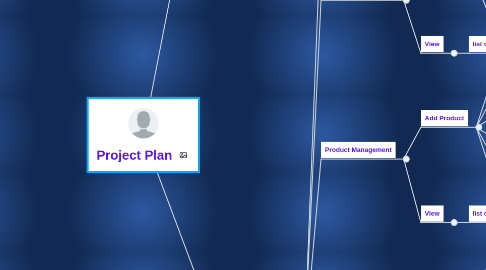
1. Front Panel
1.1. Home
1.1.1. Banner slider
1.1.2. company overview
1.1.3. featured products
1.1.4. latest evnts
1.1.5. latest TV commercials
1.1.6. Contact details
1.2. About Us
1.2.1. About Company Profile
1.2.2. Vision And Mission
1.2.3. Our Founders
1.2.4. Board Of Directors
1.2.5. KeyMilestones
1.3. Products
1.3.1. Products Category List
1.3.1.1. Product
1.3.1.1.1. Products Detail
1.3.1.2. All products in selected category
1.3.1.2.1. Product
1.4. Awards And Achivetments
1.4.1. List of all Awards
1.5. Investors / Partners
1.5.1. List of all Investors
1.6. Events Gallery
1.6.1. List af all Events
1.6.1.1. event detail
1.7. Contact Us
1.8. Enquiry
1.9. Careers
2. Adminpanel
2.1. Banner Management
2.1.1. Add Banner
2.1.1.1. Image
2.1.1.2. Title
2.1.1.3. cta button title
2.1.1.4. cta button url
2.1.1.5. short description
2.1.2. View
2.1.2.1. list of all banner
2.2. Category Mangement
2.2.1. Add category
2.2.1.1. Image
2.2.1.2. Title
2.2.1.3. description
2.2.1.4. seo description
2.2.1.5. image if required
2.2.2. View
2.2.2.1. list of all category
2.3. Product Management
2.3.1. Add Product
2.3.1.1. product name
2.3.1.2. category
2.3.1.3. specification
2.3.1.4. seo description
2.3.1.5. price
2.3.1.6. images
2.3.2. View
2.3.2.1. list of all product
2.3.2.1.1. set featured option
2.3.2.1.2. set order of display
2.3.2.1.3. category filter
2.4. Events Gallery
2.4.1. Add event gallery
2.4.1.1. Title
2.4.1.2. event date
2.4.1.3. Image
2.4.1.4. description
2.4.1.5. images
2.4.1.6. videos
2.4.1.7. seo description
2.4.2. View
2.4.2.1. list of all events
2.5. TV Commercials
2.5.1. Add commercials
2.5.1.1. Title
2.5.1.2. video file/ youtube link
2.5.2. View
2.5.2.1. list of all commercials
2.6. Awards And Achievements
2.6.1. Add awards
2.6.1.1. Title
2.6.1.2. presented by
2.6.1.3. presented date
2.6.2. View
2.6.2.1. list of all awards
2.7. Investors/ Partners Management
2.7.1. Add investor
2.7.1.1. Name
2.7.1.2. logo
2.7.1.3. description
2.7.2. view
2.7.2.1. list of all investors
2.8. adminprofile
2.8.1. comapny name
2.8.2. logo
2.8.3. contact details
2.8.4. social media handlers
2.8.5. seo description
2.8.6. login details
