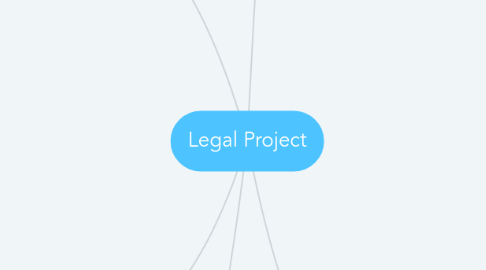
1. ADMIN – MAXIFT SETTINGS
1.1. Access Config
1.1.1. Overview
1.1.1.1. Roles
1.1.1.2. General Control Guide
1.1.2. Law Firm
1.1.2.1. Management Configuration
1.1.2.2. Unassigned Matter
1.1.2.3. Assigned Matter
1.1.2.4. Withdrawn Matter
1.1.2.5. Bill overview
1.1.2.6. Report
1.1.3. Maxift Users
1.2. Manage Law Firms
1.2.1. Add / Edit Law Firm
1.2.2. Call Law Firm
1.3. Manage Users
1.3.1. Maxift Users
1.3.2. Law Firm Users
1.4. Manage To-do Preset
1.5. Manage Legal Status
1.5.1. Master Status
1.5.2. Primary Status
1.5.3. Legal Status Mapping – Volare Integration
2. PORTAL – LAW FIRM
2.1. Notification Email (Good to have)
2.2. Configuration
2.2.1. Manage Clients
2.2.2. Manage Users
2.2.3. Manage Document Template
2.2.4. Manage Frequent Contact
2.3. Dashboard
2.3.1. My Tasks Overview
2.3.2. Staff Tasks Overview
2.3.3. Completion Summary
2.3.4. Daily Planner
2.3.5. Overview
2.4. Source of Matter
2.4.1. Real-time matters (from AgentX)
2.4.2. Manual Import Matter (via Document)
2.4.3. Matter ID Formula
2.5. Unassigned Matter
2.5.1. Matter List
2.5.2. Overview Info Panel
2.5.3. Assign Matter
2.5.4. Abort Matter
2.6. Assigned Matter
2.6.1. Matter List
2.6.2. Overview Info Panel
2.6.3. Update Suit Type
2.6.4. Reassign Matter
2.6.5. Withdraw Matter
2.7. Withdrawn / Aborted Matter
2.7.1. Matter List
2.7.2. Overview Info Panel
2.7.3. Re-open Matter
2.8. Matter Details
2.8.1. General Features
2.8.1.1. To-do List
2.8.1.2. Call
2.8.1.3. Email
2.8.1.4. Message (FUTURE)
2.8.1.5. Event Calendar
2.8.1.6. Activity History
2.8.2. Legal Status
2.8.2.1. Master Status Update
2.8.2.2. Primary Status
2.8.3. Legal Components
2.8.3.1. Litigation
2.8.3.2. Foreclosure
2.8.3.3. Conveyancing
2.8.4. Client Particulars
2.8.4.1. Company Details
2.8.4.2. Individual Details
2.8.5. Document Lifecycle
2.8.5.1. General Operation
2.8.5.2. From Client
2.8.5.3. Internal
2.8.5.4. To Client
2.8.6. Individual Billing
2.8.6.1. Add New Bill
2.8.6.2. Unpublished Bill
2.8.6.3. Published Bill
2.8.7. Publish Legal Details
2.8.7.1. Publish Status
2.8.7.2. Publish to Client
2.9. Billings Overview
2.9.1. Bill Type Filter
2.9.2. Bill Status Filter
2.9.3. General Bills – Matter Related
2.9.4. Bulk Printing Bills
2.10. Report
2.10.1. General Features
2.10.2. Daily Activity Report
2.10.3. Matter Aging Report
2.11. Task List
2.11.1. Checker & Approver
2.11.2. Maker
3. PORTAL – CLIENTS (Bank, DCA, etc.)
3.1. Dashboard
3.2. Matter Listing
3.3. Billings Overview
3.3.1. Bill Type Filter
3.3.2. Bill Status Filter
3.3.3. General Bills – Matter Related
3.3.4. Bulk Printing Bills.
3.4. Task List
3.5. Matter Details
3.5.1. General Features
3.5.1.1. Call
3.5.1.2. Email
3.5.1.3. Activity History
3.5.2. Legal Status
3.5.3. Legal Details
3.5.3.1. To Vendor
3.5.3.2. From Vendor
3.5.4. Document Lifecycle
3.5.5. Billing
4. BULK MAILING
4.1. Bulk Mailing – LAW FIRM
4.1.1. Request Listing
4.1.2. Return Mail
4.1.3. Add new mailing requests (bulk mailing order)
4.1.4. Bulk Mailing Request Lifecycle – Internal
4.1.5. Current Credit Balance
4.1.6. Credit Request
4.2. Bulk Mailing – MAXIFT
4.3. PORTAL – MAILING VENDOR
4.3.1. Incoming Request
4.3.2. Acknowledged Request
4.3.3. Returned Mail
4.3.4. Rejected Request
5. Addendum
5.1. MAXIFT
5.1.1. Law Firm Packages
5.1.2. Law Firm Category
5.1.3. Suit Types
5.1.4. Payment Frequency
