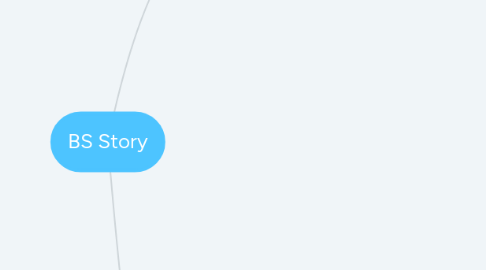
1. Make sure me as a SME business owner can
1.1. View all of my bank accounts and transactions
1.1.1. Classify / Reclassify Bank Transactions
1.1.1.1. Add new classification types just for me
1.1.1.2. Classify groups of transactions to speed up the process
1.1.1.2.1. Grouping logic developed internally
1.1.1.2.2. Groups suggested when a transaction is reclassified (e.g. all of these transactions look like the one you are reclassifying, do you want to reclassify them all / select the ones to reclassify)
1.1.1.3. Initial classifications suggested where possible for transactions
1.1.1.3.1. Classification model personalised for each business, i.e. next months suggested classifications will be better.
1.1.1.3.2. Other inputs to be provided to the classification engine are the business industry, and any names of related parties or entities identified by sussed
1.1.2. Select the bank accounts relevant to my business
1.1.2.1. Option to hide non-business accounts
1.1.3. Key transaction data points to display. Date, Description, Amount, Classification
1.1.3.1. Click on a transaction to get full details if required
1.1.4. Transactions unable to be classified are flagged first, then ordered by date.
1.1.5. Internal transfers between "business accounts" to be offset / hidden
1.1.6. Bounced / reversed payments to be offset and one of them hidden.
1.2. View summary metrics from my bank account.
1.2.1. Comparison to other similar businesses
1.2.1.1. Initial comparison data from ATO / IRD then based on similar business internally
1.2.1.2. Be able to click through whatever metric is being compared to see what transactions are driving it
1.2.2. Tips on areas for improvement
1.2.2.1. e.g. it looks like you wages expense has increased since last period compared to your income
1.2.3. Select length of reporting period, ie. monthly free cash flow or weekly free cash flow.
1.2.3.1. Weekly, fortnightly, monthly, quarterly, annually
1.2.4. Chart Key Cash flow metrics
1.2.4.1. For each metric in the chart be able to click through to break this down into different cash flows
1.2.4.1.1. Click through to break this down to individual transactions
1.2.4.2. Free cash flow over time (Inflow - outflow)
1.2.4.3. Business Cash Inflow
1.2.4.4. Business Cash Outflow
1.2.4.5. Non-Business Cash In (Owner Contributions)
1.2.4.6. Non-Business Outflows (Drawings)
1.2.4.7. Total Cash On Hand
1.3. Extract my classified transactions for my accountant
1.3.1. generate .csv export that can be shared
1.4. Import my bank transactions
1.4.1. Multiple account providers
1.4.2. Multiple bank accounts
1.4.3. Continuous pull of bank statements received on a regular basis
1.5. Notifications of large/irregular cash movements (Warnings)
2. Make sure me as a Lender can
2.1. View all data from all accounts provided by the customer
2.2. Access a dataset generated based on the bank statements summarisation
2.2.1. 3 Key Segments, Customer classified data, Sussed AI classified data, Lender classified data
2.2.2. Datasets are broken down into Risk Indicators and Servicing
2.2.2.1. Risk indicators include summarization of the classifications over time and looking at moments of that data
2.2.2.2. Servicing looks at the classified transactions and external data, it then identifies the historical average free cash flow for the business (which can be used to service lending)
2.3. Conduct classifications of transactions internally, separate from those conducted by the SME but using the same flow.
2.3.1. Only difference in the display compared to the customer is that is must also display the customer suggested classification.
2.4. Sussed provides a set of possible risk flags that can inform credit decisioning
2.4.1. e.g. Majority of income comes from cash deposits, income is highly seasonal, appears to have a large number of other loan payments active

