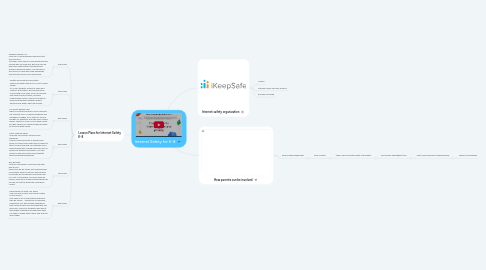
1. Lesson Plans for Internet Safety K-8
1.1. 3rd Grade
1.1.1. Password Power-Up How can a strong password help protect your privacy? Stronger, more secure online passwords are a good idea for everyone. But how can we help kids create better passwords and actually remember them? Use the tips in this lesson to help kids make passwords that are both secure and memorable.
1.2. 4th Grade
1.2.1. Private and Personal Information What information about you is OK to share online? It's in our students' nature to share and connect with others. But sharing online comes with some risks. How can we help kids build strong, positive, and safe relationships online? Help your students learn the difference between what's personal and what's best left private.
1.3. 5th Grade
1.3.1. You Won't Believe This! What is clickbait and how can you avoid it? The internet is full of catchy headlines and outrageous images, all to make us curious and get our attention. But kids don't usually realize: What you click on isn't always what you get. Show your students the best ways to avoid clickbait online.
1.4. 6th Grade
1.4.1. Don't Feed the Phish How can you protect yourself from phishing? Internet scams are part of being online today, but many kids might not be aware of them. How do we help our students avoid being tricked into clicking malicious links or giving out private information? Use this lesson to help kids avoid online identity theft and phishing schemes.
1.5. 7th Grade
1.5.1. Big, Big Data How do companies collect and use data about you? Every time we go online, we're giving away information about ourselves. But just how much data are companies collecting from us? Hint: It's probably a lot more than we realize. Show your students these three tips on how to limit the data that companies collect.
1.6. 8th Grade
1.6.1. Being Aware of What You Share How can you protect your privacy when you're online? Kids share a lot of information whenever they go online -- sometimes on purpose, sometimes not. But do they understand that online privacy isn't just what they say and post? Help your students learn about their digital footprints and the steps they can take to shape what others find and see about them.
2. Internet safety organization
2.1. COPPA
2.2. National Cyber Security Alliance
2.3. Enough is Enough
3. How parents can be involved
3.1. Family Media agreement
3.1.1. Fone Monitor
3.1.1.1. Public versus Private Digital Information
3.1.1.1.1. Encourage "unplugged" time

