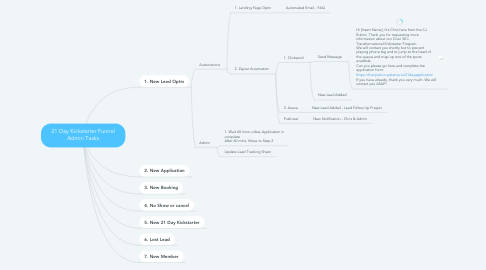
1. 1. New Lead Optin
1.1. Automations
1.1.1. 1. Landing Page Optin
1.1.1.1. Automated Email - FAQ
1.1.2. 2. Zapier Automation
1.1.2.1. 1. Clicksend
1.1.2.1.1. Send Message
1.1.2.1.2. New Lead Added
1.1.2.2. 2. Asana
1.1.2.2.1. New Lead Added - Lead Follow Up Project
1.1.2.3. Pushover
1.1.2.3.1. New Notification - Chris & Admin
1.2. Admin
1.2.1. 1. Wait 60 mins unless Application is complete After 60 mins. Move to Step 2
1.2.2. Update Lead Tracking Sheet
2. 2. New Application
2.1. Automations
2.1.1. Typeform Application
2.1.1.1. Automated Email - To applicant - To Chris & Admin
2.1.2. 2. Zapier Automation
2.1.2.1. 1. Clicksend
2.1.2.1.1. Send Message
2.1.2.2. 2. Asana
2.1.2.2.1. Update Task In Asana
2.1.2.3. Pushover
2.1.2.3.1. New Notification - Chris & Admin
2.2. Admin
2.2.1. Follow Up Lead Procress
2.2.1.1. 1st Contact - Day 0 - 60mins after optin
2.2.1.1.1. MSG: Hi [Insert Name] My name is [Insert Name] and I work for The CJ Rubric as Joy Girl (super duper admin lady) Thanks again for reaching out and requesting more information about the 21 Day Transformational Kickstarter The next step will be getting you in for a 1on1 with Chris so can both go over any questions you might have and Chris can show you how the 21 Day Kickstarter all works. What day and times would work best fo ryou?
2.2.1.1.2. Asana - Move lead to next section
2.2.1.2. 2nd Contact - Day 1
2.2.1.2.1. MSG: Hi [Insert Name] It's [insert name] again. Just reaching out again and seeing when a good time might be to either have a quick call so I can answer any questions you might have. Or time to book a 1on1 with Chris. What works best for you?
2.2.1.2.2. Asana - Move lead to next section
2.2.1.3. 3rd Contact - Day 2
2.2.1.3.1. MSG: Hi [Insert Name] It's [insert name] here again. Just wanted to shoot you a link to the testimonials or the results that people have got with the CJ Rubric. I myself am a CJ Rubric client so if you would like to jump on the phone and ask me questions about my journey. I'm more than happy to do so. Keen to chat?
2.2.1.3.2. Asana - Move lead to next section
2.2.1.4. 4th Contact - Day 3
2.2.1.4.1. MSG: Hi [Insert Name] You requested to learn more about the 21 Day Transformational Kickstarter. Are you still interested in creating your own 21 Day Transformational Kickstarter story like these guys? [insert testimonial link]
2.2.1.4.2. Asana - Move lead to next section
2.2.1.5. 5th Contact - Day 4
2.2.1.5.1. MSG: Hi [Insert Name] It's clear to me that you are no longer interested in the 21 Day Transformational Kickstarter. If it's ok with you, I would like to release you reserved spot and give it to someone else. If I don't hear from you, i will be releasing your reserved spot tomorrow. But if you are still interested. Just shoot back a quick msg letting me know. Otherwise, thanks for your time. [insert name]
2.2.1.5.2. Asana - Move lead to next section
2.2.2. Asana
2.2.2.1. Move lead through follow up procedures.
2.2.2.2. After day 5, move to lost leads
2.2.3. Clicksend
2.2.3.1. Move lead old 21 Day Kickstarters after 5 days of no contact or if not interested
2.2.4. Update Lead Tracking Sheet
3. 3. New Booking
3.1. Admin
3.1.1. Facebook Business Page
3.1.1.1. Create new appointment with lead info
3.1.2. Asana
3.1.2.1. Move lead to booked column
3.1.2.2. Assign to Chris
3.1.2.3. Set due date and time
3.1.3. Update Lead Tracking Sheet
3.1.4. Notify Chris
4. 4. No Show or cancel
4.1. Admin
4.1.1. MSG/Call - Rebook or reschedule another time - Retry for 5 days and if no response or not interested. Move to Lost lead
4.1.2. Asana
4.1.2.1. Move to consult missed
4.1.2.2. Create reminders to follow up for 5 days
4.1.2.3. Move to lost lead if no response or not interested
4.1.2.4. Move to booked column if re-booked
4.1.3. Update Lead Tracking Sheet
5. 5. New 21 Day Kickstarter
5.1. Automations
5.1.1. Systeme.io
5.1.1.1. After Sign up
5.1.1.1.1. Send 21 Day Kickstarter Course
5.1.2. Zapier
5.1.2.1. Asana
5.1.2.1.1. New 21 Day Kickstarter Task
5.1.2.2. PTD
5.1.2.2.1. Create New Client
5.1.2.2.2. Add to groups - SGT at Lonedog - Support - Nutrition Support - Measurements
5.1.2.3. Pushover
5.1.2.3.1. Notify - Admin & Chris about sale
5.2. Admin
5.2.1. Update lead tracking sheet
5.2.2. Asana
5.2.2.1. Make sure Client is in correct columns
5.2.2.2. Create Subtasks if not already created
5.2.2.2.1. Create Subtasks
5.2.3. GoTeamUp
5.2.3.1. Create Client
5.2.3.2. Add Membership
5.2.3.3. Book First Appointment
5.2.4. Next Day Follow Up
5.2.4.1. Notify them you are Joy Girl
5.2.4.2. Check to see if they have everything set up - Coaching APP - Go Team Up - Food Tracking - Starting Measurements
5.2.4.3. Go over how a week in the coaching group works
5.2.4.4. Add to Facebook Messenger Group
5.2.4.5. Answer any questions they might have
5.2.4.6. Add to client tracking sheet
6. 6. Lost Lead
6.1. Automations
6.1.1. Click Send
6.1.1.1. Monthly Automated TXT Follow Up
6.2. Admin
6.2.1. Asana
6.2.1.1. Move to Lost Lead List
6.2.1.2. Remove any assignees or due dates
6.2.2. Clicksend
6.2.2.1. Move to 21DayKickstarter-OLD List
6.2.3. Systeme.io
6.2.3.1. Remove Tags - New kickstarter 1
6.2.3.2. Add tag - 21DK-Lost
6.2.4. Update Tracking Sheet
7. 7. New Member
7.1. Automations
7.1.1. Systeme.io
7.1.1.1. Tagged - New Members
7.1.1.1.1. Send New Member Welcome Course
7.2. Admin
7.2.1. Asana
7.2.1.1. Move to New Member Column
7.2.1.2. Create Subtasks
7.2.1.2.1. Shirt/Hoodie Order
7.2.1.2.2. Update Client Tracking Sheet
7.2.1.2.3. Create welcome post
7.2.1.2.4. Create fortnightly Joy Girl Check In
7.2.2. GoTeamUp
7.2.2.1. Create Membership
7.2.2.2. Book First Appointments if applicable
7.2.3. Systeme.io
7.2.3.1. Add tag - New Member
7.2.3.2. Remove Tag - New 21DK

