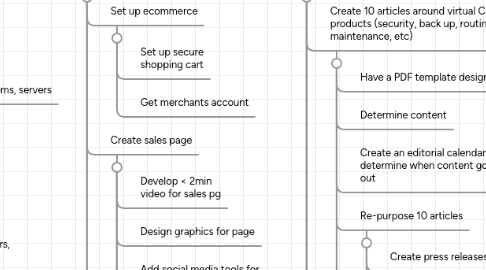
1. Post-launch
1.1. Review all systems
1.1.1. Transactions
1.1.2. Review computer systems, servers
1.1.3. Customer Service
1.1.4. Telephones
1.1.5. Analytics
1.1.5.1. Track 24, 48 hours, 72 then weekly
1.1.5.2. Make adjustments if needed during each review period
1.2. Review customer service issues and make product adjustments if needed
1.3. Review and update all content as needed
1.4. PR
1.4.1. Write press release
1.4.1.1. release online
1.4.1.1.1. Pitch engine
1.4.1.1.2. PRWeb
1.4.2. Make outbound contact to PR contacts
1.5. Outbound email
1.5.1. Reconnect with those who didn't purchase
1.5.2. Continue list building
1.6. Revisit SMedia activities to keep up buzz
1.6.1. Invite purchasers to share stories on Facebook, Twitter, Linkedin other SM channels are appropriate.
1.6.2. Post positive stories online as you receive them
2. Pre Launch
2.1. Create 10 articles around virtual CIOs core products (security, back up, routine maintenance, etc)
2.1.1. Have a PDF template designed
2.1.2. Determine content
2.1.3. Create an editorial calendar to determine when content goes out
2.1.4. Re-purpose 10 articles
2.1.4.1. Create press releases based
2.1.4.2. Create slide shares
2.1.4.3. Create videos
2.1.4.4. Create blogs
2.1.4.5. Create articles
2.1.5. Develop graphics/screenshots
2.1.6. Have articles edited
2.2. Create a Squeeze page
2.2.1. Write copy for squeeze page
2.2.2. Design graphics for page
2.2.3. Set up Google analytics
2.2.4. Determine an offer for the squeeze page
2.2.5. Add social media tools for retweets and likes
2.2.6. Develop < 2min video for squeeze pg
2.2.7. Create a plan b offer, if you don't capture the address
2.2.8. test ALL links and if the responders work they way you want
2.3. PR
2.3.1. Write press release
2.3.1.1. release online
2.3.1.1.1. Pitch engine
2.3.1.1.2. PRWeb
2.3.1.2. Set up and create auto responder emails
2.3.2. create a press list
2.3.2.1. build relationships w/ those on list
2.4. Build prelaunch site
2.4.1. Design and create graphics
2.4.2. Add blog to site
2.4.3. Add content from 10 articles based on ed cal
2.4.4. Set up google analytics
2.5. Recruit team
2.5.1. Copy Writer
2.5.2. Designer/word press guru
2.6. Determine budget available
2.6.1. PPC Ads
2.6.2. Facebook Ads
2.7. Research target group online hang outs
2.7.1. Facebook
2.7.2. Linked In groups
2.7.3. You Tube
2.7.4. ???
2.7.5. Twitter
2.7.6. Ning
2.8. Create social media channels based on reasearch
2.9. Partnerships/JV/Affiliate
2.9.1. Determine if that is a course of action
2.9.2. Determine to go it alone or just an affiliate network
2.9.2.1. Determine payout structure
2.9.3. If yes, create a partnership/JV kit
2.9.3.1. Blog posts
2.9.3.2. Tweets
2.9.3.3. FB posts
2.9.3.4. Emails
2.9.3.5. Banner ads
2.10. Recruit beta testers
2.10.1. Ask them to test system
2.10.2. get feedback on various pkgs.
3. Launch
3.1. Set up ecommerce
3.1.1. Set up secure shopping cart
3.1.2. Get merchants account
3.2. Create sales page
3.2.1. Develop < 2min video for sales pg
3.2.2. Design graphics for page
3.2.3. Add social media tools for retweets and likes
3.2.4. Set up Google analytics
3.2.5. Write copy for sales page
3.2.6. Create sales offer
3.2.7. Set up and create auto responder emails
3.2.8. Create an upsell offer
3.2.9. Create a downstream sell offers as way to collect additional revenue and/or gain email addresses
3.3. Quality Assurance/ Customer Service
3.3.1. Test all links within sales pages and emails
3.3.2. Ensure all parties understand role and how to support product
3.3.3. Determine methods of customer support and who is in charge
3.3.3.1. Email support
3.3.3.2. Skype
3.3.3.3. Chat
3.3.4. Test checkout process
3.3.5. Develop escalation matrix
3.3.6. Test remote services
3.3.7. Test phone services -- in bound out and outbound
3.4. Create outbound launch email
3.5. Revisit PPC/Facebook ads budget based on number of names generated during pre-launch
3.6. Create launch content
3.6.1. Presentations
3.6.2. Press releases
3.6.3. Announcement email
3.6.4. Blog
3.6.5. Tweets
3.6.6. FBook
