Input and Output Devices
von Amy Nesbit Sweet
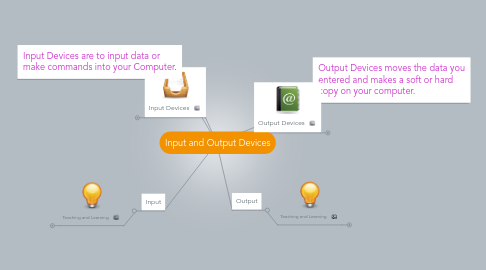
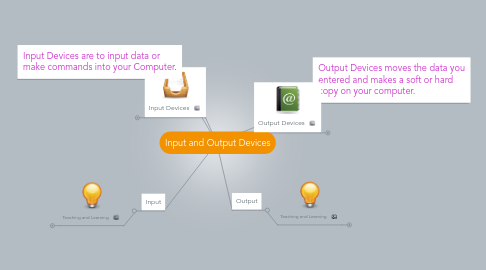
1. Input Devices
1.1. Keyboard
1.2. Mouse
1.3. Trackball
1.4. Touchpad
2. Input Devices are to input data or make commands into your Computer.
3. Input
3.1. Teaching and Learning
3.1.1. Learning how to use the keyboard will give your studnets a chance to learn to type and input information into thier computer.
3.1.2. Learning how to use the mouse, trackball and the touchpad will give your students a chance to learn how to give commands, make selections and move objects on their desktops.
4. Output Devices moves the data you entered and makes a soft or hard copy on your computer.
5. Output Devices
5.1. Monitor
5.2. Printer
5.3. Resolution
5.4. Pixel
6. Output
6.1. Teaching and Learning
6.1.1. The monitor allows for the students to see data that they are entering and lets them see were they are saving the data into.
6.1.2. Resolution allows for your studnet to see the images on the monitor
6.1.3. Pixel forms the images that they are trying to view.
6.1.4. Printer allows your students to make a hard copy of thier data.
