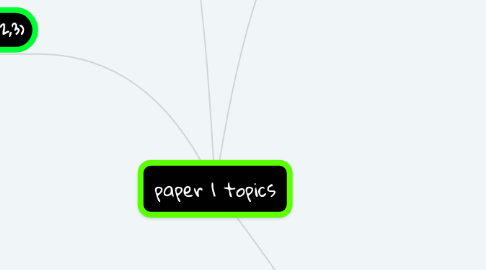
1. Storage (Q2,3)
1.1. There are two main tiers or storage
1.2. primary storage: refers to the memory the cpu can access very quickly, like cpu registers, cache, ROM and RAM. Primary storage has the fasted read/write speeds and is mostly volitile
1.3. secondary storage: is non-volitile, its where all data that is not in use gets stored. it includes magnetic disk hard drives, solid state drives, CDs and SD cards. read/write speeds are much slower compared to primary storage.
2. Embedded systems (Q3)
2.1. An embedded system is a controller with a dedicated function within a larger mechanical or electrical system, often with real-time computing constraints. It is embedded as part of a complete device often including hardware and mechanical parts. Embedded systems control many devices in common use today.
2.1.1. some examples: washing machine, car, microwave
3. Sending and Recieving (Q4)
3.1. Sending:
3.1.1. receiving
3.1.2. first youll need to see if all packets are recieved, if they arent the machine will keep checking until theyre recieved.
3.1.3. if there are errors request the sender to resend, if not, this is the end of the process.
3.1.4. when recieved reorder packets and check for errors
3.2. start by splitting data into packets
3.3. next, assign packet number, adress ect.
3.4. send the data, then this is the end
4. The Cpu (Q1)
4.1. The CPU is very important, its the main component of a computer.
4.1.1. Fetch-Decode-Execute
4.1.2. Fetch:
4.1.2.1. Decode:
4.1.2.1.1. Execute:
4.1.2.1.2. The instruction is performed. this cound be: load data from memory, write data to memory, do a calculation or logic operation, change the address in the PC or Halt the program.
4.1.2.2. the intruction in the MDr is decoded by the Cu. the cu may then prepare for the next step
4.1.3. - copy mempory address from the program counter to the MAR
4.1.4. _ copy the instuction stored in the MAR adress to the MDR
4.1.5. - increase the program counter to point to the adress of the next intruction, ready for the next cycle
4.2. CPU - Central Processing unit
4.3. 1) the CPU acts like the brain of a computer or device
4.4. 2)It processes all of the data and instuctions that make the system work
4.5. 3)the processing power of the CPU depends on different characteristics, like its clock speed, number of cores and cache size
4.5.1. clock speed:
4.5.1.1. Number or cores:
4.5.1.1.1. Cache size
4.5.1.1.2. the cache is data storage thats much faster then RAM
4.5.1.1.3. a larger cpu cache gives the cpu faster access to more data that it needs to process
4.5.1.2. each core in a cpu can process data indepemtantly to the rest
4.5.1.3. the more cores the more intructions that can be carried out at once, speeding up the computer
4.5.1.4. most computers or devices have 4 cores
4.5.2. this is the number of instructions a single processsor core can carry out per second
4.5.3. the higher the clock speed the greater the number of instructions that can be carried out.
4.5.4. some CPUs can be overlocked to make them run at a higher clock speed than the factory set rate. but its risky if not done properly - it can make CPUs overheat, causing crashes or permanent damage to the syatem. high performance cooling systems are usually needed.
