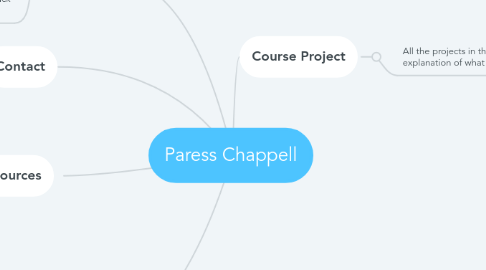
1. Home
1.1. Tagline: To provide a place for editors and writers to see path that they don't need to all take the same path.
1.2. What people will see when the first click onto my website.
2. Contact
2.1. Hidden Page; How to get a hold of me (email)
3. Professional Resources
3.1. Information from professional that I reference or like. (Editor; Authors/Writing)
4. Blog
4.1. Describing my experiences with college and taking courses within my major.
5. Course Project
5.1. All the projects in the EDT class and an explanation of what they are.
5.1.1. Technology
5.1.1.1. Screenshot: You will create a screenshot of something about your website or relevant to your website theme, with added notation features to help navigate or explain something.
5.1.1.2. Digital Story Video: You will create a video or animation that will advance your site. This could be a video about you as a professional, a promo video, a lesson taught using multimedia, and more.
5.1.1.3. App Prototype: You will design an app that could be used to enhance your site (product, organization, classroom, etc.)
5.1.1.4. Google Products (Group) Research and Presentation: You will work with a team to collaboratively produce a Google Slides presentation on a Google Product each, and a screencast to narrate your presentation.
5.1.1.5. Screencast Presentation: You will create a screencast video that demonstrates how to navigate a website that is relevant to our theme, or highlights some main points of your site for your visitors.
5.1.1.6. Infographic: Infographics are information graphics or visual representations of information, data, or knowledge intended to present information quickly and clearly. You might present data relevant to your field or theme.
5.1.1.7. Google Form: Google Forms can be used to collect information from people. They can be used as a survey tool, registration form, homework submission, and much more.
5.1.1.8. Animation: Animation videos can be helpful for gaining attention. You will use Powtoon to create an animation video for your website.
5.1.1.9. Digital Logo: You will create a logo for your site. (Home Page)
5.1.2. Technology
5.1.2.1. Emerging Technologies Blog: After participating in coding activities, you will blog about your experience.
5.1.2.2. Cover Letter and Résumé: You will produce a cover letter and a résumé for a future career job position that includes a section in each about the technology you learned in this course (and other technology you know).
5.1.2.3. Social Media: You will include a social media aspect to your site. This might be a Blog, a Facebook/Twitter/Instagram/Other page that allows visitors to follow you, your business, organization, or educational site.
5.1.2.4. Professional Web 2.0 Resources: Podcast: you will find an audio broadcast that is relevant to your website Poll: you will use Poll Everywhere to create a poll that is relevant to your website Collaborative: you will find a collaborative tool that might be useful to the theme of your website
5.1.2.5. Graphic Design, with QR Code: QR codes are barcodes that can be read from mobile apps. They can be used on a flyer, brochure, business card, document, homework assignment, and so on so that other people do not need to enter in full URL addresses. They just scan the QR code and they will be directed to the URL. (This will be added to your graphic design, so it is not a separate item to add to your website.) Canva Design is a simple way to make posters, flyers, business cards, Facebook headers, and more. QR codes are barcodes that can be read from mobile apps.
5.1.2.6. Digital Photo Editing: You will do some digital photo editing to enhance images that you include on your site. (Blog//Home)
5.1.2.7. PowerPoint Presentation: You will produce a PowerPoint presentation on a social media topic of your choice, one that is not well known and is new to you.

