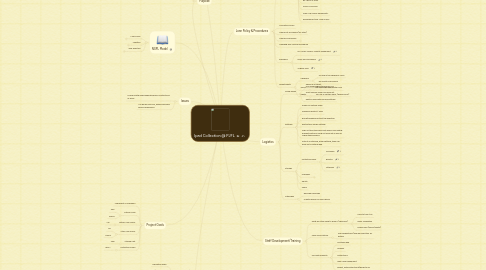
1. NSPL Model
1.1. Loan Policy
1.1.1. Children's Dept
1.1.1.1. Pre-loaded with Chidlren's Apps
1.1.1.2. No internet access
1.1.1.3. Checked out at Circulation Desk
1.1.2. Adult Dept.
1.1.2.1. Internet access
1.1.2.2. Checked out at the Reference Desk
1.1.3. Borrower Criteria
1.1.3.1. Patrons must have no fines or overdue items on their library account
1.1.3.2. Patrons must be 18/19 and over
1.1.3.2.1. Staff holds borrowers library card & Drivers license
1.1.4. Loan Rules
1.1.4.1. First come, first served basis
1.1.4.2. To be used in specific designated areas in Ref. and Childrens
1.1.4.3. ipads can be loaned for a 60 minute period
1.1.4.4. Patrons can request a time extension if there is not a waitlist
1.1.4.5. Limit of 2 ipads can be borrowed per person for Children's ipads
1.1.4.5.1. Factor in families with two kids
1.1.4.6. Limit of 1 ipad for adult ref.
1.1.4.7. I pad's will circulate with protective case
1.1.4.8. Do not leave ipad unattended
1.1.4.9. If ipad is lost, stolen or damaged borrower is responsible for replacement
1.1.4.10. Borrower must report any problems with the ipad to library staff when returned
1.1.4.11. Printing is not available from the ipad
1.1.5. Loan Agreement
1.1.5.1. NSPL has borrowers sign the loan agreement upon check out the ipad
1.1.5.2. "By signing this agreement, I attest that I am 19 years of age and I agree to the following statements: "
1.1.5.2.1. I have read the rules for borrowing an ipad and understand the rules
1.1.5.2.2. I accept full responsibility and liability for the ipad that I have borrowed
1.1.5.2.3. I will reimburse the library for the cost of repairing or replacing this item and accessories if they are lost, stoen or damanged while checked out on my name
1.1.5.2.4. I understand that the replacement cost of the ipad will be $ 600 each
1.2. Logistics
1.2.1. Stroage
1.2.2. icloud
1.2.2.1. All devices are connected by the same itunes account
1.2.2.2. Changes automatically sync to all ipads
1.2.2.3. Can be accessed remotely
1.2.2.4. can even locate ipads through GPS
1.2.3. Settings
1.2.3.1. Password protected
1.2.3.2. Disable certain functions
1.2.3.3. prevent patrons from adding accounts
1.2.3.4. clears cache, to protect patrons privacy
1.3. App selection
1.3.1. List of Apps used by NSPL
1.3.1.1. Art & Music
1.3.1.1.1. 123 Color
1.3.1.1.2. Art Authority
1.3.1.1.3. Doodle Buddy
1.3.1.1.4. Doodle Bug
1.3.1.1.5. Juno's Piano
1.3.1.1.6. Little Things
1.3.1.1.7. My Playhome
1.3.1.2. Math
1.3.1.2.1. Fraction Monkey
1.3.1.2.2. Kidgitz
1.3.1.2.3. Math Bingo
1.3.1.2.4. Math Blaster B-Force Blaster
1.3.1.2.5. Rush Hour
1.3.1.2.6. Savings Spree
1.3.1.2.7. Symmetry Shuffle
1.3.1.2.8. Toco Store
1.3.1.3. Reading & Writing
1.3.1.3.1. Blue Hat, Green Hat
1.3.1.3.2. Cat in the Hat
1.3.1.3.3. Don't let the pigeon run this app!
1.3.1.3.4. Dragon Book-How to Train Your Dragon
1.3.1.3.5. Fantastic Flying Books of Morris Lessmore
1.3.1.3.6. Montessori Crosswords
1.3.1.3.7. Moo Baa La La
1.3.1.3.8. Nash Smasher
1.3.1.3.9. Pop Out! Peter Rabbit
1.3.1.3.10. Toy Story 2
1.3.1.3.11. Treasure Kai
1.3.1.3.12. Wild About Books
1.3.1.4. Science
1.3.1.4.1. ABC Wildlife
1.3.1.4.2. Dinopedia (National Geographic)
1.3.1.4.3. Magic School Bus: Oceans
1.3.1.4.4. Solar System (National Geographic)
1.3.1.4.5. Toca Boca Doctor
1.3.1.4.6. World of Ants
1.3.1.5. Social Studies
1.3.1.5.1. Stack the Countries
1.3.1.5.2. Stack the States
1.3.1.5.3. United States Map Puzzle
1.3.1.6. Other
1.3.1.6.1. Bartleby's Book of Buttons
1.3.1.6.2. Little Pim Spanish
1.3.1.6.3. Marble Mixer
1.3.1.6.4. Puzzle Pop!
1.3.1.6.5. Sid Meier's Pirates!
1.3.1.6.6. Toca Hair Salon
1.3.2. Organized in Folders
1.3.3. Beware of Free apps!
1.3.4. Review Resources
1.3.4.1. AppBrain
1.3.4.2. Appolicious
1.3.4.3. App Store HQ
1.3.4.4. Getjar
1.3.4.5. Mimvi
1.3.4.6. APPitic
1.3.5. Purchased with giftcards
1.3.6. Terra (web browser)
1.3.6.1. Easy customization
1.3.6.2. clears cache
2. App Selection
2.1. Children's Dept
2.1.1. Education Apps
2.1.2. Fun/Games Apps
2.1.3. Special Needs Apps
2.2. Adult Dept
2.2.1. Terra (web browser)
2.2.2. News Apps
2.2.3. Provide website shortcuts
2.2.4. Genealogy apps
2.2.5. research apps
2.2.6. Classic books (Free)
2.2.7. magazine apps
2.3. Teen Dept
2.4. Review Resources
2.4.1. Appolicious
2.4.2. App Store HQ
2.4.3. Getjar
2.4.4. Mimvi
2.4.5. APPitic
2.4.6. App Shopper
2.5. Patron Request
2.5.1. Develop procedure
3. Purpose
3.1. Alternative to PCs
3.2. Easier for kids to navigate
3.3. Can be used for Staff needs
3.3.1. programing
3.3.2. roving reference?
4. Other devices
4.1. Kindle Fire
4.2. Nook
4.3. Pre-loaded e-readers to circulate
5. Project Goals
5.1. Implement in Children's
5.2. Patron FAQs
5.2.1. Sam
5.2.2. Sarina
5.3. Patron Loan Policy
5.3.1. Val
5.4. Staff Loan Policy
5.4.1. Val
5.4.2. Sarina
5.5. Storage cart
5.5.1. Sam
5.6. Protective Cases
5.6.1. Bob J.
6. Issues
6.1. Problem with downloading eBooks if restrictions in place
6.2. If in house use only, should we allow ebook downloads?
7. Loan Policy & Procedures
7.1. Eligible Borrows
7.1.1. Have a PJFL card
7.1.1.1. Has to be PJFL Adult card !
7.1.1.2. Must be valid & up to date, no expired cards!
7.1.1.3. No outstanding fines
7.1.1.4. No overdue items
7.1.1.5. No exceptions!
7.1.2. Be 18 yrs or older
7.1.3. Driver's License?
7.1.4. Sign Loan Policy agreement?
7.1.5. Replacement fee: How much?
7.2. Circulation Policy
7.3. Check out Procedure (for staff)
7.4. Check in Procedure
7.4.1. Distribute survey? First few weeks?
7.5. Charging and Syncing Procedure
7.6. Examples
7.6.1. MIT Music Library: Liability Agreement
7.6.2. Policy and Procedure
7.6.3. Virginia Tech
7.7. Departments
7.7.1. Childrens
7.7.1.1. For use in the children's room
7.7.1.2. 60 minute loan period
7.7.2. Teens
7.7.2.1. For use in the teen center only
7.7.3. Adults
7.7.3.1. For use in certain areas, (which ones?)
8. Logistics
8.1. Cloud based
8.1.1. Apple ID account: [email protected]
8.1.2. Sync devices under one account
8.1.3. Restore ipad with backup settings
8.2. Settings
8.2.1. made for multiple users
8.2.2. Password protect: 1908
8.2.3. Block/password protect the appstore
8.2.4. Restrictions under settings
8.2.5. Sign out the itunes account before circulating: prevents patrons using out account as well as loging themselves in
8.2.6. After it is returned, erase settings, then use back up to restore ipad
8.3. Storage
8.3.1. Protective cases
8.3.1.1. Gumdrop
8.3.1.2. Ballistic
8.3.1.3. Otterbox
8.3.2. Childrens
8.3.2.1. Secure, locked
8.3.2.2. Access to electric outlet (to charge)
8.3.2.3. Stored at Circulation desk?
8.3.2.4. Check out at Children's Desk and Aide gets them
8.3.2.5. Storage Card..wheeled out during library hours
8.3.3. Adults
8.3.4. Teens
8.4. Cataloged
8.4.1. Barcode each ipad
8.4.2. Create record for each device
9. Staff Development/Training
9.1. What will staff need to know ? (specifics)
9.1.1. How to turn it on
9.1.2. Basic Navigation
9.1.3. Enable Wifi (Teens/Adults)
9.2. FAQs from patrons
9.2.1. App suggestions (see app selection for details
9.3. Circulate ipad kits
9.3.1. Contains ipad
9.3.2. Charger
9.3.3. Instructions
9.3.4. Sign a user agreement
9.3.5. Packet, with instructions/things to do
