Installing your operating system
by FUAD FLOREZ
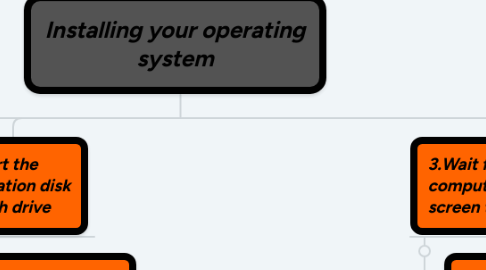
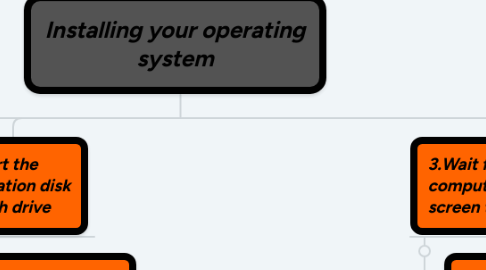
1. 1.Turn off the computer
2. 2.insert the installation disk or flash drive
2.1. 4.Press and hold esc or F2 to enter the BIOS page
2.1.1. 6.Select the location from which you want to start the computer
2.1.1.1. 8.Save the settings and exit the BIOS
3. 3.Wait for the first computer startup screen to appear
3.1. 5.Look for the "Boot order" section
3.1.1. 7. Move the location you want to the top of the list
3.1.1.1. 9. Restart the computer.
3.1.1.1.1. 10.Follow the instructions on the screen
