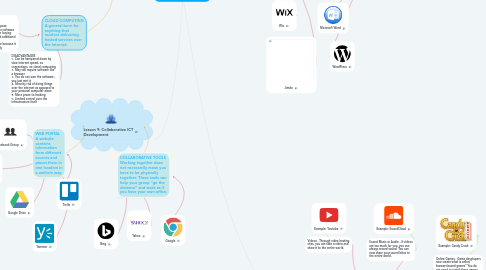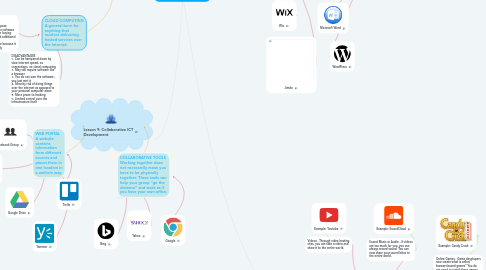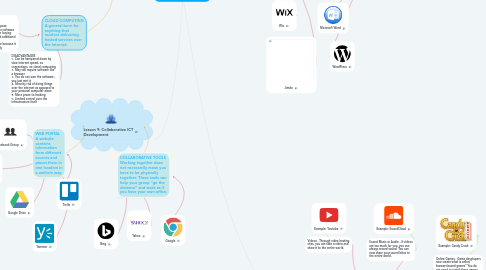Empowerment Technologies
by Sywel Dela Flor
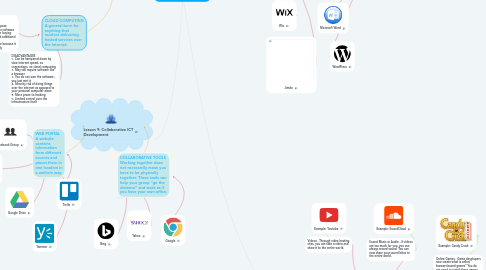
1. Lesson 7: Online Platforms for ICT Content Development
2. Lesson 9: Collaborative ICT Development
3. SOCIAL MEDIA PLATFORMS Allows you to create not only personal accounts but also pages and groups where you can share contents.
4. BLOGGING PLATFORMS Typically looks like a newsletter where you are given options to change the design to your liking.
5. Facebook
6. Instagram
7. Snapchat
8. WordPress
9. Tumblr
10. CONTENT MANAGEMENT SYSTEM A computer application that allows you to publish, edit and manipulate, organize and delete web content and also used in blogs, news websites and shopping.
11. CLOUD COMPUTING A general term for anything that involves delivering hosted services over the Internet.
12. COLLABORATIVE TOOLS Working together does not necessarily mean you have to be physically together. These tools can help your group "go the distance" and work as if you have your own office.
13. WEB PORTAL A website contains information from different sources and places them in one location in a uniform way.
14. Facebook Group
15. Google Drive
16. WordPress
17. Trello
18. Yammer
19. Yahoo
20. Google
21. Bing
22. ADVANTAGES 1. No need to install 2. Saves heard disk space 3. Easy access to your software 4. Saves money from buying software licences and additional hard disk spaces 5. No need to update because it updates automatically
23. DISADVANTAGES 1. Can be hampered down by slow internet speed, no connections, no cloud computing 2. May still require software like a browser 3. You do not own the software, you just rent it 4. Security risk of doing things over the internet as opposed to your personal computer alone 5. More prone to hacking 6. Limited control over the infrastructure itself
24. WordPress
25. Microsoft Word
26. Lesson 8: Basic Web Page Creation
27. Lesson 10: Interactive Multimedia
28. OTHER WAYS TO CREATE A WEBSITE Here are some other ways to make a website on the internet
29. WYSIWYG Acronym for 'What You See is What You Get' This means that whatever you type, insert, draw, rearrange and everything you do on a page is what the audience will see.
30. Jimdo
31. Wix
32. HTML Hypertext Markup Language
33. CSS Cascading Style Sheet
34. SEO Search Engine Optimization and maximizes the search engine optimization feature so visitors can easily locate your website.
35. MULTIMEDIA CONTENTS
36. Videos - Through video hosting sites, you can take a video and show it to the entire world.
37. Sound Music or Audio - If videos are too much for you, you can always record sound. You can now share your sound bites to the entire world.
38. Online Games - Game developers now create what is called " browser-based games" You do not need to install there games to your computer as they run in most updated web browsers.
39. Online Tests - Online survey forms and tests that automatically display the resuslts when finished.
40. Courseware - Online courses that simulate the classroom online.
41. Podcasts - An episodic series of audio or text files streamed online.
42. Vodcasts - An episodic series of video streamed online.
43. Example: Youtube
44. Example: SoundCloud
45. Example: Candy Crush
46. Example: Personality Tests
47. Example: E-Learning
48. Example: TED Talk
49. Example: Good mythical Morning