Empowerment Technologies
by Reina Razon
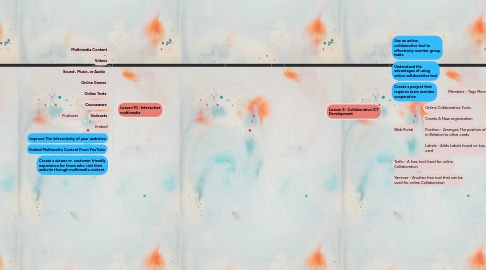
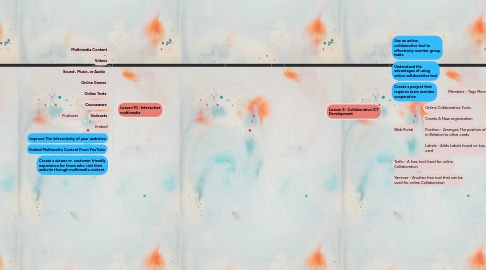
1. Lesson 8 : Basic Web page Creation
1.1. WYSIWYG
1.2. HTML
1.2.1. HEADER
1.3. CSS
1.4. Jimdo
1.4.1. Creating Your Own Website Using Jimdo
1.4.1.1. IMAGE
1.4.1.2. PARAGRAPH
1.4.1.3. ADDING ELEMENTS
1.4.1.3.1. Heading
1.4.1.3.2. Text
1.4.1.3.3. Photo
1.4.1.3.4. Text With Photo
1.5. Template
1.6. Heading
1.7. SEO
2. Lesson 10 : Interactive multimedia
2.1. Multimedia Content
2.2. Videos
2.3. Sound , Music, or Audio
2.4. Online Games
2.5. Online Tests
2.6. Courseware
2.7. Vodcasts
2.7.1. Podcasts
2.8. Embed
2.9. Improve The interactivity of your websites
2.10. Embed Multimedia Content From YouTube
2.11. Create a viewer or customer friendly experience for those who visit their website through multimedia content
3. lesson 7 : Online platforms for ICT content development
3.1. a. Preview Window
3.2. b. Preview Selection
3.3. c. Customization Tools
3.4. Content Management System
3.5. REGISTER
3.6. APPEARANCE > THEMES
3.7. APPEARANCE > THEMES
3.8. CREATE BLOG
3.9. Creating Your Own Blog Using WordPress
3.9.1. SEARCH
3.10. Blogging Platforms
3.11. Cloud Computing
3.12. DISCRIPTION
3.13. SELECT FILTER
3.13.1. Social Media Platforms
4. PUBLISH
5. Lesson 9 : Collaborative ICT Development
5.1. Use an online collaborative tool to effectively monitor group tasks
5.2. Understand the advantages of using online collaborative tool
5.3. Create a project that requires team member cooperation
5.3.1. Members - Tags Members on the card
5.4. Web Portal
5.4.1. Online Collaborative Tools
5.4.2. Create A New organization
5.4.3. Position - Arranges The position of the Card in Relation to other cards
5.4.4. Labels - Adds Labels found on top of the card

