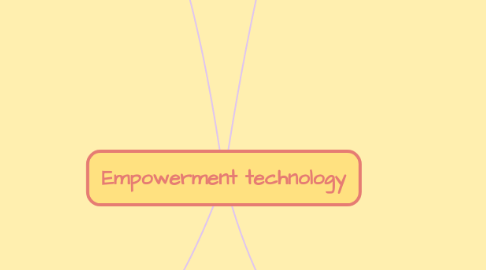
1. Basic Web Page Creation
1.1. WYSIWYG
1.1.1. What You See Is What You Get
1.2. Creating a Website using Microsoft Web
1.2.1. 1. Open Microsoft Word
1.2.2. 2. Type anything on the page
1.2.3. 3. File> Save as> Browse
1.2.4. 4. Save as
1.2.5. 5. Specify the Filename
1.2.6. 6. Save as
1.2.7. 7. Change Title
1.2.8. 8. Click OK then Save
1.2.9. 9. Check the Files
1.3. Creating Your own Website using Jimbo
1.3.1. 1. Create an Account
1.3.2. 2. Choose a Template
1.3.3. 3. Choose URL
1.3.4. 4. Your website will be generated
1.3.5. 5. Time to edit
1.4. Jimdo
1.4.1. Has tools that will allows you to sell product online, create your own photo gallery, add videos, and many more.
2. Interactive Multimedia
2.1. Multimedia Content
2.1.1. Videos
2.1.2. Sound, Music, or Audio
2.1.3. Online Games
2.1.4. Online Tests
2.1.5. Courseware
2.1.5.1. Online courses that simulate the classroom online
2.1.6. Podcasts
2.1.6.1. An episodic series of audio or text files streamed online
2.1.7. Vodcasts
2.1.7.1. An episodic series of videos streamed online
2.2. Inserting Youtube Videos on Your Blog Post
2.2.1. 1. Search any OPM songs of your choice
2.2.2. 2. Share
2.2.3. 3. Embed
2.2.4. 4. Copy the code
2.2.5. 5. Click on the Text tab
2.2.6. 6. Paste your code
2.2.7. 7. Visual tab
2.2.8. 8. Preview then publish the content
3. Online Platforms for ICT Content Development
3.1. Social Media Platform
3.1.1. Facebook
3.1.2. LinkedIn
3.2. Blogging Platform
3.2.1. Wordpress
3.2.1.1. Creating Your own Blog Using Wordpress
3.2.1.1.1. 1. Sign Up
3.2.1.1.2. 2. Register Another Blog
3.2.1.1.3. 3. Create Blog
3.2.1.1.4. 4. Change your blog Description
3.2.1.1.5. 5. Change Appearance> Themes
3.2.1.1.6. 6. Themes
3.2.1.1.7. 7. Activate
3.2.1.1.8. 8. Customize your Site
3.2.1.1.9. 9. Edit Your site
3.2.1.2. Posting on Your Wordpress Blog
3.2.1.2.1. 1. Post> Add New
3.2.1.2.2. 2. Post in editor
3.2.1.2.3. 3. Compose welcome message
3.2.1.2.4. 4. Keep in Standard
3.2.1.2.5. 5. Organize
3.2.1.2.6. 6. Publish
3.2.1.2.7. 7. Submit the URL
3.2.2. Tumblr
3.3. Content Management System
3.3.1. It is a computer application that allows you to publish, edit and manipulate, organize and delete web content.
3.4. Cloud Computing
3.4.1. Applications are those that do not need any installation and are readily available over the internet.
4. Collaborative ICT Development
4.1. Web Portals
4.1.1. A website that contains information from different sources and places them in one location in a uniform way.
4.2. Online Collaborative Tools
4.2.1. Facebook
4.2.2. Wordpress
4.2.3. Google Drive and Microsoft
4.2.4. Yammer
4.2.4.1. Free tool that can be used for online collaboration
4.2.5. Trello
4.2.5.1. Free tool used for online collaboration
4.3. Trello
4.3.1. 1. Create Trello
4.3.2. 2. Create a New Organization
4.3.3. 3. Fill out Information
4.3.4. 4. Members Tab
4.3.5. 5. Add members
4.3.6. 6. Click on Create New Board
4.3.7. 7. Create a New Board
4.3.8. 8. Add List
4.3.9. 9. Add a Card
4.3.10. 10. Click the Down Arrow
4.3.11. 11. Click the card itself
4.3.12. 12. Arrange them
