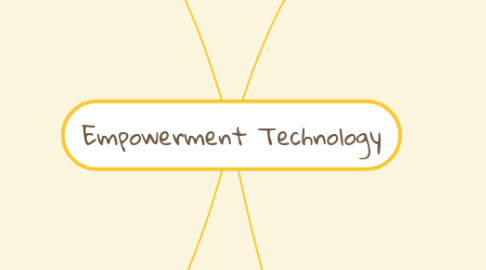
1. 7: Online Platforms for ICT Content Development
1.1. Social Media Platforms
1.1.1. Facebook
1.1.2. Twitter
1.1.3. Instagram
1.2. Blogging Platforms
1.2.1. Wordpress
1.2.1.1. Creating Own Blog Using Wordpress
1.2.1.1.1. 1.SIgn up
1.2.1.1.2. 2.Register Another Blog
1.2.1.1.3. 3.Create Blog
1.2.1.1.4. 4.Change your Blog Description
1.2.1.1.5. 5.Choose Apperance
1.2.1.1.6. 6.Select Free
1.2.1.1.7. 7.Click Activate
1.2.1.1.8. 8.Customize Your Site
1.2.2. Tumblr
1.2.3. Blogger
1.3. Content Management System
1.3.1. Blogs
1.3.2. News Website
1.3.3. Shopping
1.4. Cloud Computing
1.4.1. Advantages
1.4.1.1. no need to install
1.4.1.2. saves hard disk space
1.4.2. Disadvantages
1.4.2.1. more prone to hacking
1.4.2.2. limited control over the infrastructure itself
2. 8: Basic Web Page Creation
2.1. WWSIWYG (What You See Is What You Get)
2.1.1. Microsoft Word
2.1.1.1. Creating a Website Using Microsoft Word
2.1.1.1.1. 1.Open Microsoft Word
2.1.1.1.2. 2. Type Anything
2.1.1.1.3. 3.File to Save us to Browse
2.1.1.1.4. 4.Locate and Create New Folder
2.1.1.1.5. 5.Specify The File Name
2.1.1.1.6. 6.On the Save Us, select Web Page
2.1.1.1.7. 7.Click Change Title
2.1.1.1.8. 8.Click OK then Save
2.1.1.1.9. 9.Check Files
2.1.2. Jimdo
2.1.2.1. Creating a Website Using Jimdo
2.1.2.1.1. 1.Create an Account
2.1.2.1.2. 2.Pick Any Template
2.1.2.1.3. 3.Enter email and password
2.1.2.1.4. 4.Website will be Generated
3. 9: Collaborative ICT Development
3.1. Web Portals
3.1.1. Yahoo!
3.2. Online Collaborative Tools
3.2.1. Trello
3.2.1.1. Using Trello for Online Collaboration
3.2.1.1.1. 1.Create Trello Account
3.2.1.1.2. 2.Create New Organization
3.2.1.1.3. 3.Fill Information, click Create
3.2.1.1.4. 4.Click on Members Tab
3.2.1.1.5. 5.Click Send when Done
3.2.1.1.6. 6.Create New Board
3.2.1.1.7. 7.Click Create
3.2.1.1.8. 8.Add a List
3.2.1.1.9. 9.Label containing a Description
3.2.1.1.10. 10.Click Down Arrow
3.2.1.1.11. 11.Click Card Itself
3.2.1.1.12. 12.Any Input will be seen by Anyone
3.2.1.1.13. 13.Make sure All Task are Covered
3.2.2. Yammer
4. 10: Interactive Multimedia
4.1. Multimedia Content
4.1.1. Videos
4.1.1.1. Inserting YouTube Videos on your Blog Post
4.1.1.1.1. 1.Search any OPM songs
4.1.1.1.2. 2.Click Share Button
4.1.1.1.3. 3.Click Embed
4.1.1.1.4. 4.Copy the Code
4.1.1.1.5. 5.Create new post on WordPress then Click on the Text Tab
4.1.1.1.6. 6.Paste Your Code
4.1.1.1.7. 7.Go Back to Visual Tab
4.1.1.1.8. 8.Preview then Publish
4.1.2. Sound, Music, or Audio
4.1.3. Online Games
4.1.4. Online Tests
4.1.5. Courseware
4.1.6. Podcasts
4.1.7. Vodcasts
