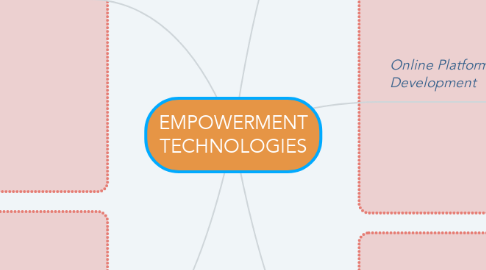
1. Social Media Platforms
1.1. Facebook
1.2. Blogging
1.3. Photosharing
1.4. Youtube
2. Online Platform for ICT Content Development
2.1. Cloud Computing
2.1.1. Cloud computing is the on-demand availability of computer system resources, especially data storage and computing power, without direct active management by the user. The term is generally used to describe data centers available to many users over the Internet.
2.2. Blogging Platforms
2.2.1. Blogging platforms are broadcast-style communications systems that enable authors to publish articles, opinions or product reviews (known as posts), which can be delivered through stand-alone websites, email, feed syndications systems and social networks. Blogging platforms also enable direct reader participation with the host blogger or with other blog participants by enabling user comments.
3. Basic Web Page Creation
3.1. Editing Elemens
3.1.1. Editing is the process of selecting and preparing writing, photography, visual, audible, and film media used to convey information. The editing process can involve correction, condensation, organization, and many other modifications performed with an intention of producing a correct, consistent, accurate and complete work.
3.2. Site setting
3.2.1. Websites can request access to your location, camera, microphone, and more. It gets this access through your browser. Not all websites need access to all this but they can ask for it if they need to which means the settings are there. By default, all these settings are set to ‘Always Ask’, i.e., whenever a website needs to access your location or use your camera, it will prompt you to give it permission. If you’ve granted a website permission e.g., Facebook is allowed to access your camera, you can always revoke them. Here’s how you can mange site settings in Chrome.
4. Collaborative ICT Development
4.1. Web Portals
4.1.1. A web portal is a specially designed website that often serves as the single point of access for information. It can also be considered a library of personalized and categorized content. A web portal helps in search navigation, personalization, notification and information integration, and often provides features like task management, collaboration, and business intelligence and application integration.
4.2. Onlline Colllaborative Tools
4.3. Create a New Organization
4.3.1. Simply put, online collaboration lets a group of people work together in real-time over the Internet. ... There are many great online collaboration tools available, which can help your team accomplish its goals. A web conference enables people to meet online in real-time.
4.3.2. Creating organizations. You can choose to set up a new organization or convert an existing personal account into an organization. An organization is a collection of user accounts that owns repositories. Organizations have one or more owners, who have administrative privileges for the organization.
5. Interactive Multimedia
5.1. Multimedia Content
5.1.1. Content itself is what the user derives value from. Thus, "content" can refer to the information provided through the medium, the way in which the information was presented, as well as the added features included in the medium in which that information was delivered. The medium, however, provides little to no value to the end-user without the information and experiences that make up the content.
5.2. Inserting your Blog Post
5.2.1. A blog is literally short for "web log." Blogs began in the early 1990s as an online journal for individuals to publish thoughts and stories on their own website. Bloggers then share their blog posts with other internet users. Blog posts used to be much more personal to the writer or group of writers than they are today.
