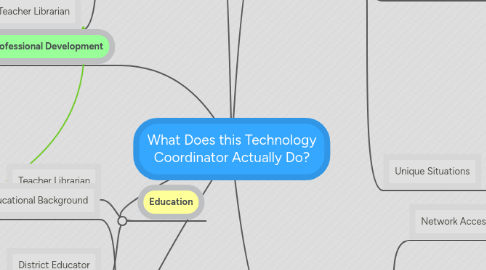
1. Student Support
1.1. Classroom Activities
1.1.1. Instruction for "standard" applications
1.1.2. Instruction for "special applications
1.1.3. One-on-one support as requested
1.1.4. Assistance with equipment, hardware and network access
1.2. Special Project Assistance
1.2.1. One-on-one support as requested
1.2.2. A resource for applications and equipment
1.2.3. Troubleshooter
1.2.4. Video presntation
1.3. Teacher Librarian
1.3.1. Information technology
1.3.2. Research tools
1.3.3. Access to various media
2. Professional Development
2.1. Instruction on new available technology at the beginning of the school year
2.2. Instruction over new procedures or access issues
2.3. Weekly instruction and demonstration on various applications or tech issues
2.4. Regular contact/communication with staff via email
3. Education
3.1. Teacher Librarian
3.1.1. PLC member
3.1.2. Professional Development at the district level
3.1.3. Professional development at the building level
3.2. District Educator
4. Training
4.1. Educational Background
4.1.1. Library Science/Information
4.1.2. Instructional Technology
4.1.3. Classroom Experience
4.2. Formal Technology Training
4.2.1. Software
4.2.2. Hardware
4.2.3. AEA courses
4.3. Informal Training
4.3.1. Technology Journals
4.3.2. Self Investigation
4.3.3. Other Users
4.4. Approach
4.4.1. Just In Time
4.4.2. Just in Case
5. Administration
5.1. Network Access
5.1.1. Student accounts
5.1.1.1. Student permission level
5.1.1.2. Acceptable Use
5.1.1.3. Enable/disable levels of access
5.1.2. Teacher accounts
5.1.2.1. Teacher permission level
5.1.2.2. Data storage
5.1.2.3. Drop-box availability
5.1.2.4. Scheduling options
5.1.3. District accounts
5.1.3.1. Access to distract data storage
5.1.3.2. Internet access
5.2. Inventory
5.2.1. Equipment permanently assigned to classsrooms
5.2.2. Equipment available on a check-out basis
5.2.3. Equipment available from the district technology offices
5.3. Check-in/check-out procedures
6. Maintenance
6.1. District Equipment
6.1.1. Teacher Workstations
6.1.2. Media tools for specific courses
6.1.3. Network
6.1.3.1. Teacher Profiles and Server shared folders
6.1.3.2. Student Profiles and Data Storage
6.1.3.3. Access privileges
6.1.3.4. Wireless Access
6.2. Building Equipment
6.2.1. "Untrusted" workstations
6.2.2. Mac platform
6.2.3. Equipment for specific classrooms
6.2.4. LAN access and upkeep
6.2.5. Closed-circuit video system
6.2.5.1. Channel One Equipment
6.2.5.2. Building Acquired Equipment
6.2.6. REACT Equipment (other than computers)
6.3. Unique Situations
6.3.1. Special events facilitation
6.3.2. "Duties as assigned by administration."
