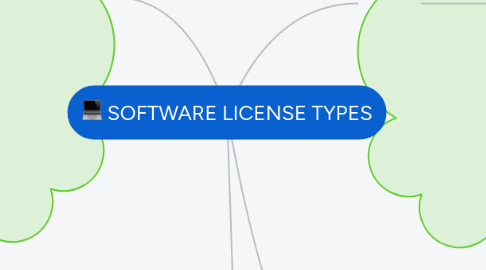
1. Individual licenses
1.1. Individual (single user)
1.1.1. Only one user, not accesed by other user on time.
1.1.2. Perpetual license
1.1.2.1. Allows the customer to install and use indefinitely.
1.1.3. Subscription license
1.1.3.1. Allows the user to use for a specified time period.
1.1.4. Freeware license
1.1.4.1. Does require pay any fee for use.
1.1.5. Shareware license
1.1.5.1. Trial versión, when period expired, you must be pay to continue to use.
1.2. Special Channel Licenses
1.2.1. OEM (original equipment manufactured)
1.2.1.1. Only distributed with new PC or Notebook.
1.2.2. Educational or Academic Software
1.2.2.1. Distribution to educational institutions and students at reduced price
1.2.3. Not for Resale (NFR) Software License
1.2.3.1. Special software NOT for resale, is not licensed for normal comercial distribution.
1.3. Concurrent Use
1.3.1. This license type requires that you purchase licenses for the maximum number of people who will be running the software simultaneously. However, you can usually install the software on more computers tan.
2. Individual/Multi-user licensing
2.1. Volume licenses
2.1.1. Allows teh license to install the software on a certain number of computers.
2.2. Site/Enterprise
2.2.1. This license provides acces to software at a single location, negotiate with Publisher.
2.3. Unlimited
3. Add-on’s to existing or new licenses
3.1. Upgrade
3.1.1. This license is acquired when a user has a previously acquired software license and would like to move up to a newer version. This is not the same as a maintenance or subscription agreement. The previous version becomes void and you cannot transfer the previous version to another user.
3.2. Student use
3.2.1. Only use the software as long students, Students are required to uninstall software upon leaving the University.
3.3. Secondary use
3.3.1. Allows the licensed end user to use the software on a second computer.
3.4. Work-at-home rights
3.4.1. Allows Facult/Staff to use software at home
3.5. Home use
3.6. Subscription/Maintenance
3.6.1. This is an agreement between the license holder and the software developer that allows the user to obtain all updates or upgrades for software during the term of a contract. This is usually purchased in addition to a license and at the same time as the license. Subscription/Maintenance is usually renewable at the conclusion of the term of the contract. Subscription/Maintenance added to an existing license may change the original license
4. Network/Multi-user licenses
4.1. Server (Network)
4.1.1. Licensed per server,The number of devices that can legally access that server simultaneously is limited in Per Server licensing to the number of CALs purchased for that particular server.
4.2. Per Seat (Machine):
4.2.1. This license requires that you purchase a license for each client computer and/or device where access to services is needed, can used with network license.
4.3. Per Processor
4.3.1. A Processor License usually includes access for an unlimited number of users to connect. You do not need to purchase additional
4.4. Per Mailbox (Education customers only):
4.4.1. If you are an education customer using Exchange Server, you have the additional option of deploying licenses in Per Mailbox mode. With this model, you acquire one CAL for each unique mailbox accessing Exchange Server
