1. Windows 10
1.1. Chrome 78
1.1.1. UI
1.1.1.1. UI to be as per design.
1.1.1.2. Text should be clear and readable.
1.1.1.3. Images and logos are clear and in proper size.
1.1.1.4. All error messages are displayed properly.
1.1.2. usability
1.1.2.1. Scrolling should be working properly
1.1.2.2. Tabbing on all fields should change the focus to that field
1.1.2.3. test input with default keypad
1.1.3. Navigation
1.1.3.1. Navigation is working properly using the built-in buttons of the device
1.1.3.2. All links are working properly
1.1.3.3. All links are working properly
1.2. Chrome 77
1.3. Firefox
2. Mac Movie
2.1. Safari 13
2.2. Chrome 78
2.3. Chrome 77
2.4. Chrome 77
3. IOS
3.1. iPhone
3.1.1. iPhone 8(real device)
3.1.1.1. Chrome
3.1.1.1.1. Register screen
3.1.1.1.2. Please check your email
3.1.1.1.3. Please choose your email
3.1.1.1.4. No emails
3.1.1.1.5. Login
3.1.1.1.6. Create username and password
3.1.1.1.7. username created screen
3.1.1.1.8. Forgot username
3.1.1.1.9. forgot password
3.1.1.1.10. T&C
3.1.1.1.11. Accounts
3.1.1.1.12. Add Account
3.1.1.1.13. Profile
3.1.1.1.14. Transactions
3.1.1.1.15. emails
3.1.1.2. Safari
3.1.1.2.1. Register screen
3.1.1.2.2. Please check your email
3.1.1.2.3. Please choose your email
3.1.1.2.4. No emails
3.1.1.2.5. Login
3.1.1.3. Network Testing
3.1.1.3.1. testing on wireless
3.1.1.3.2. testing on 3G most of the time and have quick test on 4G
3.1.1.3.3. check the behaviour when switching between wireless and 3G or losing connection
3.1.2. iPhone 8
3.1.2.1. Chrome
3.1.2.1.1. UI
3.1.2.1.2. Screen mode
3.1.2.1.3. usability
3.1.2.1.4. Navigation
3.1.2.2. Safari
3.1.2.2.1. UI
3.1.2.2.2. Screen mode
3.1.2.2.3. usability
3.1.2.2.4. Navigation
3.1.3. iPhone 6S
3.1.3.1. Chrome
3.1.3.1.1. test input with default keypad
3.1.3.1.2. UI
3.1.3.1.3. Screen mode
3.1.3.1.4. usability
3.1.3.1.5. Navigation
3.1.3.2. Safari
3.1.3.2.1. test input with default keypad
3.1.3.2.2. UI
3.1.3.2.3. Screen mode
3.1.3.2.4. usability
3.1.3.2.5. Navigation
3.1.4. iPhone X
3.1.4.1. Chrome
3.1.4.1.1. UI
3.1.4.1.2. Screen mode
3.1.4.1.3. usability
3.1.4.1.4. Navigation
3.1.4.2. Safari
3.1.4.2.1. UI
3.1.4.2.2. Screen mode
3.1.4.2.3. usability
3.1.4.2.4. Navigation
3.1.5. iPhone XR
3.1.5.1. Chrome
3.1.5.1.1. test input with default keypad
3.1.5.1.2. UI
3.1.5.1.3. Screen mode
3.1.5.1.4. usability
3.1.5.1.5. Navigation
3.1.5.2. Safari
3.1.5.2.1. test input with default keypad
3.1.5.2.2. UI
3.1.5.2.3. Screen mode
3.1.5.2.4. usability
3.1.5.2.5. Navigation
3.2. iPad
3.2.1. iPad Air real
3.2.1.1. Chrome
3.2.1.1.1. UI
3.2.1.1.2. Screen mode
3.2.1.1.3. usability
3.2.1.1.4. Navigation
3.2.1.2. Safari
3.2.1.2.1. test input with default keypad
3.2.1.2.2. UI
3.2.1.2.3. Screen mode
3.2.1.2.4. usability
3.2.1.2.5. Navigation
3.2.2. iPad Pro 12.9 2017
3.2.2.1. Chrome
3.2.2.1.1. test input with default keypad
3.2.2.1.2. UI
3.2.2.1.3. Screen mode
3.2.2.1.4. usability
3.2.2.1.5. Navigation
3.2.2.2. Safari
3.2.2.2.1. test input with default keypad
3.2.2.2.2. UI
3.2.2.2.3. Screen mode
3.2.2.2.4. usability
3.2.2.2.5. Navigation
3.2.3. iPad mini3
3.2.3.1. Chrome
3.2.3.1.1. test input with default keypad
3.2.3.1.2. UI
3.2.3.1.3. Screen mode
3.2.3.1.4. usability
3.2.3.1.5. Navigation
3.2.3.2. Safari
3.2.3.2.1. test input with default keypad
3.2.3.2.2. UI
3.2.3.2.3. Screen mode
3.2.3.2.4. usability
3.2.3.2.5. Navigation
4. Android
4.1. Phone
4.1.1. Samsung Galaxy S9 Real
4.1.1.1. Samsung Internet
4.1.1.1.1. test input with default keypad
4.1.1.1.2. UI
4.1.1.1.3. Screen mode
4.1.1.1.4. usability
4.1.1.1.5. Navigation
4.1.1.2. Chrome
4.1.1.2.1. test input with default keypad
4.1.1.2.2. UI
4.1.1.2.3. Screen mode
4.1.1.2.4. usability
4.1.1.2.5. Navigation
4.1.2. Samsung Galaxy S7
4.1.2.1. Samsung Internet
4.1.2.1.1. test input with default keypad
4.1.2.1.2. UI
4.1.2.1.3. Screen mode
4.1.2.1.4. usability
4.1.2.1.5. Navigation
4.1.2.2. Chrome
4.1.2.2.1. test input with default keypad
4.1.2.2.2. UI
4.1.2.2.3. Screen mode
4.1.2.2.4. usability
4.1.2.2.5. Navigation
4.1.3. Samsung Galaxy S9 Plus
4.1.3.1. Samsung Internet
4.1.3.1.1. test input with default keypad
4.1.3.1.2. UI
4.1.3.1.3. Screen mode
4.1.3.1.4. usability
4.1.3.1.5. Navigation
4.1.3.2. Chrome
4.1.3.2.1. test input with default keypad
4.1.3.2.2. UI
4.1.3.2.3. Screen mode
4.1.3.2.4. usability
4.1.3.2.5. Navigation
4.1.4. Samsung Galaxy Note 9
4.1.4.1. Samsung Internet
4.1.4.1.1. UI
4.1.4.1.2. Screen mode
4.1.4.1.3. usability
4.1.4.1.4. Navigation
4.1.4.2. Chrome
4.1.4.2.1. test input with default keypad
4.1.4.2.2. UI
4.1.4.2.3. Screen mode
4.1.4.2.4. usability
4.1.4.2.5. Navigation
4.1.5. Samsung Galaxy S10+
4.1.5.1. Samsung Internet
4.1.5.1.1. test input with default keypad
4.1.5.1.2. UI
4.1.5.1.3. Screen mode
4.1.5.1.4. usability
4.1.5.1.5. Navigation
4.1.5.2. Chrome
4.1.5.2.1. test input with default keypad
4.1.5.2.2. UI
4.1.5.2.3. Screen mode
4.1.5.2.4. usability
4.1.5.2.5. Navigation
4.1.6. Samsung Galaxy S10e
4.1.6.1. Samsung Internet
4.1.6.1.1. test input with default keypad
4.1.6.1.2. UI
4.1.6.1.3. Screen mode
4.1.6.1.4. usability
4.1.6.1.5. Navigation
4.1.6.2. Chrome
4.1.6.2.1. test input with default keypad
4.1.6.2.2. UI
4.1.6.2.3. Screen mode
4.1.6.2.4. usability
4.1.6.2.5. Navigation
4.2. Tablet
4.2.1. Nexus 7
4.2.1.1. Chrome
4.2.1.1.1. UI
4.2.1.1.2. Screen mode
4.2.1.1.3. usability
4.2.1.1.4. Navigation
4.2.2. Samsung Galaxy Tab 4 (10.1)
4.2.2.1. Samsung Internet
4.2.2.1.1. test input with default keypad
4.2.2.1.2. UI
4.2.2.1.3. Screen mode
4.2.2.1.4. usability
4.2.2.1.5. Navigation
4.2.2.2. Chrome
4.2.2.2.1. test input with default keypad
4.2.2.2.2. UI
4.2.2.2.3. Screen mode
4.2.2.2.4. usability
4.2.2.2.5. Navigation
5. Huawei
5.1. Huawei Nova 3i
5.1.1. Chrome
5.1.1.1. test input with default keypad
5.1.1.2. UI
5.1.1.2.1. UI to be as per design.
5.1.1.2.2. Text should be clear and readable.
5.1.1.2.3. Images and logos are clear and in proper size.
5.1.1.2.4. All error messages are displayed properly.
5.1.1.3. Screen mode
5.1.1.3.1. testing the screen behavior in normal and landscape mode.
5.1.1.3.2. check the screen when switching between normal and landscape mode (ex: fill some data then switch then try to edit the data or complete a form
5.1.1.4. usability
5.1.1.4.1. Scrolling should be working properly
5.1.1.4.2. Tabbing on all fields should change the focus to that field
5.1.1.4.3. test input with default keypad
5.1.1.5. Navigation
5.1.1.5.1. Navigation is working properly using the built-in buttons of the device
5.1.1.5.2. All links are working properly
5.1.1.5.3. All links are working properly
