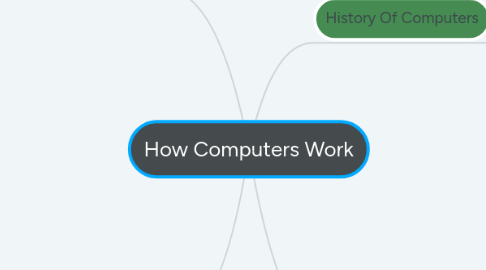
1. Parts of a Computer
1.1. Power Supply
1.1.1. Provides electricity to the parts of the Computer so they can Function
1.2. Fan
1.2.1. Cools down the Parts so that thy don't overheat
1.3. Motherboard
1.3.1. Holds all the components except the Hard Drive e.g. ROM and RAM
1.4. Hard Drive
1.4.1. Memory and Programs are Stored here
1.5. CPU
1.5.1. Processes data and tells parts what to do
1.6. RAM
1.6.1. Holds memory of what programs are open
1.7. ROM
1.7.1. Holds Startup Information
1.8. Expansion Cards
1.8.1. Used to Improve the Computer
1.8.1.1. Graphics Cards, Audio Cards
1.9. Heat Sink
1.9.1. Keeps the CPU cool
2. Choosing a Computer
2.1. Brand
2.1.1. PC
2.1.2. `Mac
2.2. Does it need to be Portable?
2.2.1. Desktop
2.2.2. Laptop
2.3. What job does it need to do?
2.3.1. Gaming PC
2.3.2. Basic PC
2.3.3. High Performance Mac
3. History Of Computers
3.1. John Napier
3.1.1. Developed Logarithms
3.2. Blaise Pascal
3.2.1. Pascals Calculator
3.3. Charles Babbage
3.3.1. Analytical and Difference Engine
3.4. Ada Lovelace
3.4.1. Created Programs for Babbage
3.5. Tommy Flowers
3.5.1. Encryption and Colossus's
3.6. Alan Turing
3.6.1. Cracked Enigma Code
3.7. Bill Gates
3.7.1. Developed Microsoft
3.8. Larry Paige and Sergey Brin
3.8.1. Developed Google
3.8.1.1. Was called Backrub
3.8.1.2. Made in House's Garage
3.9. Steve Jobs
3.9.1. Developed Apple
3.10. Steve Wozniak
3.10.1. Stole Mouse Idea from Xerox
4. Processing
4.1. Input
4.1.1. A device that brings information to the Main Device
4.1.1.1. Mouse, Keyboard, Microphone
4.2. Process
4.2.1. The Input is analysed and an Output is reached
4.3. Output
4.3.1. A device that shows Information to the User from The Computer
4.3.1.1. Monitor, Speaker, Head Phones
