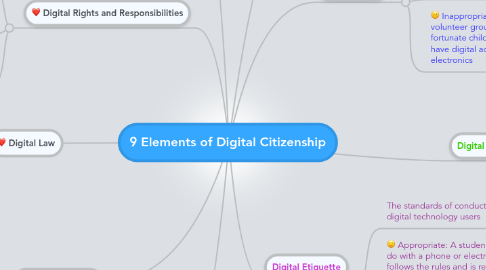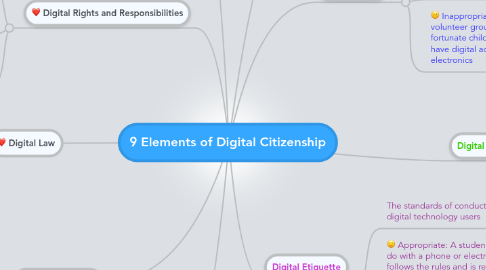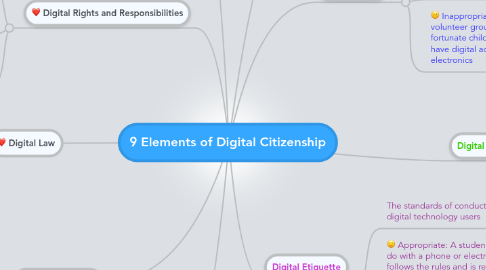9 Elements of Digital Citizenship
by max j
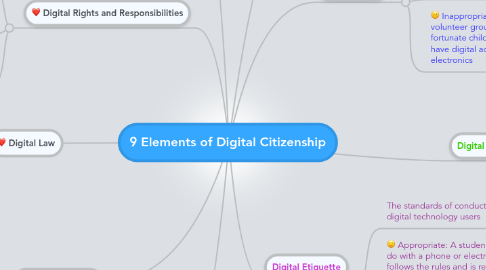
1. Digital Law
1.1. the legal rights and restrictions governing technology use
1.2. Billy understands what is free download and what is not. He knows not to copyright or share copyrighted materials with other students.
1.3. Sue downloads copyrighted materials and other students copy copyrighted movies for other students.
2. Digital Health and Wellness
2.1. the elements of physical and psychological well-being related to digital technology use
2.2. Bobby learns about health and wellness when it comes to technology.
2.3. Students ignore harmful physical effects of technology
3. Digital Rights and Responsibilities
3.1. the privileges and freedoms extended to all digital technology users, and the behavioral expectations that come with them
3.2. Students cite sources when they get the information off the internet for a composition project.
3.3. Bob has to get information for one of his bosses but as he gets it off a copyrighted page he doesn't cite his source.
4. Digital Security
4.1. The precautions that all technology users must take to guarantee their personal safety and the security of their network
4.2. Josh has safety programs on his or her computer preventing the computer from having a virus and making sure they don't display personal information that anyone can see.
4.3. Jo displays personal information for anyone to can see that can result in severe consequences. Also computer could have a virus if the security programs aren't installed or updated.
5. Digital Literacy
5.1. the capability to use digital technology and knowing when and how to use it
5.2. Kate uses digital technology in different/new ways.
5.3. Students get resources that they can't access away from school.
6. Digital Access
6.1. Full electronic participation in socity
6.2. Appropriate use: kids in africa that don't go to school or having computers, have a way or a company making sure they do. By donating computers or building a public place with computers
6.3. Inappropriate use: Some companies or volunteer groups not caring about the less fortunate children in society. Kids that don't have digital access to computers and different electronics
7. Digital Commerce
7.1. The buying and selling of goods online
7.2. Appropriate: If a student or teenager was on a website that sold goods, they would make sure that the site was safe and reliable to buy goods from
7.3. Inappropriate: If a student bought something on a web site that he didn't know was reliable he could be charged for fees he didn't know about
8. Digital Communication
8.1. The electronic exchange of information
8.2. Appropriate: A student goes home on the computer on a website like facebook and communicates with his or her friends and exchanges information
8.3. Inappropriate: A student useing his or her phone to message or use the internet during class. Possibly disrupting his or her classmates
9. Digital Etiquette
9.1. The standards of conduct expected by other digital technology users
9.2. Appropriate: A student knows what not to do with a phone or electronic device. He follows the rules and is responsible.
9.3. Inappropriate: A student uses his or her phone by breaking the rules on his or her electronic device. He also didn't bother to read the manuel or rules