Computer Devices
by Kethard Thomas
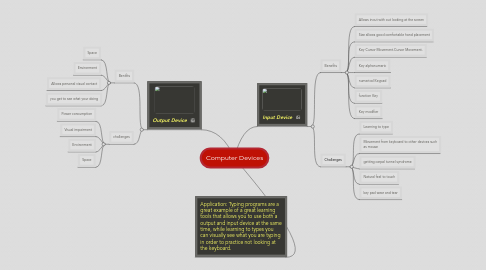
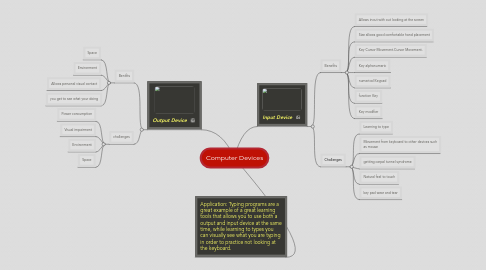
1. Output Device
1.1. Benifits
1.1.1. Space
1.1.2. Environment
1.1.3. Allows personal visual contact
1.1.4. you get to see what your doing
1.2. challenges
1.2.1. Power concumption
1.2.2. Visual impairment
1.2.3. Environment
1.2.4. Space
2. Application: Typing programs are a great example of a great learning tools that allows you to use both a output and input device at the same time, while learning to types you can visually see what you are typing in order to practice not looking at the keyboard.
3. Input Device
3.1. Benefits
3.1.1. Allows inout with out looking at the screen
3.1.2. Size allows good comfortable hand placement
3.1.3. Key Cursor Movement.Cursor Movement.
3.1.4. Key alphanumeric
3.1.5. numerical Keypad
3.1.6. function Key
3.1.7. Key modifier
3.2. Challenges
3.2.1. Learning to type
3.2.2. Movement from keyboard to other devices such as mouse
3.2.3. getting carpal tunnel syndrome
3.2.4. Natural feel to touch
3.2.5. key pad wear and tear
