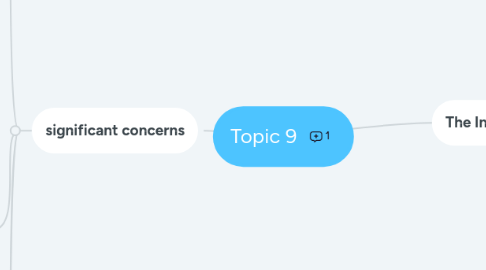
1. The Internet and the Web
1.1. When browsing the web, critical information is stored on the hard drive in these locations:
1.1.1. History Files -Include locations or addresses of sites you have recently visited
1.1.2. Temporary Internet Files / Browser Cache -Saved files from visited websites -Offers quick re-display when you return to the site
1.1.3. Cookies - small data files that are deposited on your hard disk from web sites you have visited
1.1.4. PRIVACY MODE -Ensures your browsing activity is not recorded on your hard drive -Incognito Mode --Google Chrome -Private Browsing --Safari
2. significant concerns
2.1. Privacy
2.1.1. Privacy – concerns the collection and use of data about individuals
2.1.2. Three primary privacy issues:
2.1.2.1. Accuracy – responsibility of those who collect data -Must be secure and correct
2.1.2.2. Property – who owns data and who has rights to software
2.1.2.3. Access – responsibility of those who control data and use of data
2.1.3. Privacy Threats
2.1.3.1. Web bugs -Invisible images or HTML code hidden within an e-mail message or web page -When a user opens the message information is sent back to the source of the bug
2.1.3.2. Spyware -Wide range of programs that are designed to secretly record and report Internet activities, add Internet ad cookies
2.1.3.3. Computer monitoring software -Invasive and dangerous -Keystroke Loggers --Record activities and keystrokes
2.1.3.4. Anti-Spyware programs -Detect and remove privacy threats
2.2. Security
2.2.1. Involves protecting individuals or organizations from theft and danger
2.2.1.1. HACKERS
2.2.1.1.1. Black Hat
2.2.1.1.2. White Hat
2.2.2. Cybercrime/ Computer Crime
2.2.2.1. Malicious Program
2.2.2.1.1. Virus, Worm, Trojan Horse
2.2.2.1.2. Designed by crackers, computer criminals, to damage or disrupt a computer system
2.2.2.2. DOS/ DDOS
2.2.2.2.1. Comp system slow or stop down
2.2.2.3. Rogue Wi-Fi Hotspot
2.2.2.3.1. Imitate legitimate Wifi Hotspot to capture personal info
2.2.2.4. Data Manipulation
2.2.2.4.1. Changing data/ leaving prank message
2.2.2.5. Internet scams
2.2.2.5.1. An operation to trick someone into providing personal information or spending money for little or no return
2.2.2.5.2. Types of Internet Scams
2.2.3. Principle measures to ensure computer security
2.2.3.1. Restricting access
2.2.3.1.1. Biometric scanning
2.2.3.1.2. Passwords
2.2.3.2. Encrypting data
2.2.3.3. Anticipating disasters
2.2.3.3.1. Physical security Data security Disaster recovery plan
2.2.3.4. Preventing data loss
2.2.4. Automated Security Task
2.2.4.1. Ways to perform and automate important security tasks
2.2.4.1.1. Security Suites -Provide a collection of utility programs designed to protect your privacy and security
2.2.4.1.2. Firewalls -Security buffer between a corporation’s provide network and all external networks
2.2.4.1.3. Password Managers -Helps to create strong passwords
2.2.5. Encryption
2.2.5.1. Coding information to make it unreadable, except to those who have the encryption key
2.2.6. Anticipating Disasters
2.2.6.1. Physical Security protects hardware
2.2.6.2. Data Security protects software and data from unauthorized tampering or damage
2.2.6.3. Disaster Recovery Plan describes ways to continue operating in the event of a disaster
2.2.7. Preventing Data Loss
2.2.7.1. Frequent backups
2.2.7.2. Redundant data storage -Store off-site in case of loss of equipment
2.3. Ethics
2.3.1. Standards of moral conduct Computer Ethics – guidelines for the morally acceptable use of computers
2.3.1.1. Copyright -Gives content creators the right to control the use and distribution of their work -Paintings, books, music, films, video games
2.3.1.2. Software piracy -Unauthorized copying and distribution of software --Digital rights management (DRM) controls access to electronic media --Digital Millennium Copyright Act protects against piracy
2.3.2. Plagiarism
2.3.2.1. Representing some other person’s work and ideas as your own without giving credit to the original person’s work and ideas
2.4. Ergonomics
2.4.1. Ergonomics is an applied science devoted to incorporating comfort, efficiency, and safety into the design of items in the workplace
